Introduction to Sora: A Revolutionary Video Editing Tool
Sora is a cutting-edge platform that allows users to generate entirely new videos from text, bring images to life, or extend, remix, or blend videos they already have. With its innovative interfaces, Sora enables easier prompting, creative controls, and community sharing. This article delves into the world of Sora, exploring its features and capabilities, with a focus on its experimental editing tool, Blend.
What is Blend?
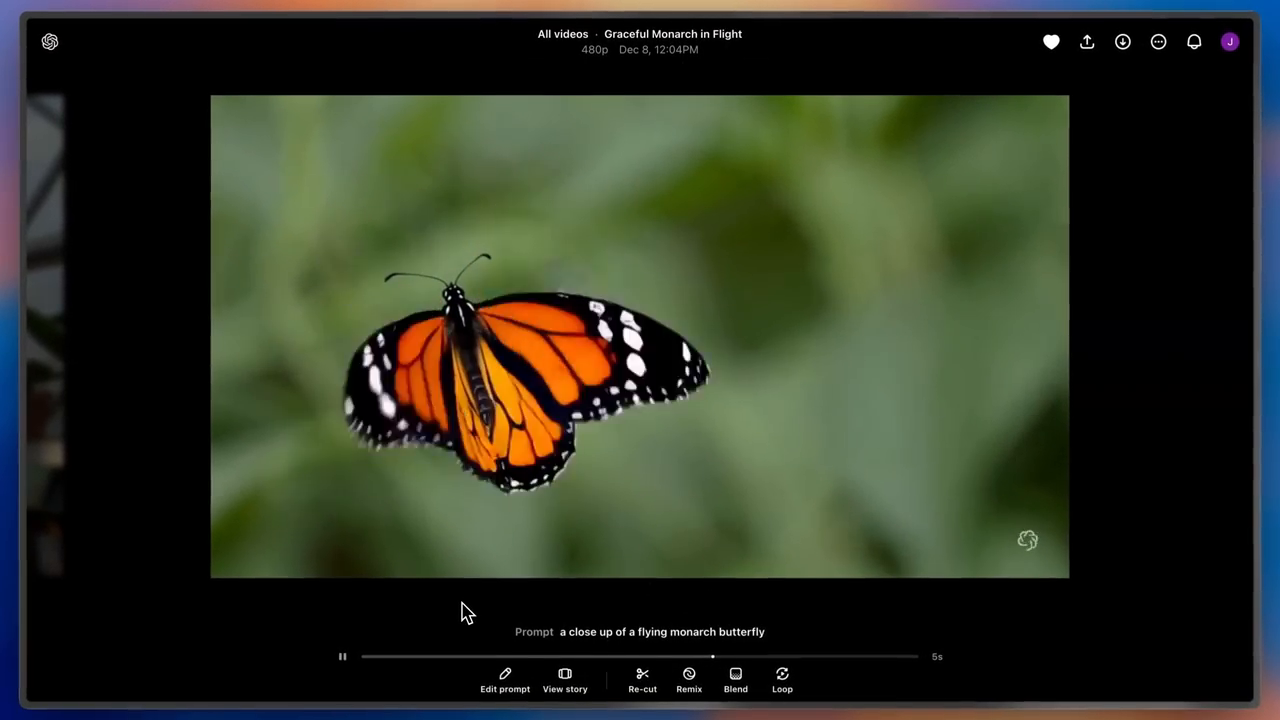 Blend is an experimental editing tool that allows you to transform and influence the contents of one video with that of another
Blend is an innovative feature that enables users to combine two videos and create a new, unique output. By merging two videos together, users can achieve exhilarating results. This tool is perfect for those who want to experiment with new forms of creativity and push the boundaries of video editing.
Blend is an experimental editing tool that allows you to transform and influence the contents of one video with that of another
Blend is an innovative feature that enables users to combine two videos and create a new, unique output. By merging two videos together, users can achieve exhilarating results. This tool is perfect for those who want to experiment with new forms of creativity and push the boundaries of video editing.
Using Blend to Create a Unique Video
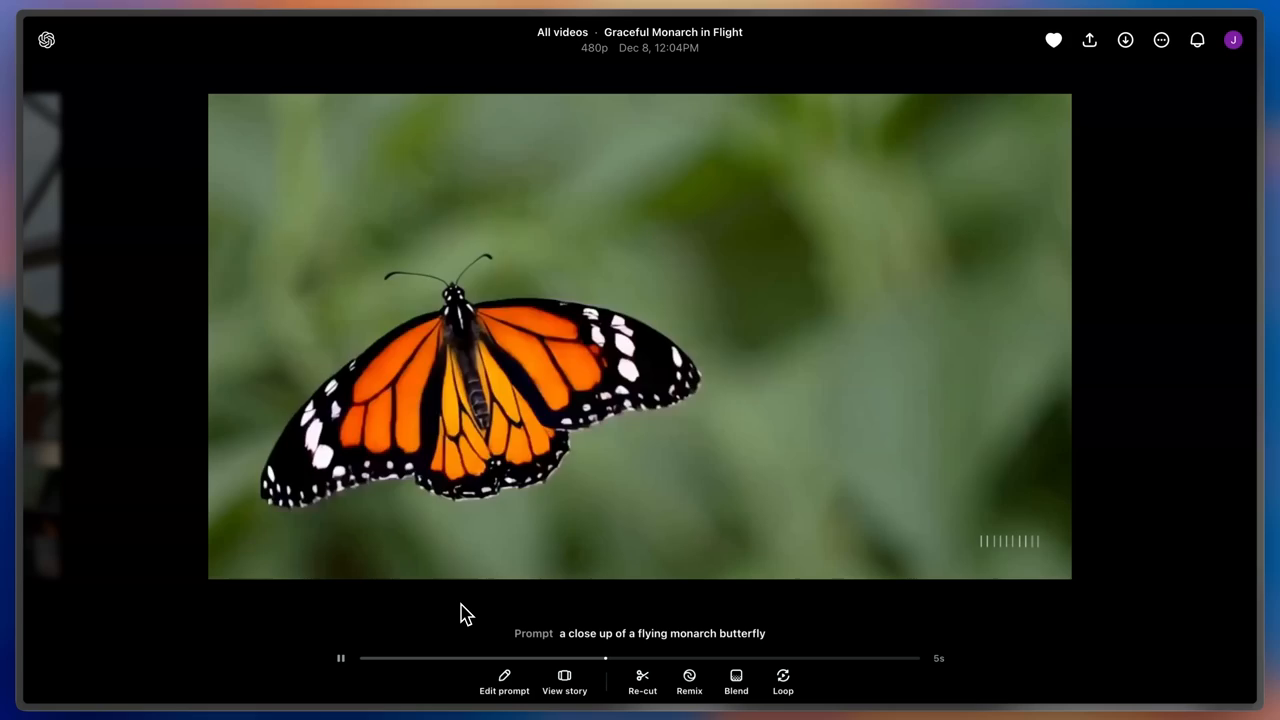 A close-up of a monarch butterfly, which can be blended with an orchid video to create a unique output
The process of using Blend begins with selecting two videos to combine. In this example, a close-up of a monarch butterfly is chosen, and the user notices that it looks a bit still and resembles an orchid. To create a unique video, the user decides to generate a few videos of orchids and blend them together with the monarch butterfly video.
A close-up of a monarch butterfly, which can be blended with an orchid video to create a unique output
The process of using Blend begins with selecting two videos to combine. In this example, a close-up of a monarch butterfly is chosen, and the user notices that it looks a bit still and resembles an orchid. To create a unique video, the user decides to generate a few videos of orchids and blend them together with the monarch butterfly video.
The Blend Editor
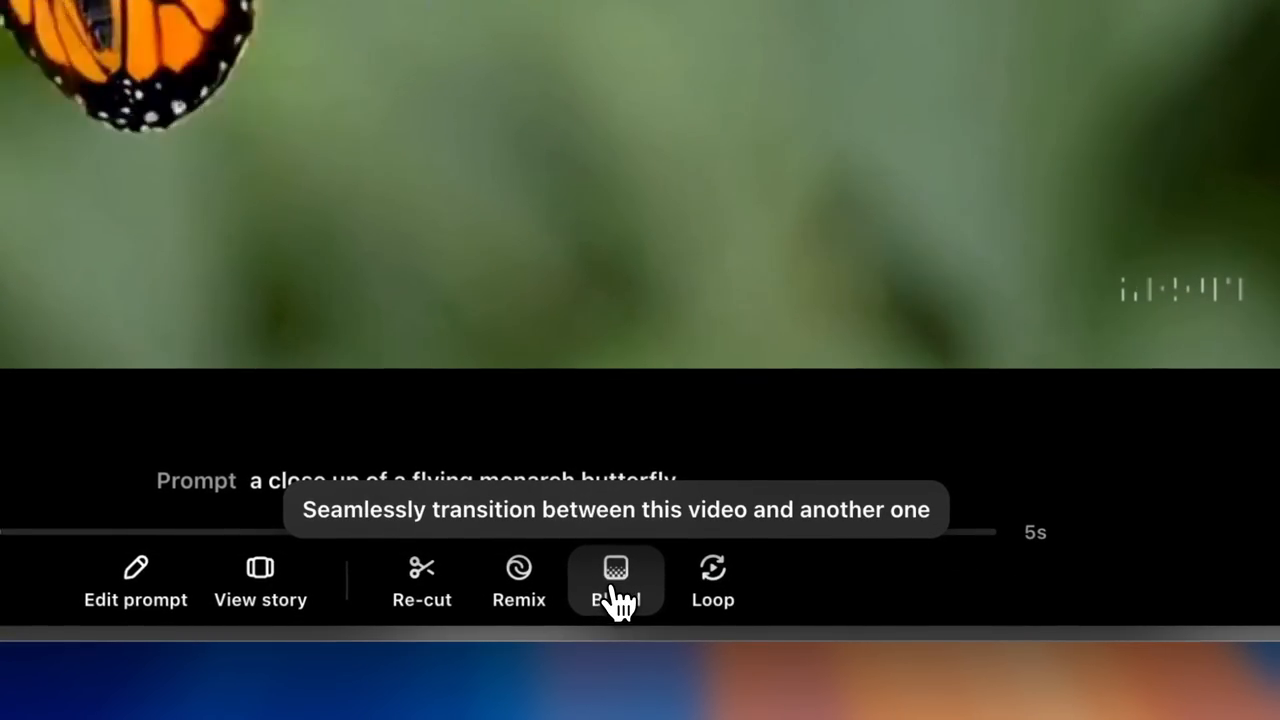 The Blend editor, where users can see both clips side by side and adjust the curve to control the influence of each video
Once the two videos are selected, the user is taken to the Blend editor, where they can see both clips side by side. A curve is displayed in the middle of both clips, indicating the strength of influence of each video at a given point in time. The user can adjust this curve to control the amount of influence each video has on the final output.
The Blend editor, where users can see both clips side by side and adjust the curve to control the influence of each video
Once the two videos are selected, the user is taken to the Blend editor, where they can see both clips side by side. A curve is displayed in the middle of both clips, indicating the strength of influence of each video at a given point in time. The user can adjust this curve to control the amount of influence each video has on the final output.
Adjusting the Curve and Trimming Clips
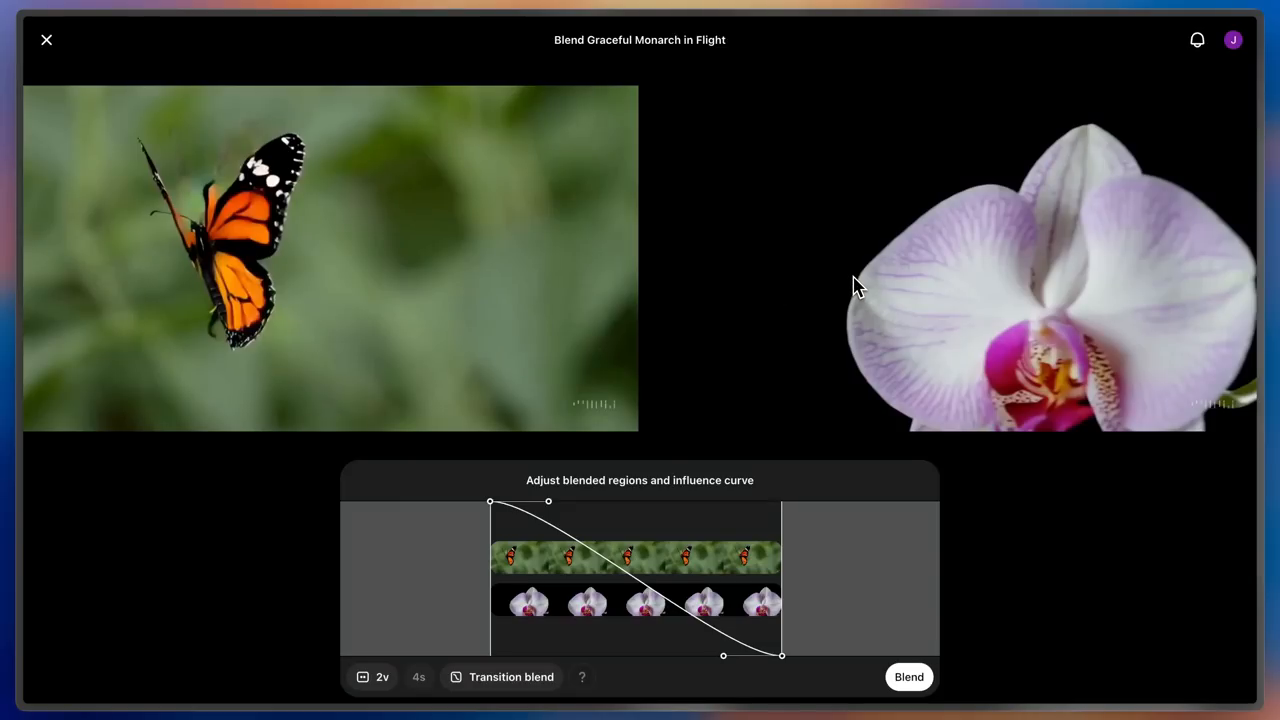 Adjusting the curve to control the influence of each video, and trimming clips to refine the output
The user can adjust the curve to achieve the desired level of influence from each video. Additionally, they can trim the clips to refine the output and ensure that the resulting blend is seamless. By scrubbing through the timeline, the user can review what both videos show and make any necessary adjustments.
Adjusting the curve to control the influence of each video, and trimming clips to refine the output
The user can adjust the curve to achieve the desired level of influence from each video. Additionally, they can trim the clips to refine the output and ensure that the resulting blend is seamless. By scrubbing through the timeline, the user can review what both videos show and make any necessary adjustments.
Reviewing and Refining the Output
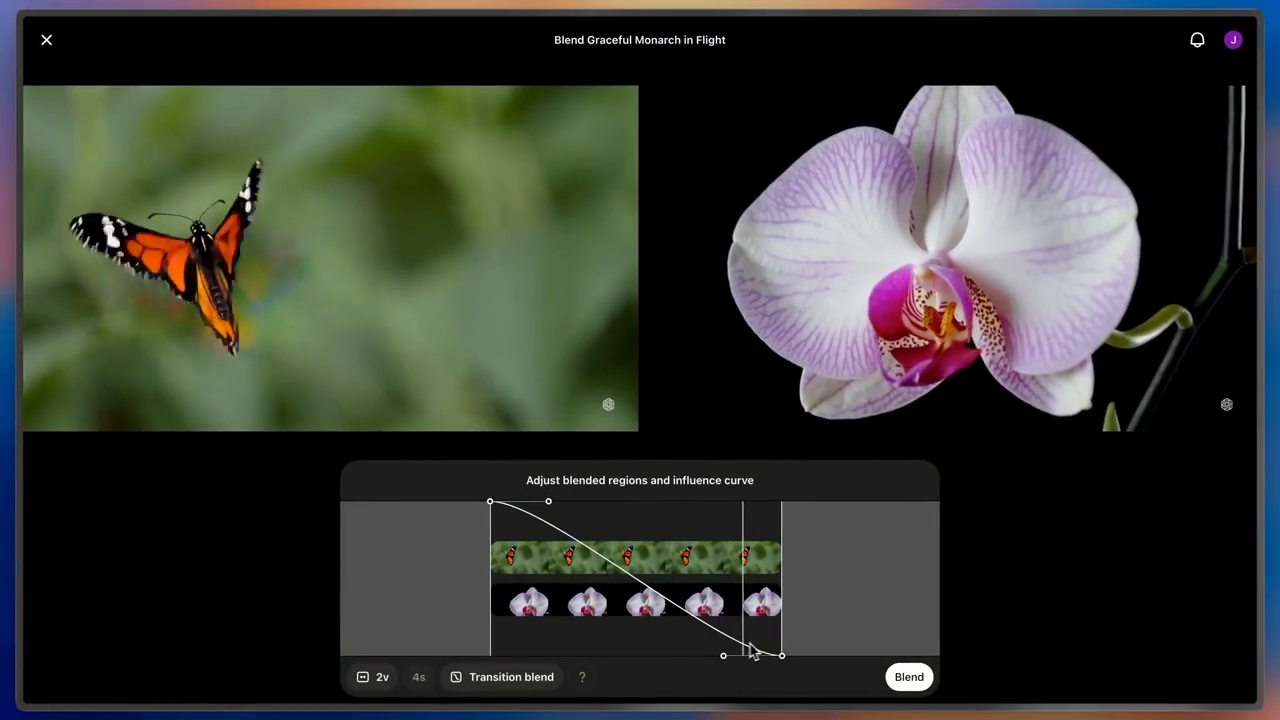 Reviewing the output and refining it as needed to achieve the desired result
Once the curve is adjusted and the clips are trimmed, the user can review the output and refine it as needed. If the result is not satisfactory, the user can edit the blend and try again, allowing for a high degree of creativity and control.
Reviewing the output and refining it as needed to achieve the desired result
Once the curve is adjusted and the clips are trimmed, the user can review the output and refine it as needed. If the result is not satisfactory, the user can edit the blend and try again, allowing for a high degree of creativity and control.
The Final Output
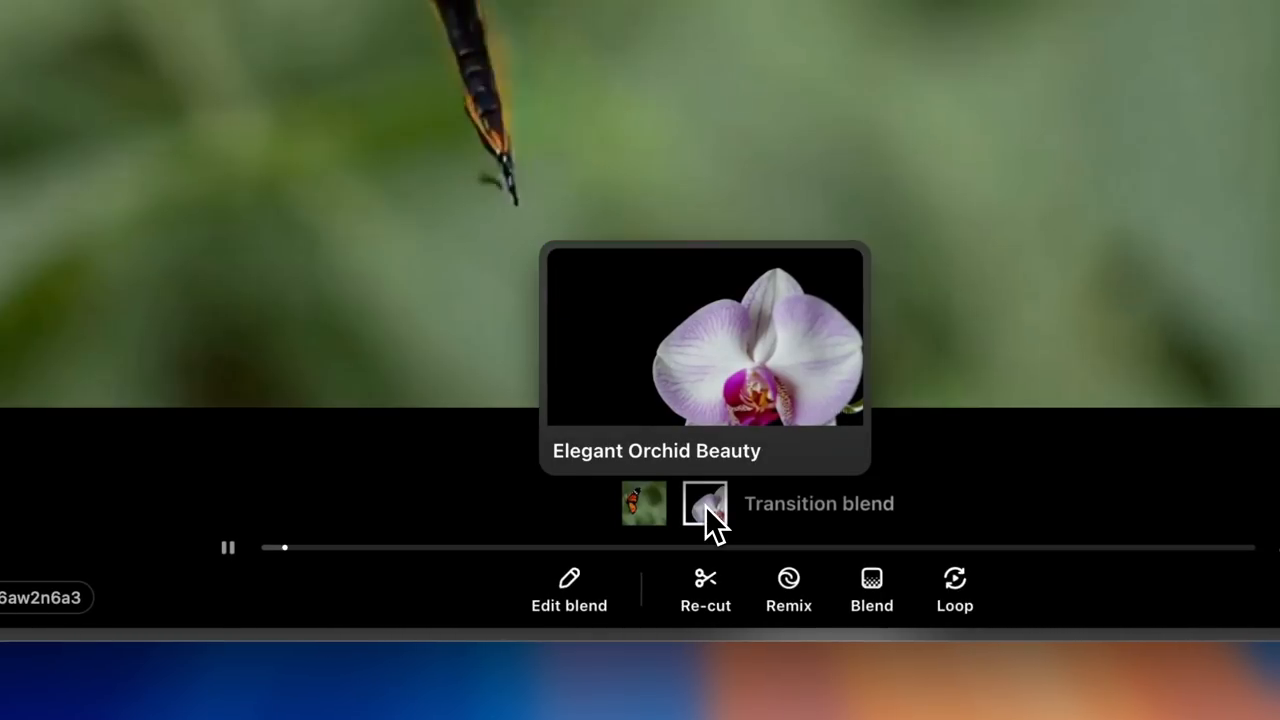 The final output, which can be shared with the community or used as a starting point for further creativity
The final output is a unique video that showcases the possibilities of Blend. The user can share this video with the community or use it as a starting point for further creativity. With Sora's Blend tool, the possibilities are endless, and users are encouraged to experiment and push the boundaries of video editing.
The final output, which can be shared with the community or used as a starting point for further creativity
The final output is a unique video that showcases the possibilities of Blend. The user can share this video with the community or use it as a starting point for further creativity. With Sora's Blend tool, the possibilities are endless, and users are encouraged to experiment and push the boundaries of video editing.
Conclusion
In conclusion, Sora's Blend tool is a revolutionary feature that enables users to create unique and innovative videos by combining two or more clips. With its intuitive interface and advanced features, Blend allows users to control the influence of each video and refine the output to achieve the desired result. Whether you're a seasoned video editor or just starting out, Sora's Blend tool is an exciting platform to explore and express your creativity. Happy blending!
