Introduction to Structured Workflows with Make.com
Structured workflows are essential for businesses to scale efficiently and effectively. In this article, we will explore how to structure effective workflows using Make.com, a powerful no-code tool that allows users to create automated systems without being a developer.
Why Structured Workflows Matter
Structured workflows matter because they enable businesses to achieve predictable results, reduce errors, and increase efficiency. By breaking down tasks into manageable steps, setting triggers and actions, and designing scalable workflows, businesses can simplify their processes and achieve their goals.
Why Make.com is the Best No-Code Tool
Make.com is an ideal tool for creating structured workflows because it is a no-code platform that allows users to create powerful automations without writing a single line of code. Its drag-and-drop interface makes it easy to visualize and connect different modules, and its error handlers and filters prevent incomplete data from breaking workflows.
Core Principles for Effective Workflow Design
To design effective workflows, users should follow several core principles, including:
- Clarity and Simplicity: Break down tasks into small, manageable steps, and use clear and concise language to describe each step.
- Modularity: Create reusable blocks that can be used in different scenarios to reduce errors and increase efficiency.
- Standardization: Use standardized input and output formats to ensure that data is consistent and accurate.
How to Break Down Workflows into Steps
To break down workflows into steps, users should identify the specific tasks that need to be performed and then break them down into smaller, more manageable steps. For example, if a business wants to automate its lead generation process, it might break down the workflow into steps such as capturing leads, qualifying leads, and following up with leads.
Setting Up Triggers and Actions
Triggers and actions are essential components of workflows. Triggers initiate a sequence of steps, and actions perform specific tasks. Users should design workflows where one action initiates a sequence of steps, and use triggers to segment and provide people with exactly what they need.
Designing Scalable Workflows
To design scalable workflows, users should minimize manual input, use dynamic fields, and create reusable templates. They should also use centralized data sources to store and pull data from one central source, and use routers for branching logic.
Best Practices for Error Handling
Error handling is critical to prevent incomplete data from breaking workflows. Users should use error handlers and filters to prevent incomplete data from breaking workflows, and create modular scenarios that can be reused to reduce errors.
Using Centralized Data Sources
Centralized data sources are essential for storing and pulling data from one central source. Users should use tools like Google Sheets to store data, and use routers to segment and provide people with exactly what they need.
Reusability and Templates for Automation
Reusability and templates are essential for building efficient workflows. Users should create modular scenarios that can be reused, and use templates to reduce errors and increase efficiency.
 Why Make.com is the Best No-Code Tool
Why Make.com is the Best No-Code Tool
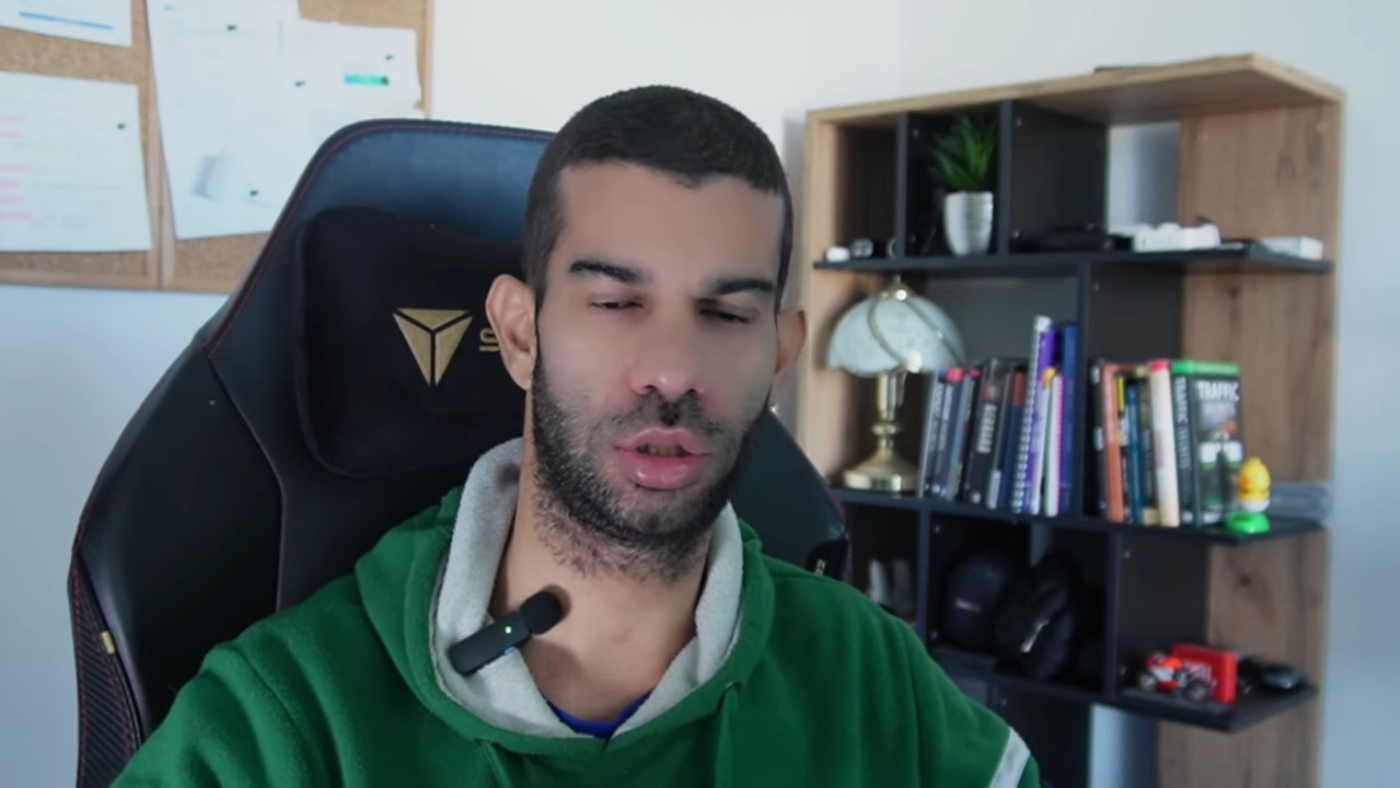 Core Principles for Effective Workflow Design
Core Principles for Effective Workflow Design
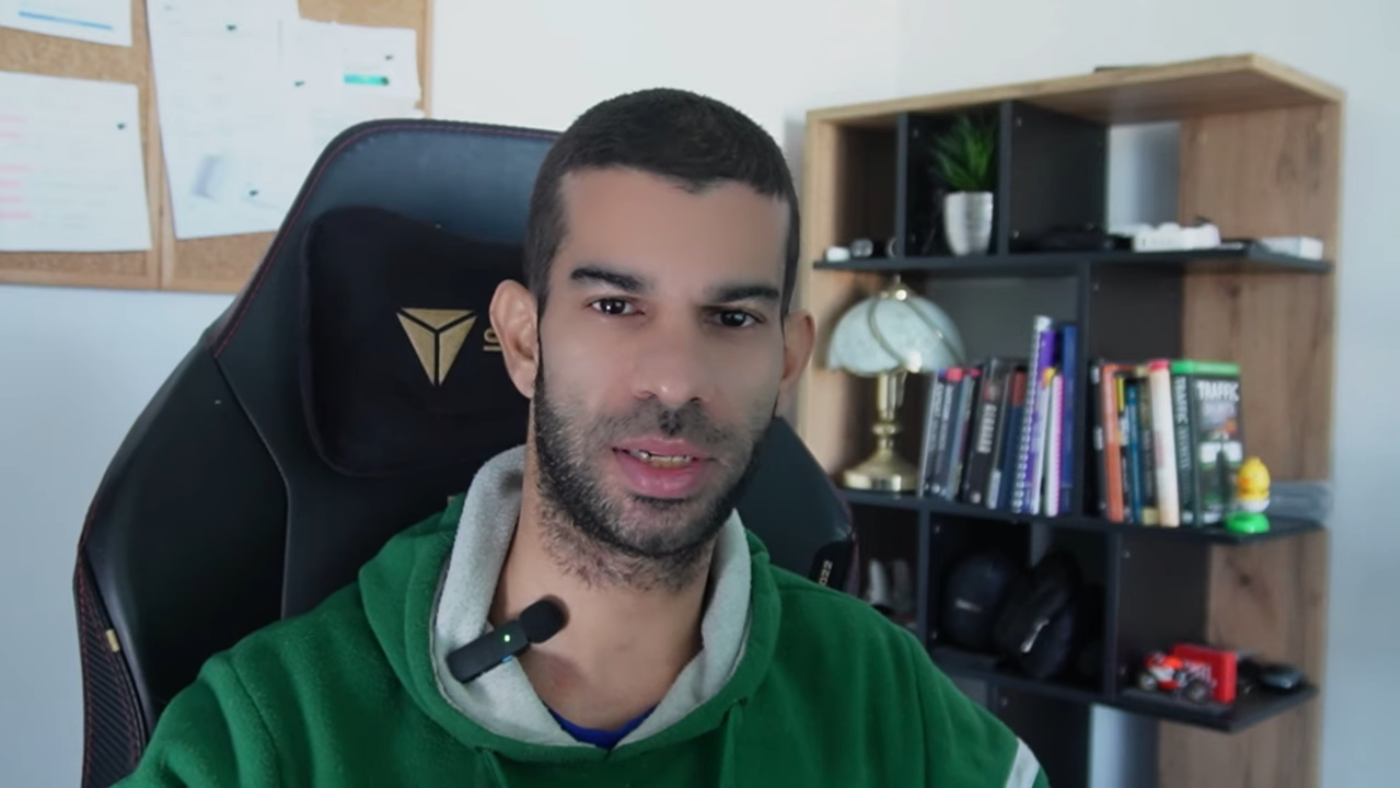 Best Practices for Error Handling
Best Practices for Error Handling
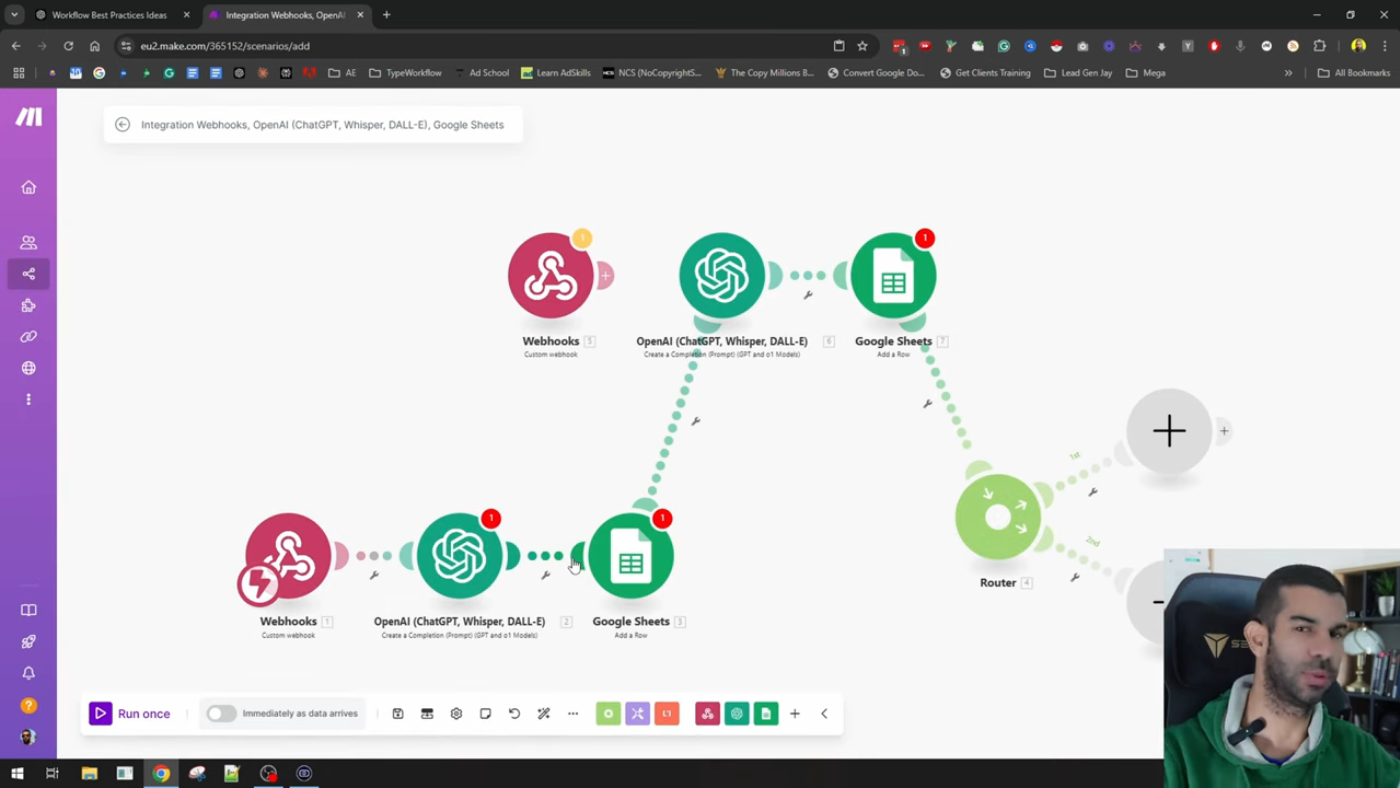 Reusability and Templates for Automation
Reusability and Templates for Automation
Conclusion
In conclusion, structured workflows are essential for businesses to scale efficiently and effectively. By following the core principles for effective workflow design, using Make.com, and implementing best practices for error handling, users can create powerful automations that achieve predictable results and reduce errors. Remember to like, subscribe, and hit the notification bell to stay up-to-date with the latest videos on AI, automation, and content creation.

