Introduction to the New AI Agent Update
The recent update to the AI Agent has made it easier to use inside n8n workflows, especially for those without a coding background. This update is a game-changer, making the AI Agent more powerful and extremely easy to use.
Getting Started with the Update
To start using the new update, add a chat trigger and then add the AI Agent. Give it a chat model, such as OpenAI GPT 4 mini. The update allows for automatic definition of parameters, making it easier to use the AI Agent.
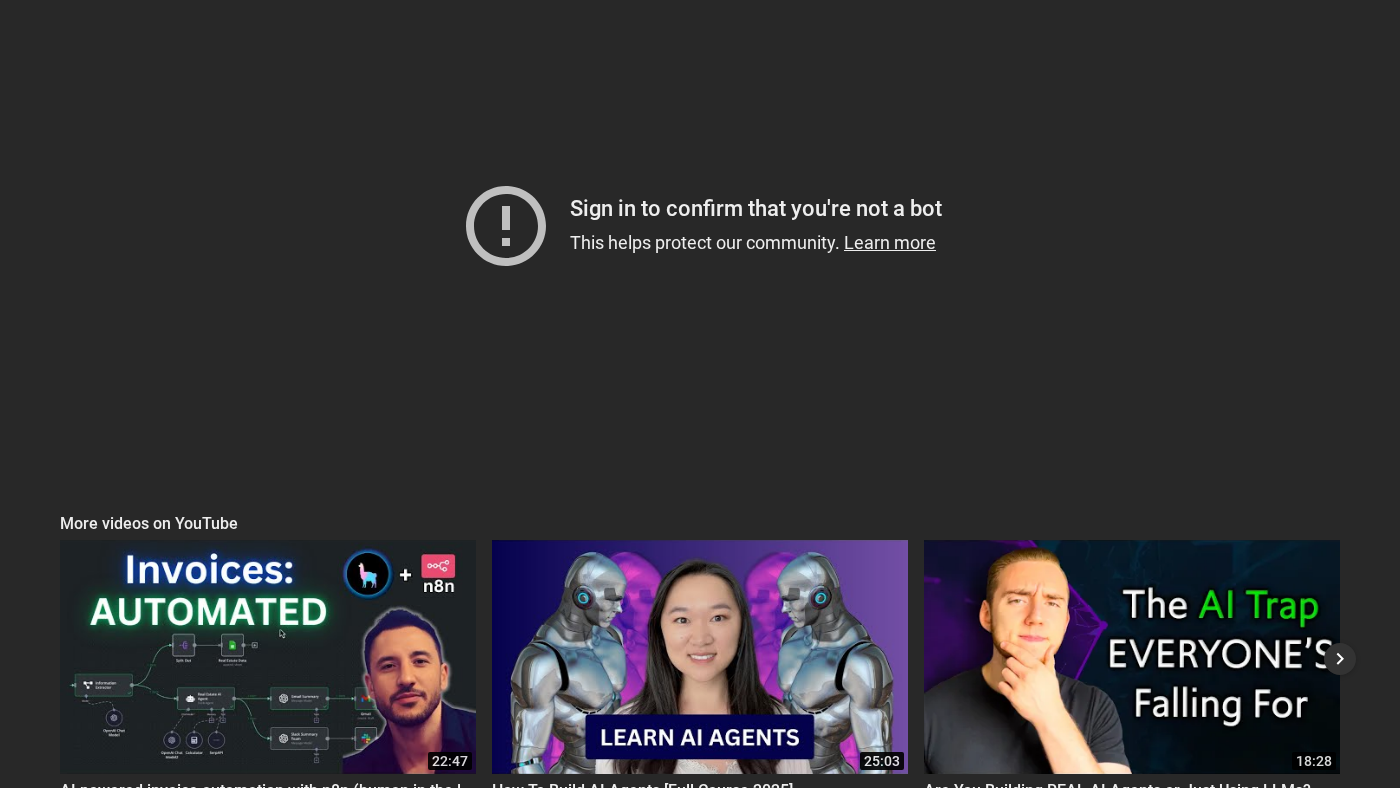 This is the caption for the image 1
This is the caption for the image 1
Using the Update with Gmail and Google Calendar Nodes
The update can be used with various nodes, including Gmail and Google Calendar. To use it with Gmail, add a Gmail tool and select the operation as "send". The update will automatically define the parameters, such as the subject and message.
Testing the Update
To test the update, send a message using the chat trigger, and the AI Agent will automatically generate the email. The email will be sent to the specified address, and the update will also generate a confirmation message.
Adding Descriptions and Summaries
The update also allows for adding descriptions and summaries to the defined parameters. This can be done by clicking on the "Add description" button and entering the description.
Using the Update with Other Tools
The update can be used with other tools, such as Google Calendar. To use it with Google Calendar, add a Calendar tool and select the operation as "create". The update will automatically define the parameters, such as the meeting title and time.
Conclusion
The new AI Agent update is a significant improvement, making it easier to use the AI Agent inside n8n workflows. The update removes the need for manual writing of "from AI" and defining the key, making it more accessible to those without a coding background. With its ability to automatically define parameters and generate emails, this update is a game-changer for those looking to automate their workflows.
This is the caption for the image 2
Additional Resources
For those who want to learn more about the AI Agent update and how to use it, there are additional resources available. The School Community has a wealth of information, including tutorials and technical calls. Joining the community and seeking help from experts can be a great way to get started with the update.
This is the caption for the image 3
This is the caption for the image 4
This is the caption for the image 5
