Master Multi-AI Agent Workflows in N8N
Unlock the secrets to advanced automation with N8N by mastering multi-AI agent workflows. In this comprehensive tutorial, we will guide you through building a client onboarding workflow that minimizes hallucinations and streamlines complex AI processes.
Introduction to N8N and Multi-AI Agent Workflows
Recently, one of my clients reached out with a serious issue in their N8N AI workflow. The workflow looked impressive but was far from effective, with a single AI agent trying to do everything. This resulted in slower response times, hallucinations, and poor-quality outputs.  This is the initial workflow that we will be optimizing
This is the initial workflow that we will be optimizing
Why Multi-AI Agent Workflows
Before we dive into fixing the workflow, let's talk about why relying on a single agent is not a good idea. A single agent trying to do everything gets overloaded, resulting in slower response times, hallucinations, and poor-quality outputs. In contrast, a multi-agent system distributes the responsibilities among specialized agents, each designed for a specific task, improving both accuracy and performance. 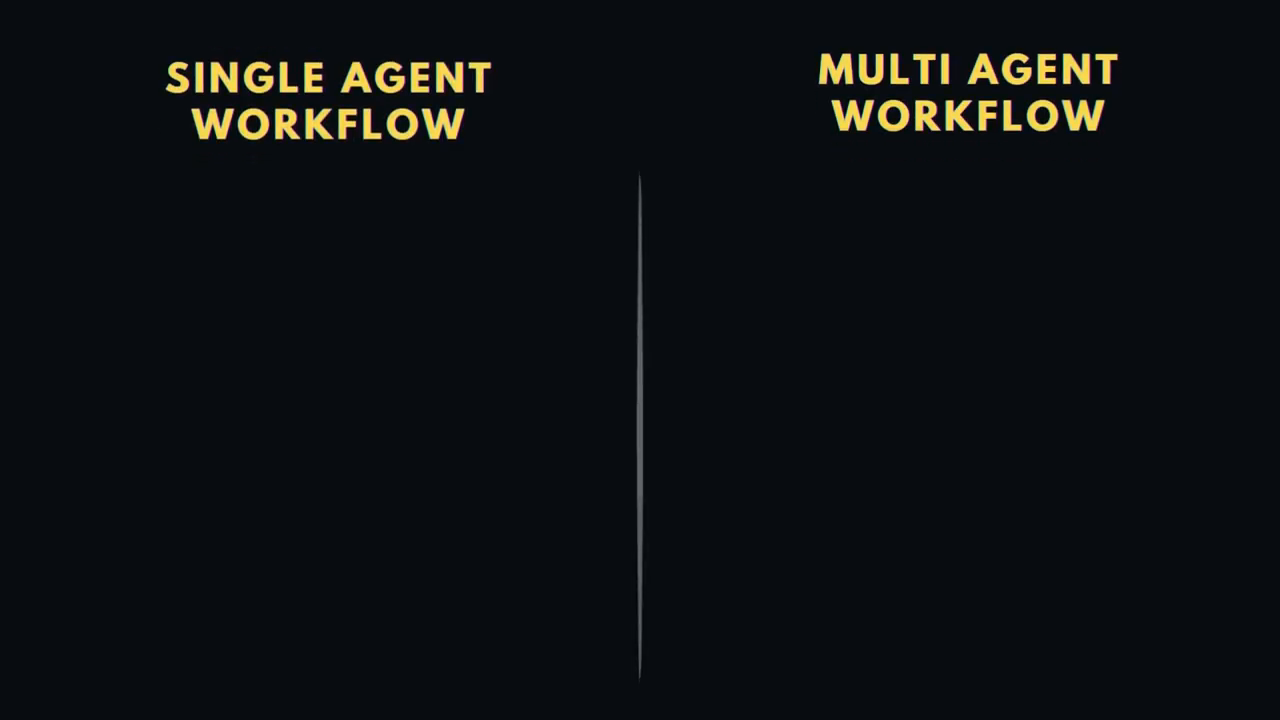 Single agent vs multi-agent workflow
Single agent vs multi-agent workflow
Client Onboarding Workflow
Imagine a business that wants to streamline its client onboarding process. An employee fills out a form when a new client signs up, triggering an N8N workflow. The workflow includes a master AI agent that acts like a router, delegating tasks to other specialized AI agents. 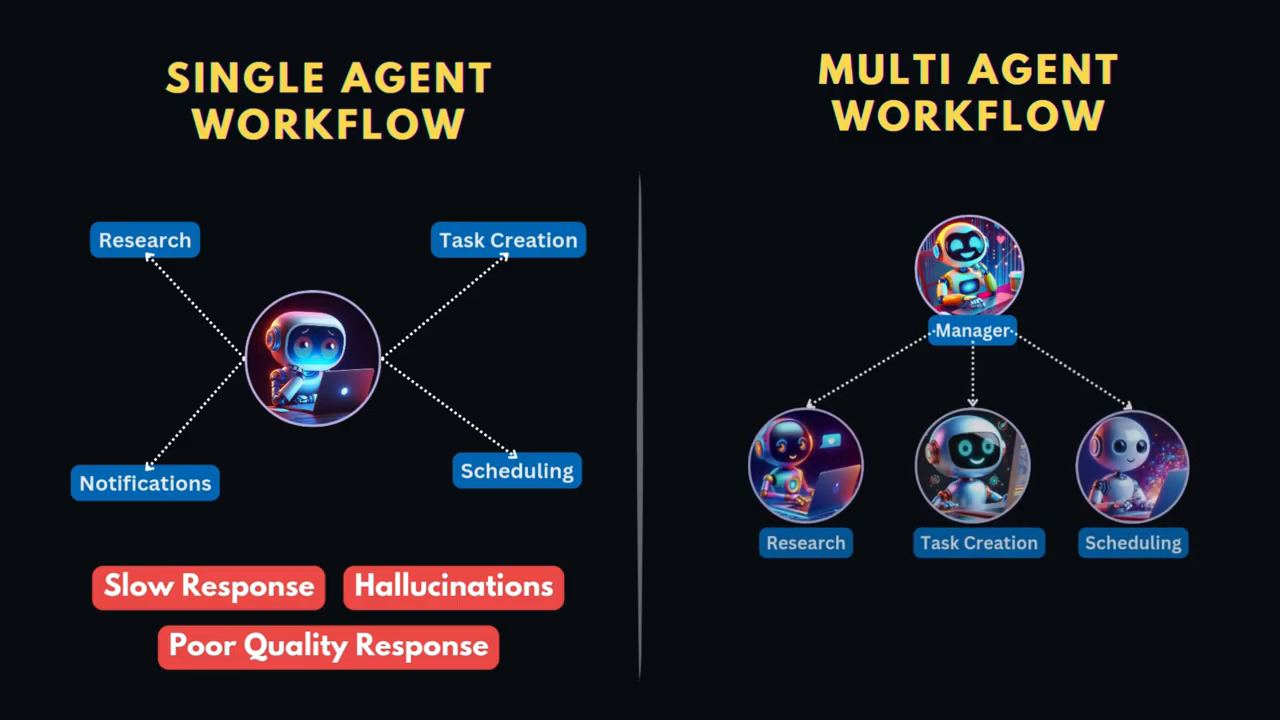 Client onboarding workflow
Client onboarding workflow
Fixing Issues with Single Agent Workflow
The first issue with this complex workflow is the overloaded single agent. To fix this, we will create five different agents, each with a specific role. We will rename the first agent to "master router agent" and create four other agents: email agent, research agent, task manager agent, and calendar agent. 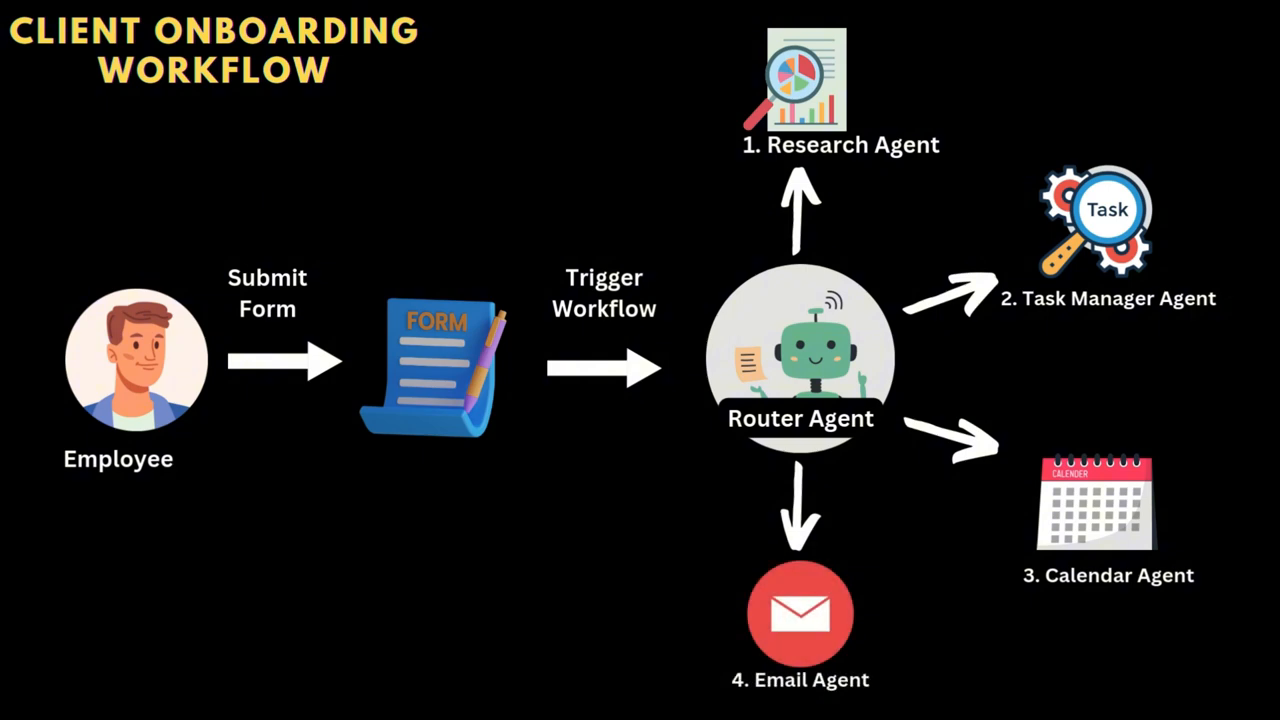 Multi-agent workflow
Multi-agent workflow
Assigning Agent Types
Not all agents are the same, and choosing the right one for the task can make a huge difference. For example, a tools agent is best for tasks that require interacting with external systems, while a react agent is best for reasoning and decision-making tasks. We will assign the agent types for each agent based on their specific roles. 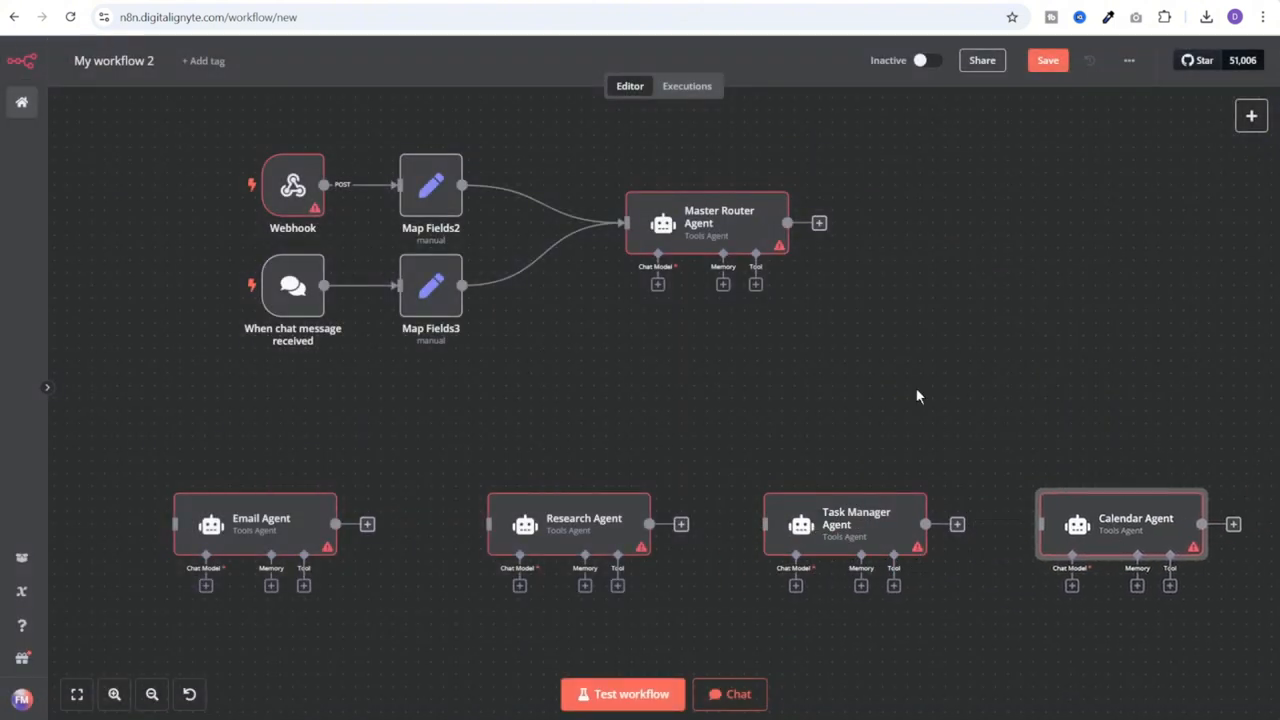 Agent types
Agent types
Universal Prompt Template
To fix the issue of poorly returned prompts without clear instructions, we will use a universal prompt template that works for any agent. The template includes a role definition, scope, command section, format section, and constraints section. 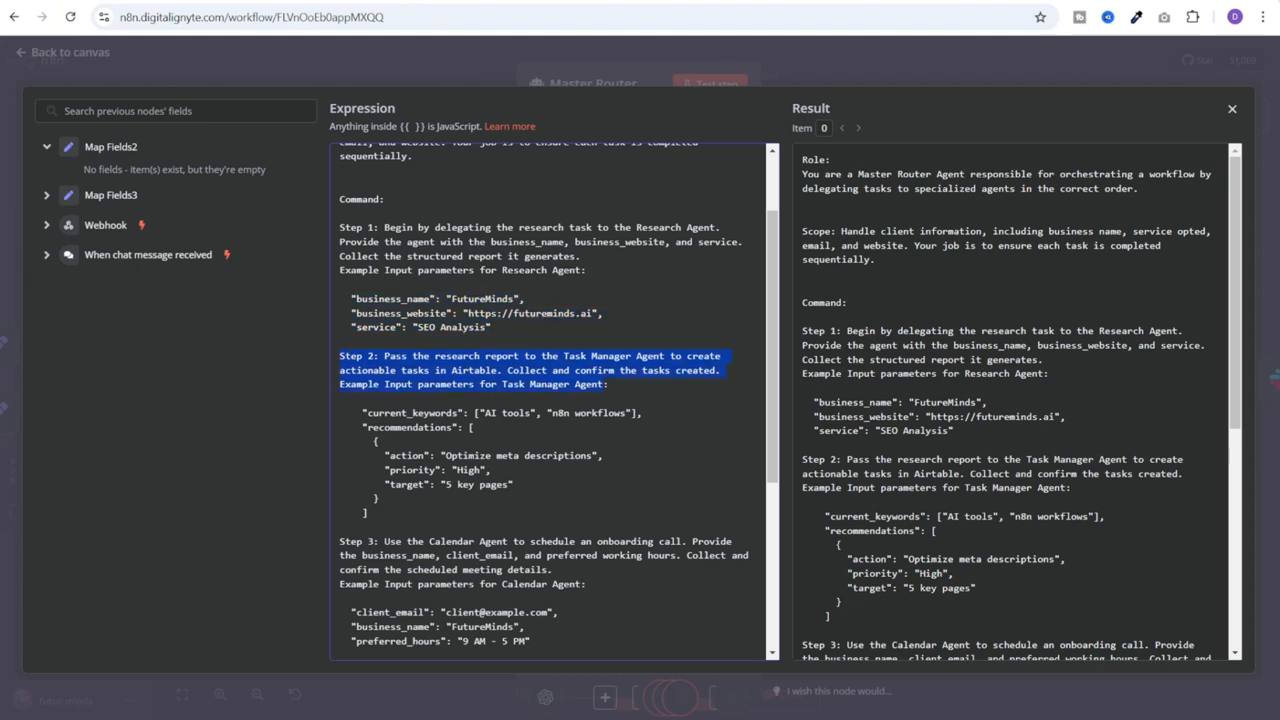 Universal prompt template
Universal prompt template
Structured Outputs
The final issue is unstructured outputs. Instead of using plain text responses, we will use a structured output parser to define the JSON output that the router agent should return. This will make it easier to manage and make changes to the workflow. 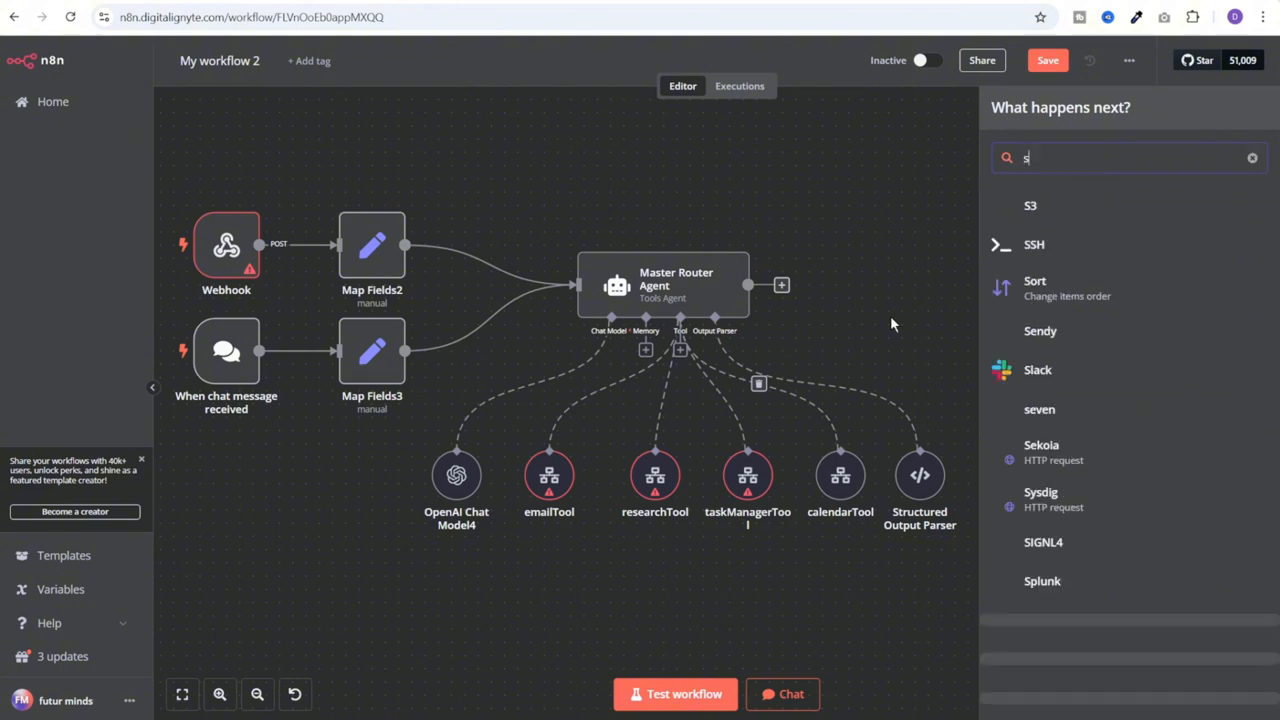 Structured outputs
Structured outputs
By following these steps, we can create efficient, scalable AI workflows in N8N, elevating our automation capabilities. If you want to learn more about N8N and AI agents, don't forget to check out the other videos linked in the description. If you found this video helpful, give it a thumbs up, subscribe to Future Minds, and let me know in the comments how you are using N8N and AI in your projects.
