N8N Complete Tutorial in Tamil: From Zero to a Business Automation Beginner Course
N8N is a no-code or low-code automation tool that can be used to automate business processes and create agents. In this article, we will explore the N8N interface, workflow, credentials, executions, and agents.
Introduction to N8N
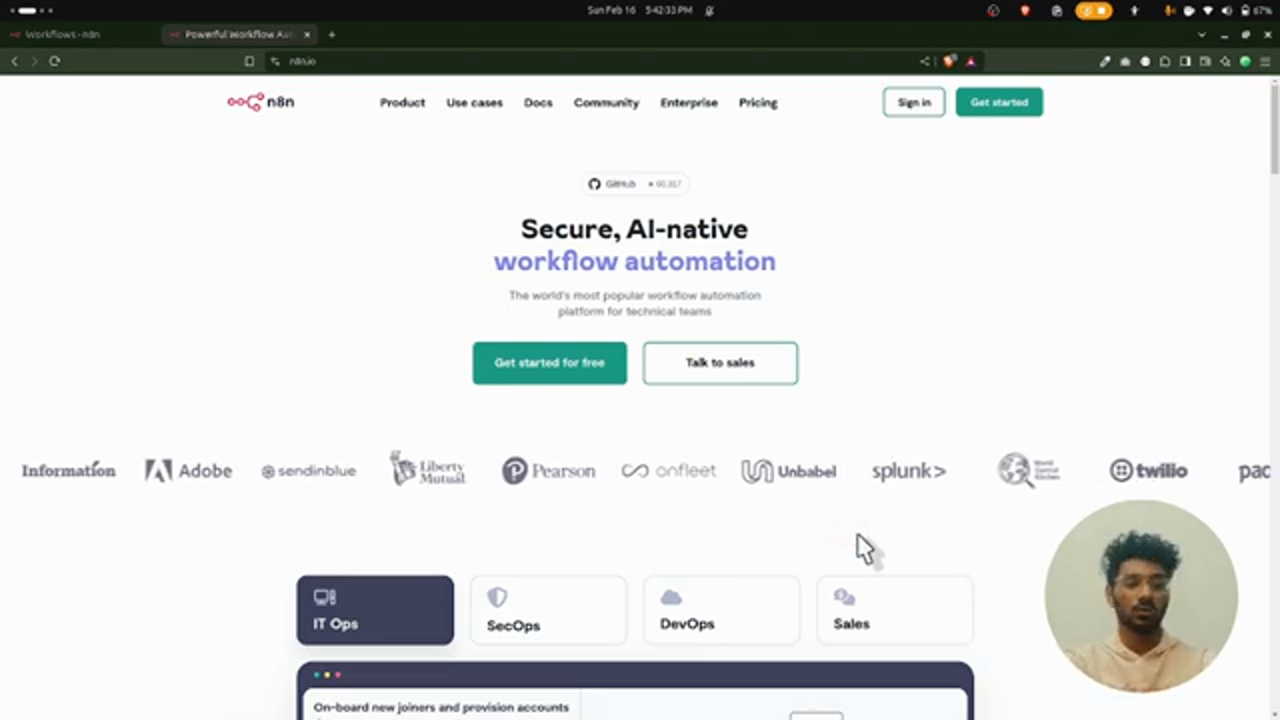 Introduction to N8N
N8N can be downloaded locally on your computer for free, or you can use it on a cloud server. To download it locally, you can use npm by copying the download link and pasting it into your terminal.
Introduction to N8N
N8N can be downloaded locally on your computer for free, or you can use it on a cloud server. To download it locally, you can use npm by copying the download link and pasting it into your terminal.
N8N Interface
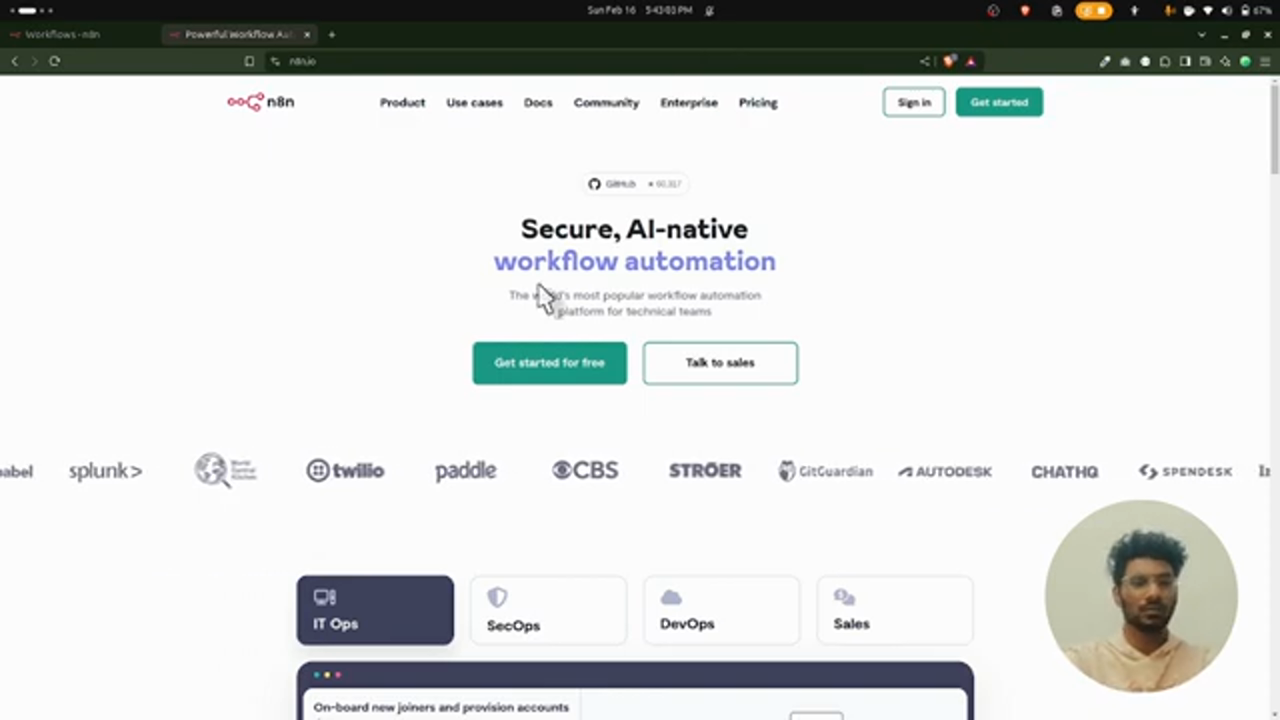 N8N Interface
The N8N interface allows you to create projects, workflows, and credentials. A workflow is a set of automations that can be triggered by various events. You can create as many workflows as you want and integrate them with various apps and tools.
N8N Interface
The N8N interface allows you to create projects, workflows, and credentials. A workflow is a set of automations that can be triggered by various events. You can create as many workflows as you want and integrate them with various apps and tools.
Workflow, Credentials, and Executions
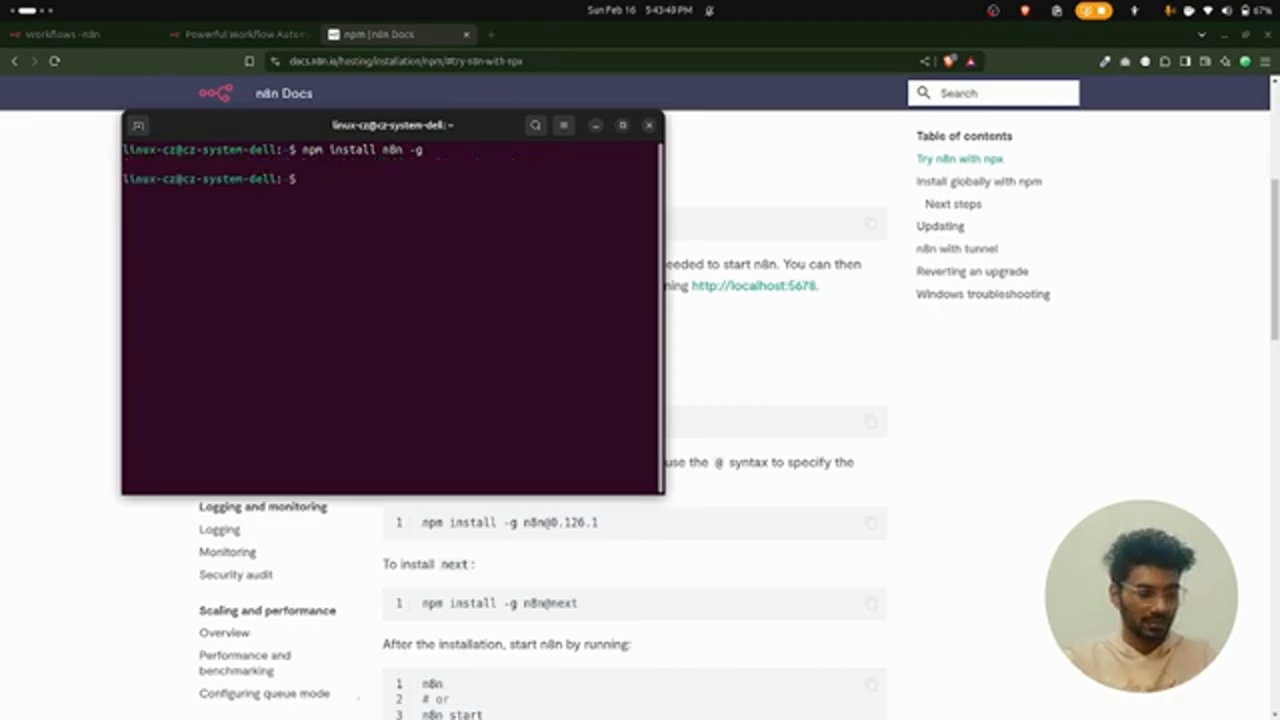 Workflow, Credentials, and Executions
Executions are like a log of what happened in your workflow. You can see which workflow was executed last and whether it was successful or not. To create a workflow, you can click on the "Create Workflow" button and add nodes to it.
Workflow, Credentials, and Executions
Executions are like a log of what happened in your workflow. You can see which workflow was executed last and whether it was successful or not. To create a workflow, you can click on the "Create Workflow" button and add nodes to it.
Types of Nodes
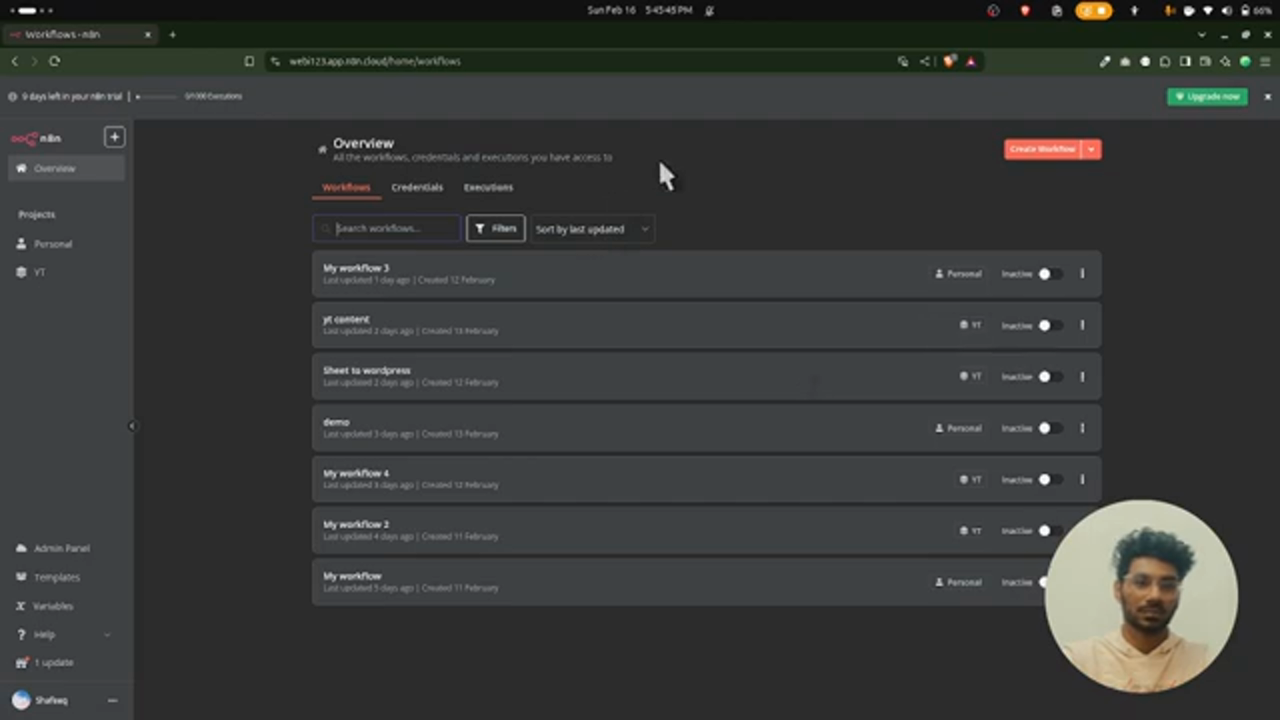 Types of Nodes
There are four types of nodes in N8N: trigger, action, data transformation, and logic. The trigger node is used to trigger the workflow, the action node performs an action, the data transformation node transforms data, and the logic node is used to add conditional logic to your workflow.
Types of Nodes
There are four types of nodes in N8N: trigger, action, data transformation, and logic. The trigger node is used to trigger the workflow, the action node performs an action, the data transformation node transforms data, and the logic node is used to add conditional logic to your workflow.
Agent
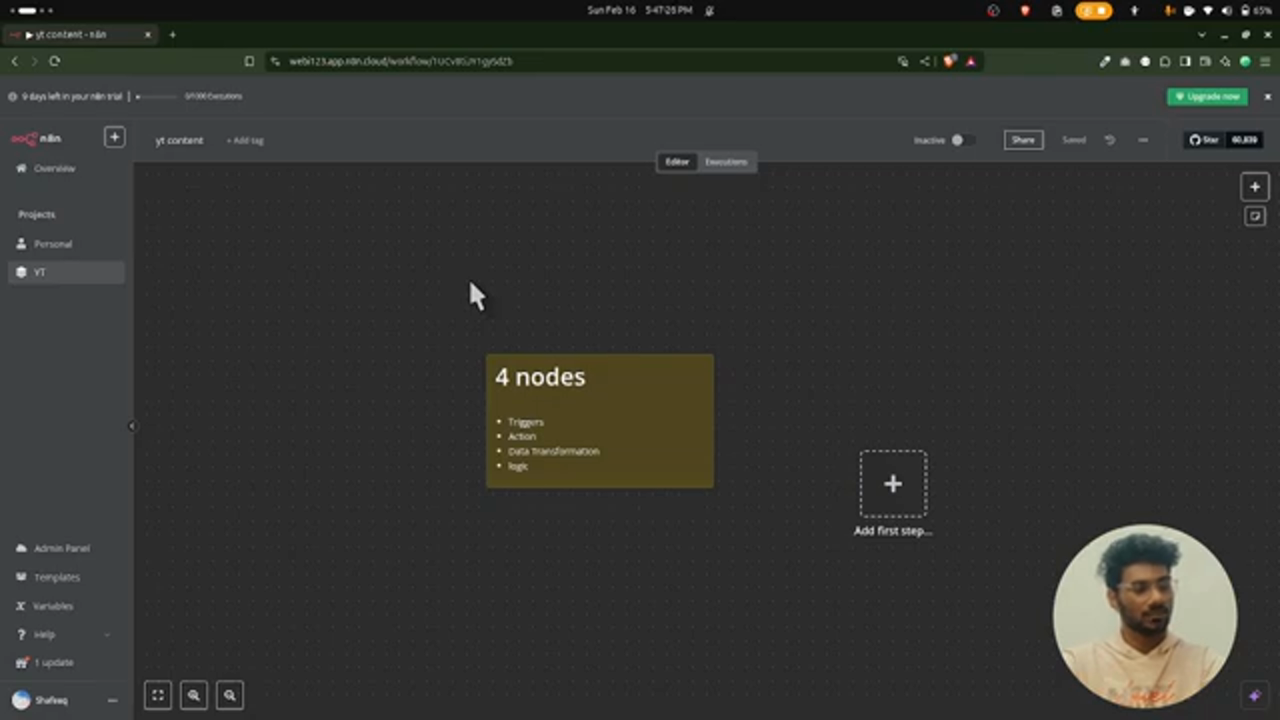 Agent
An agent is a core component of N8N that can be used to automate tasks. There are many types of agents, including chatbots, tools agents, and conversational agents. You can create a simple agent by clicking on the "Create Agent" button and adding nodes to it.
Agent
An agent is a core component of N8N that can be used to automate tasks. There are many types of agents, including chatbots, tools agents, and conversational agents. You can create a simple agent by clicking on the "Create Agent" button and adding nodes to it.
Memory and Tools
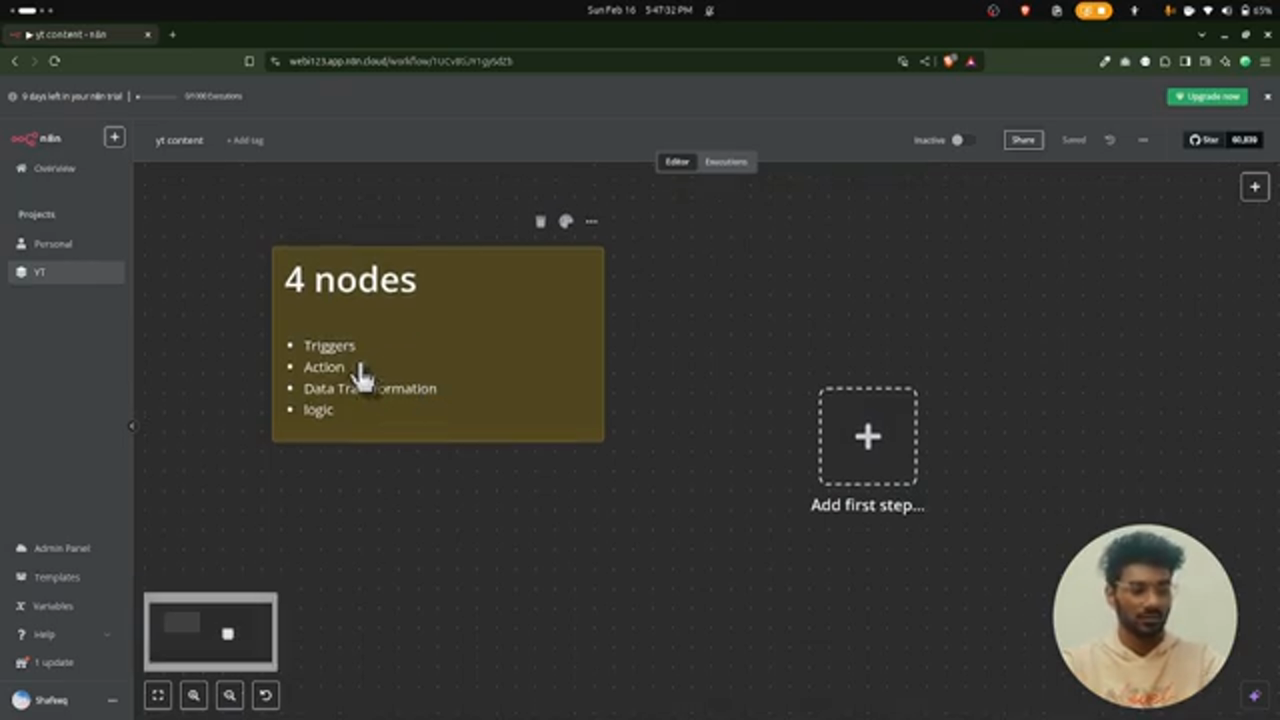 Memory and Tools
Memory is used to store data that can be used by the agent. There are many types of memory, including window pop-up memory and external memory. Tools are used to connect to external apps and services. You can add tools to your agent by clicking on the "Add Tool" button.
Memory and Tools
Memory is used to store data that can be used by the agent. There are many types of memory, including window pop-up memory and external memory. Tools are used to connect to external apps and services. You can add tools to your agent by clicking on the "Add Tool" button.
Accessing Gmail with an Agent
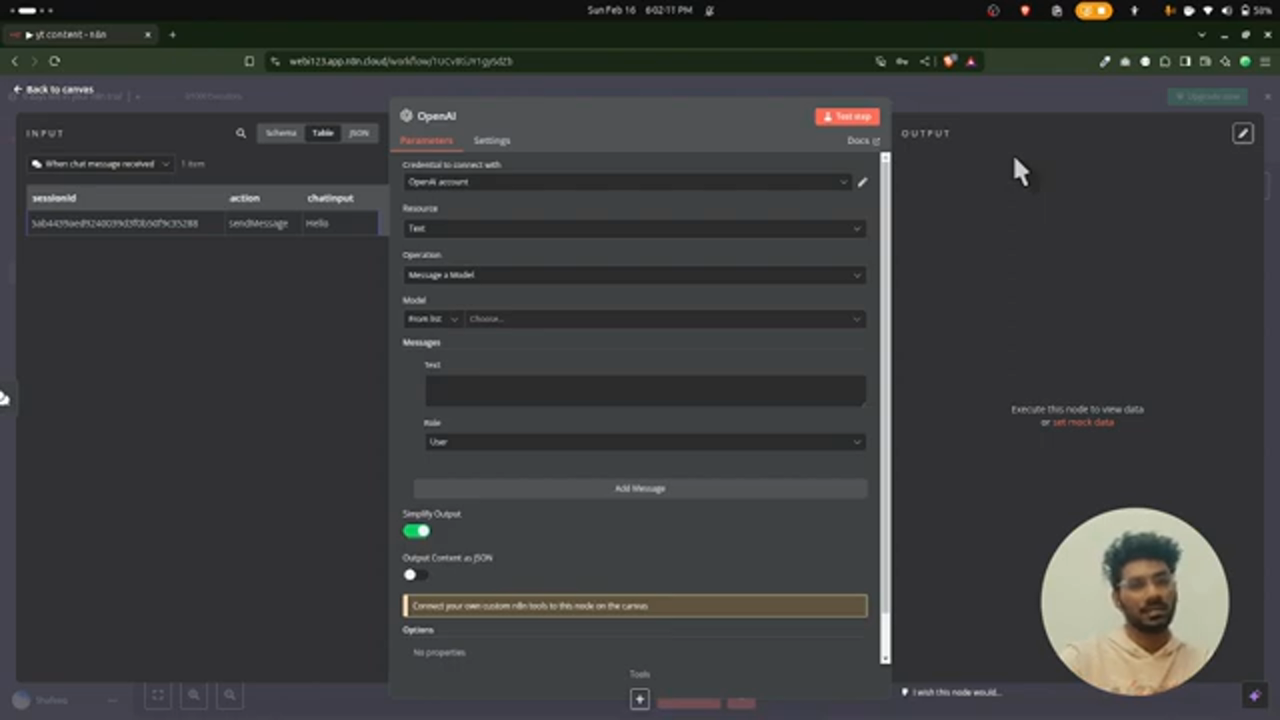 Accessing Gmail with an Agent
You can access your Gmail account with an agent by adding a Gmail tool to your agent. You can then use the agent to read and send emails.
Accessing Gmail with an Agent
You can access your Gmail account with an agent by adding a Gmail tool to your agent. You can then use the agent to read and send emails.
Creating a Chatbot
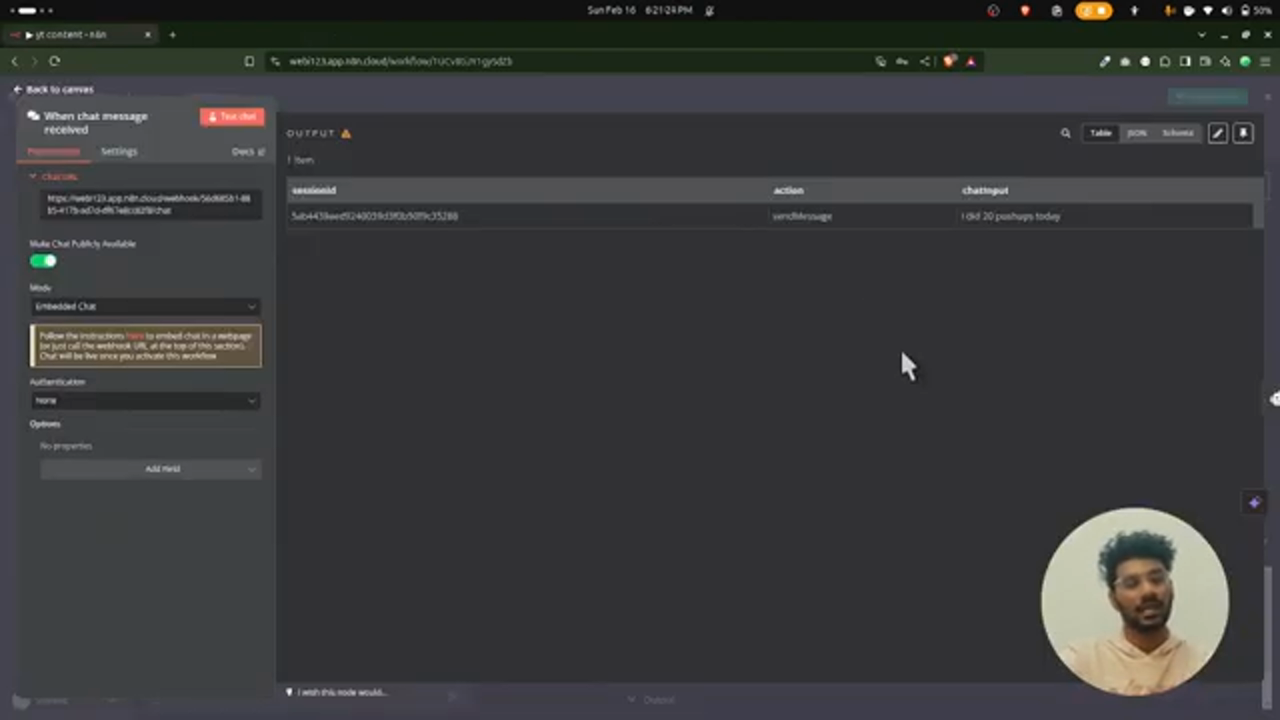 Creating a Chatbot
You can create a chatbot by clicking on the "Create Chatbot" button and adding nodes to it. You can then use the chatbot to automate conversations.
Creating a Chatbot
You can create a chatbot by clicking on the "Create Chatbot" button and adding nodes to it. You can then use the chatbot to automate conversations.
Conclusion
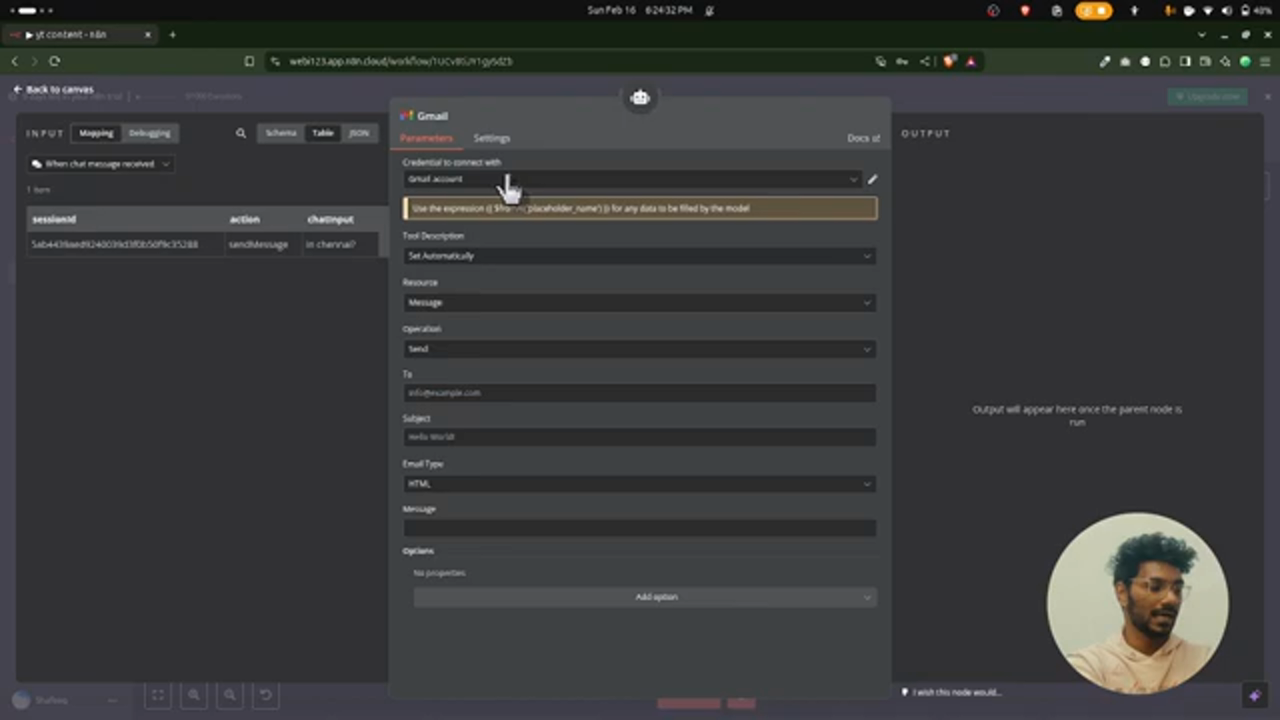 Conclusion
In conclusion, N8N is a powerful tool that can be used to automate business processes and create agents. With its user-friendly interface and wide range of features, it is an ideal tool for beginners and experienced users alike. By following the steps outlined in this article, you can create your own agents and automate tasks with ease.
Conclusion
In conclusion, N8N is a powerful tool that can be used to automate business processes and create agents. With its user-friendly interface and wide range of features, it is an ideal tool for beginners and experienced users alike. By following the steps outlined in this article, you can create your own agents and automate tasks with ease.
