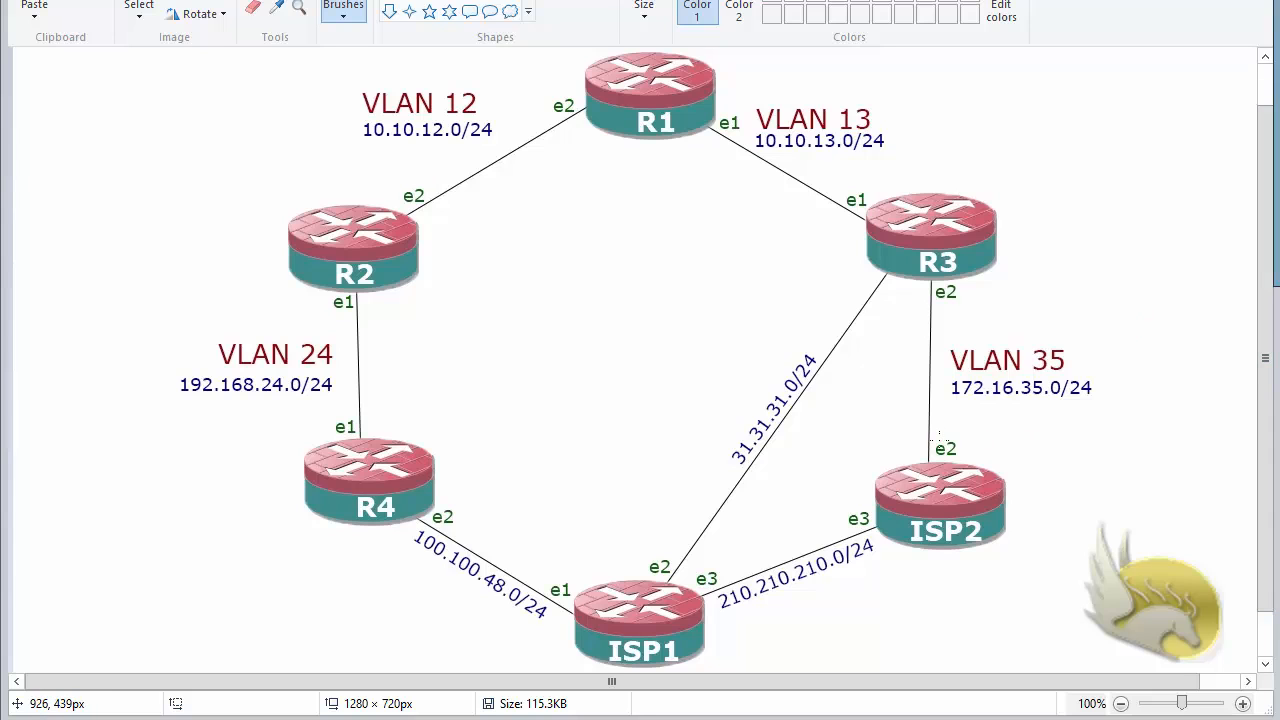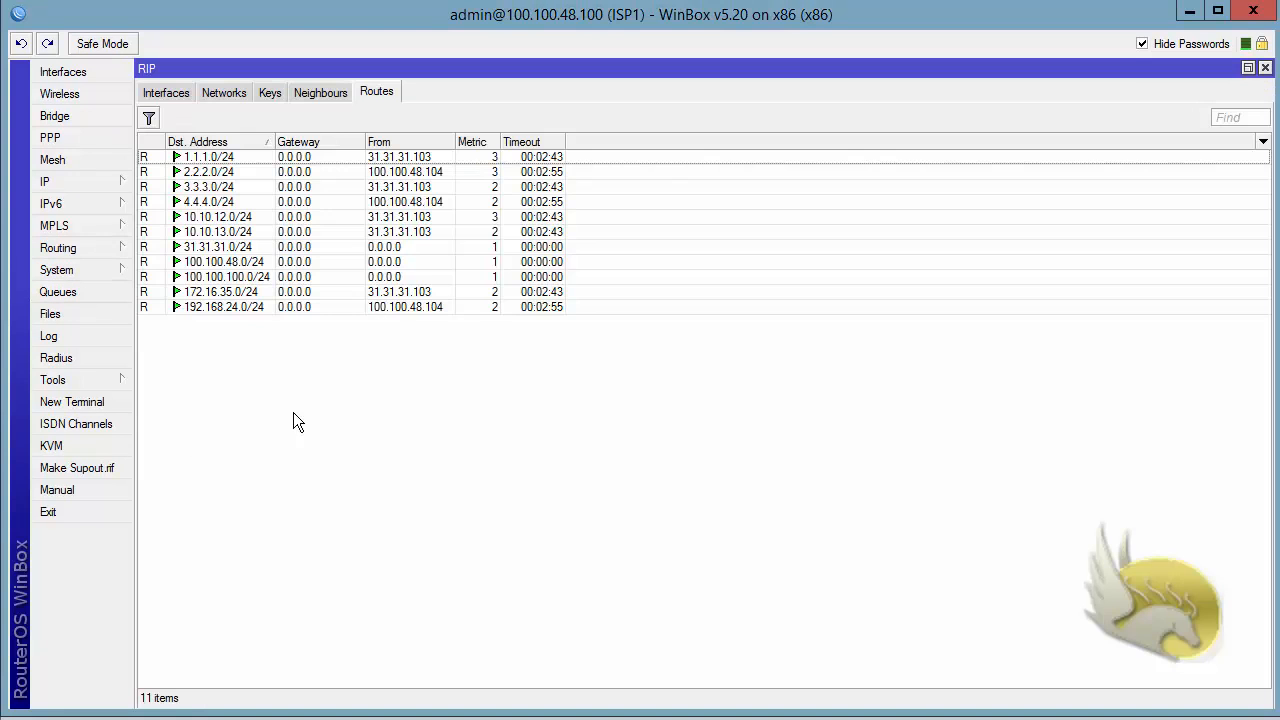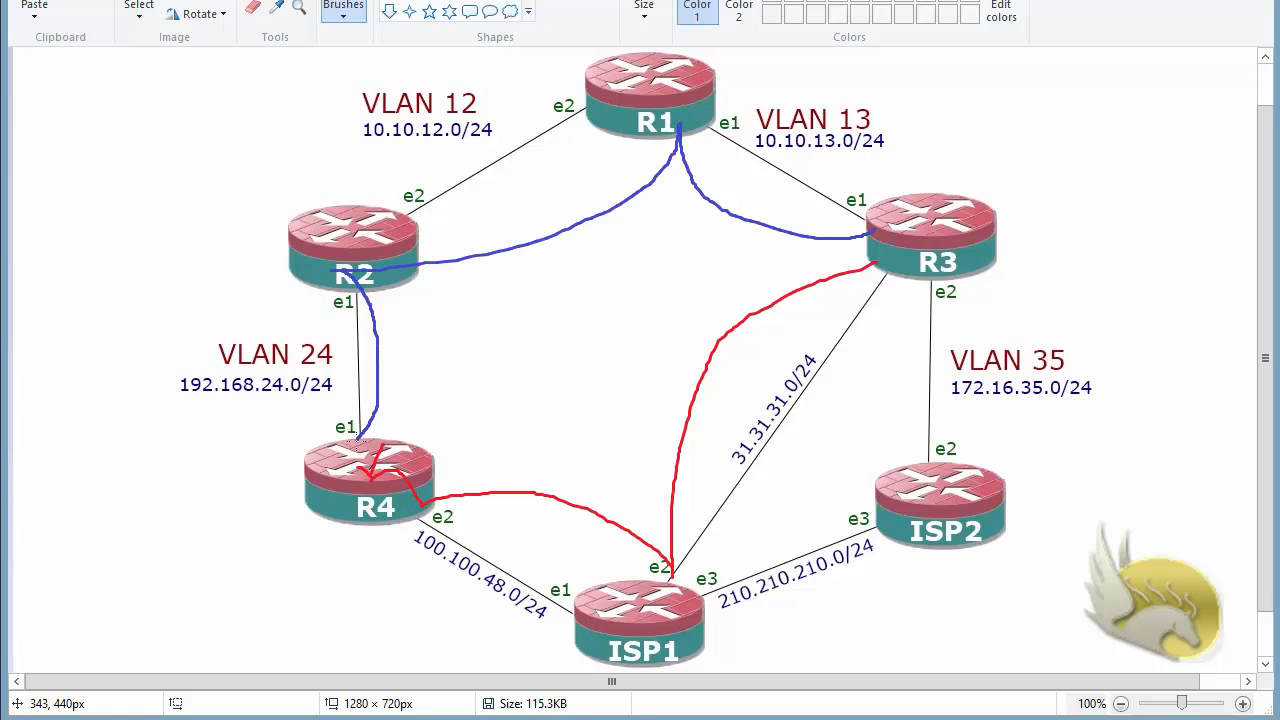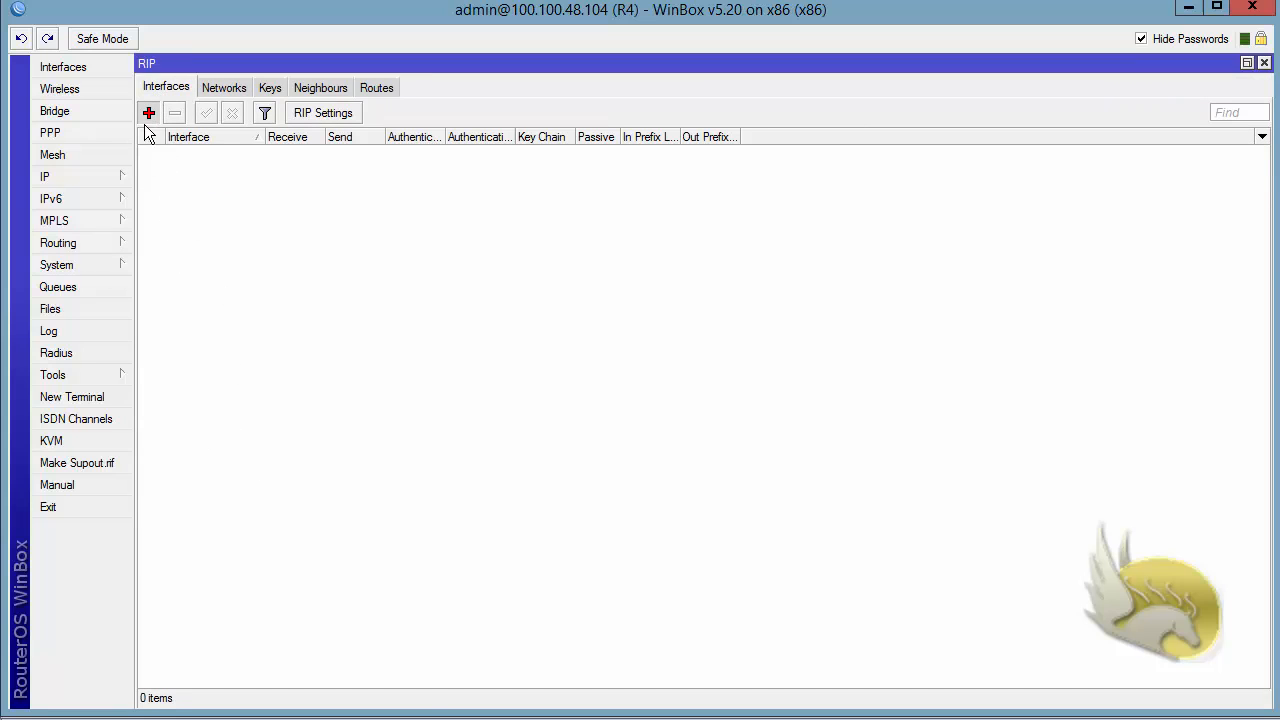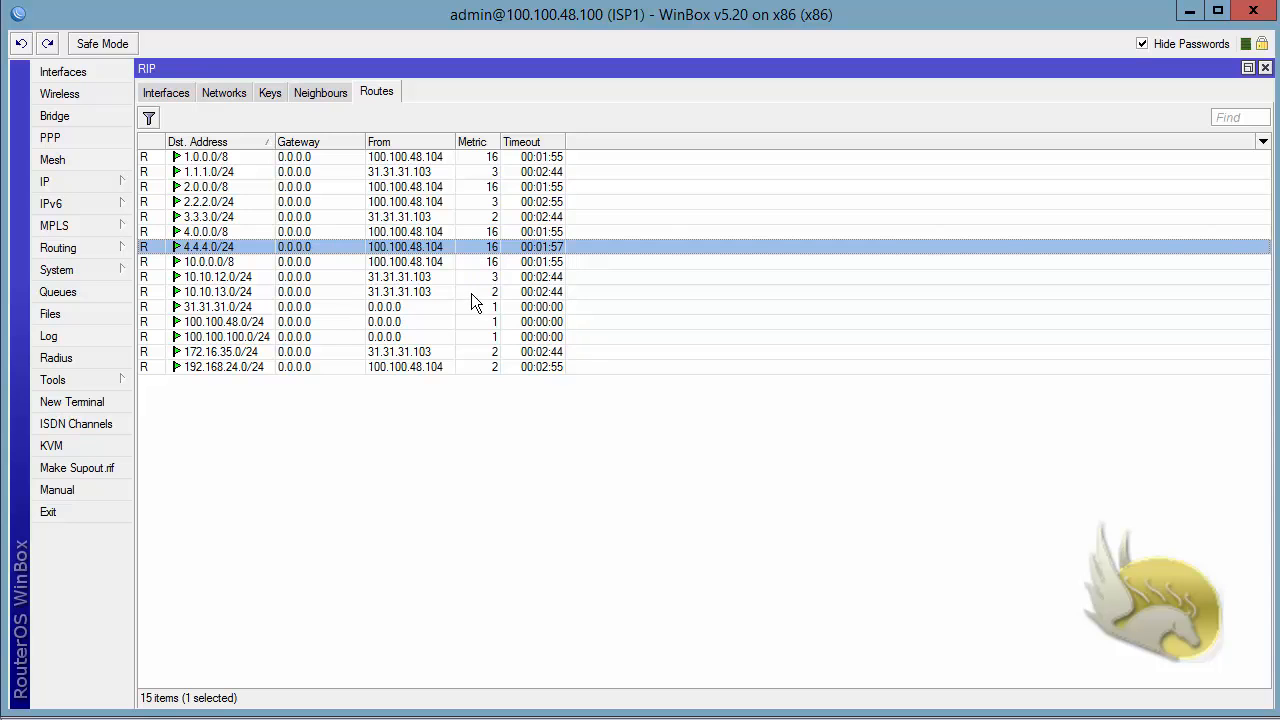Configuring RIP and Prefix Lists in a Lab Environment
In this article, we will explore the process of setting up a lab environment to demonstrate the configuration of RIP (Routing Information Protocol) and prefix lists using GNS3. We will cover the steps to configure RIP, add networks to routers, and apply prefix lists to control route advertisements.
Creating a RIP Network
To begin, we need to set up a RIP network. We have three routers: R1, R2, and R3. R1 is connected to R2 and R3, and R2 is connected to R3. We want to configure RIP on each router so that they can exchange routing information.
Configuring RIP on R1
Let's start by configuring RIP on R1. We need to add the networks connected to R1 to the RIP configuration. We go to R1, then to Router, and then to RIP. Here, we add the networks 100.100.100.0/24 and 31.31.31.0/24.
Configuring RIP on R2 and R3
We repeat the same process for R2 and R3, adding their respective networks to the RIP configuration.
Verifying RIP Configuration
Once we have configured RIP on all three routers, we need to verify that the routers are exchanging routing information correctly. We can do this by checking the routing tables on each router.
Configuring a Prefix List
Now, let's configure a prefix list to control which routes are advertised by R1. We want to prevent R1 from advertising the network 100.100.100.0/24 to R2.
We go to R1, then to Router, and then to Prefix Lists. Here, we create a new prefix list and add the network 100.100.100.0/24 to it. We then apply the prefix list to the RIP configuration on R1.
Verifying Prefix List Configuration
Once we have applied the prefix list to the RIP configuration on R1, we need to verify that the route 100.100.100.0/24 is no longer advertised to R2. We can do this by checking the routing tables on R2 and R3.
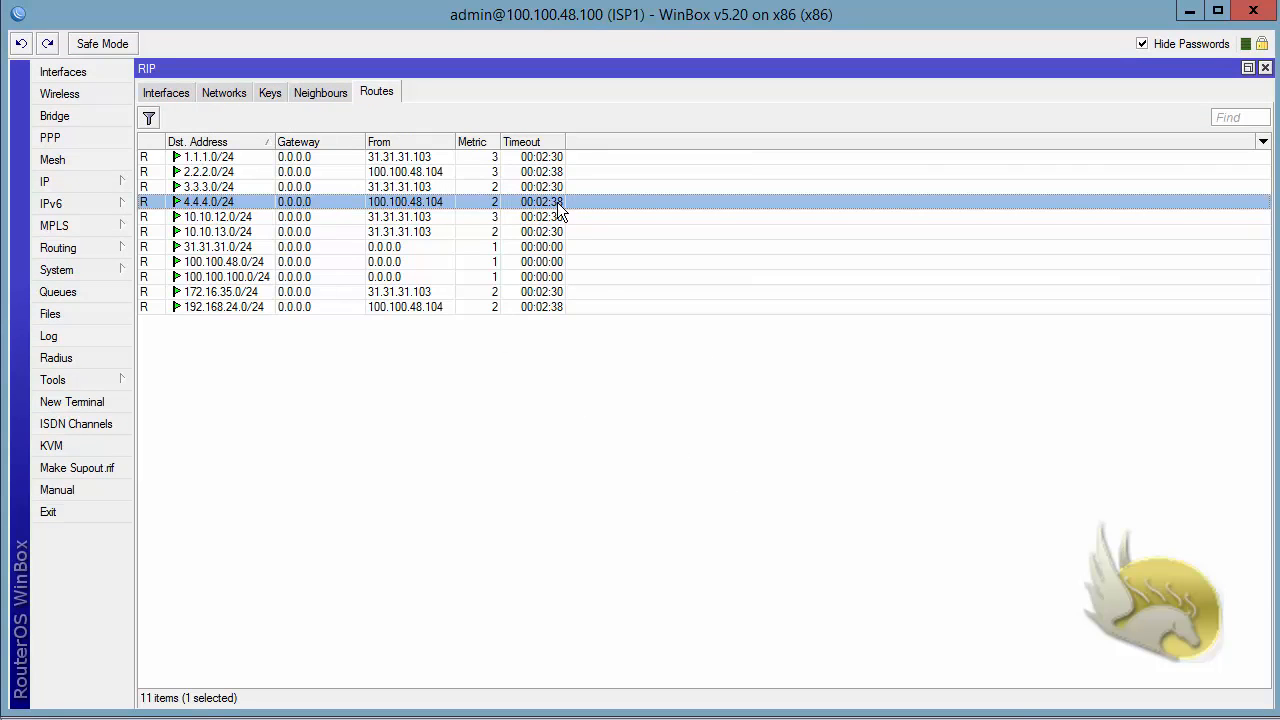 Verifying Prefix List Configuration
Verifying Prefix List Configuration
Conclusion
In this article, we have demonstrated the configuration of RIP and prefix lists in a lab environment using GNS3. We have shown how to configure RIP on multiple routers, add networks to the RIP configuration, and apply prefix lists to control route advertisements.
By following these steps, you can set up your own lab environment to experiment with RIP and prefix lists, and gain a deeper understanding of how these protocols work in a real-world scenario.