Riding the AI Wave: Creating Engaging Videos and Monetizing Your YouTube Channel
This article explores a novel approach to YouTube content creation using AI tools, inspired by a foreign channel boasting over 4.5 million subscribers with just 13 videos. The method focuses on creating engaging, easily monetizable content quickly and efficiently, potentially filling a gap in the Indian YouTube landscape.
The Power of AI in Video Creation
 The presenter introduces the concept of leveraging AI for video creation
The presenter introduces the concept of leveraging AI for video creation
The core of this strategy lies in harnessing the power of Artificial Intelligence. Imagine creating videos where the visuals, voiceover, and even the initial story concept are generated with AI assistance, all for free. This method promises a streamlined production process, allowing you to create content in mere minutes. As the presenter points out, a channel leveraging this approach could gain significant traction, especially in India where this particular style is still relatively untapped.
Sourcing and Downloading AI-Generated Videos
 An example of an AI-generated video featuring a duck with watermelons
An example of an AI-generated video featuring a duck with watermelons
The first step is sourcing the video content. While AI generation through tools like Chat GPT is discussed – and we'll delve into that later – an easier initial approach is utilizing existing AI-generated videos from a specific Chinese application. The presenter recommends downloading videos from this app, as it offers a vast library of AI-created content, often with low view counts, allowing you to repurpose them effectively. The presenter emphasizes copying the video link rather than directly downloading to avoid watermarks. A dedicated video downloader app is recommended for clean downloads. He provides and demonstrates the use of a specific video downloader app.
Crafting Compelling Narratives with AI
 Installing and using Chat GPT for various content creation tasks
Installing and using Chat GPT for various content creation tasks
Once you have your video, it's time to add the narrative. This is where your creativity, and AI, come into play. Watch the downloaded video multiple times to understand the storyline. Develop a script based on the visuals, adding dialogue, context, and a hook to encourage engagement. If crafting a story proves challenging, the presenter suggests leveraging Chat GPT. You can input a brief description of the video, and Chat GPT will generate multiple story options for you to choose from.
Voiceovers and Monetization: The Key to Success
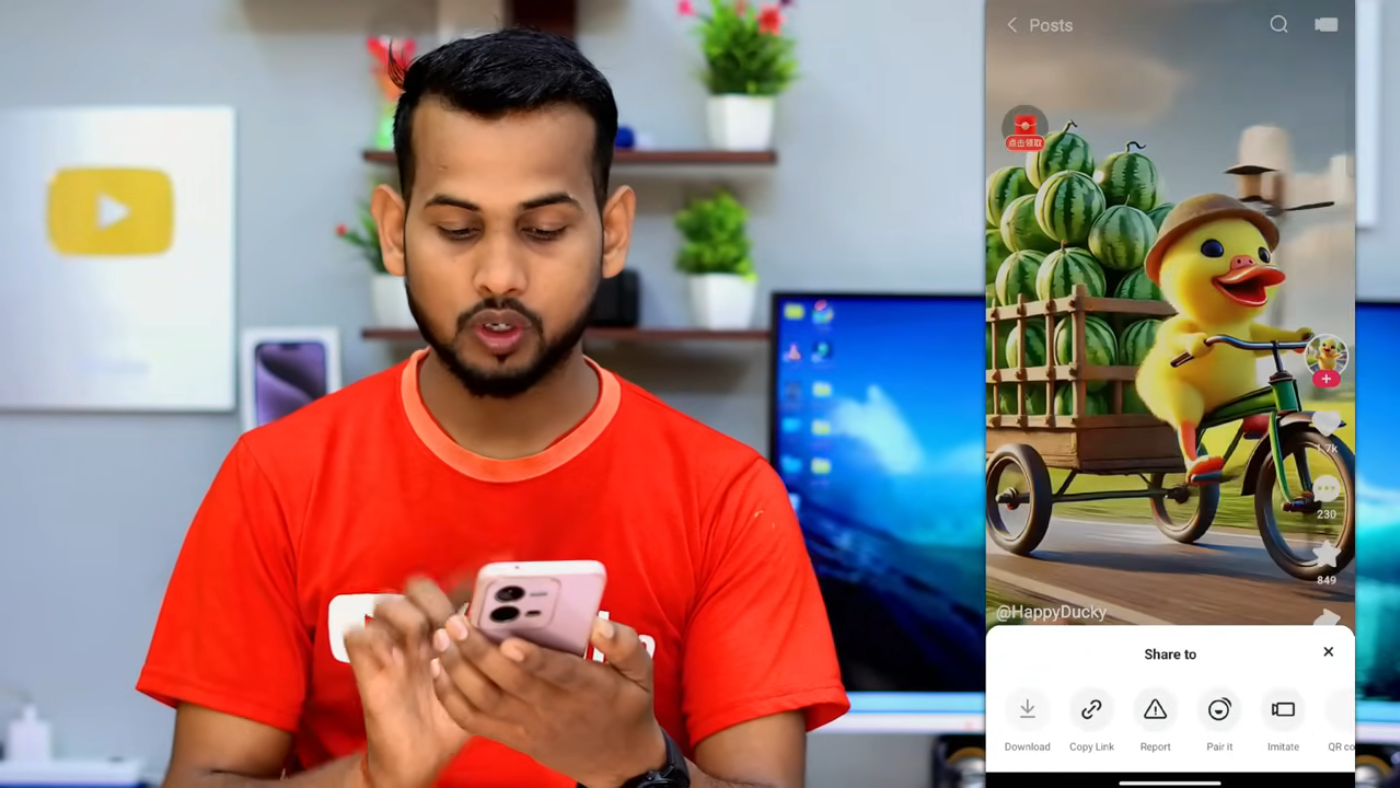 Using the Desi Vocal website to generate AI voiceovers
Using the Desi Vocal website to generate AI voiceovers
The presenter strongly advises adding a voiceover created using AI. He recommends a free tool called "Desi Vocal" which offers various voice options, including male and female voices with different accents and styles. He demonstrates how to use the tool by inputting the script and generating the desired voiceover. Simply copy the script from your notes and paste it into Desi Vocal. Experiment with different voices and settings until you find the perfect fit. He emphasizes limiting usage to two or three times daily to avoid exceeding the free credit limit. Downloading and integrating the voiceover with your video is essential for monetization. YouTube is more likely to approve monetization requests for videos with original audio content, making this a crucial step.
Video Editing Techniques for Viral Content
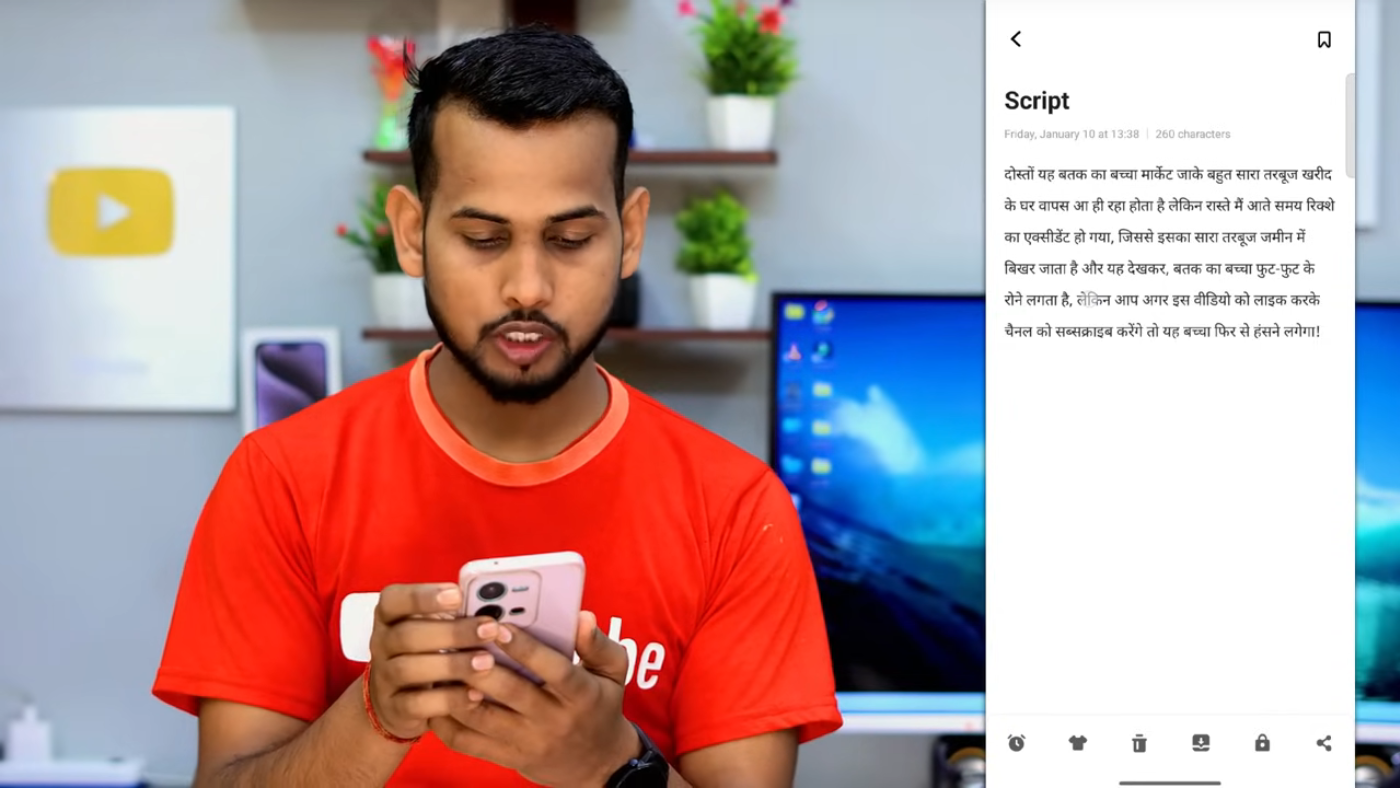 Editing the video and incorporating the AI voiceover using the VN app
Editing the video and incorporating the AI voiceover using the VN app
Now comes the process of merging your video, voiceover, and other elements. The presenter demonstrates using the VN video editor app, although he mentions other options like CapCut, KineMaster, and PowerDirector are equally suitable. Import the downloaded video into your chosen editing software. Next, import the AI-generated voiceover. The key here is synchronization and sound mixing. Ensure the voiceover aligns with the video's narrative. He recommends keeping the original video sound at a very low volume (around 5%) to create a layered audio experience and to make the video feel more original. Timing is crucial, and this is where your attention to detail comes in. Precisely match the audio and visual elements. The presenter also recommends adding strategically placed visual elements to your video, like "Like" and "Subscribe" buttons, incorporating creative animations to draw attention and increase viewer interaction. He demonstrates adding these elements, resizing, and positioning them within the video frame. These interactive elements encourage viewer engagement, contributing to video virality and channel growth.
Optimizing for YouTube: Category Selection and Branding
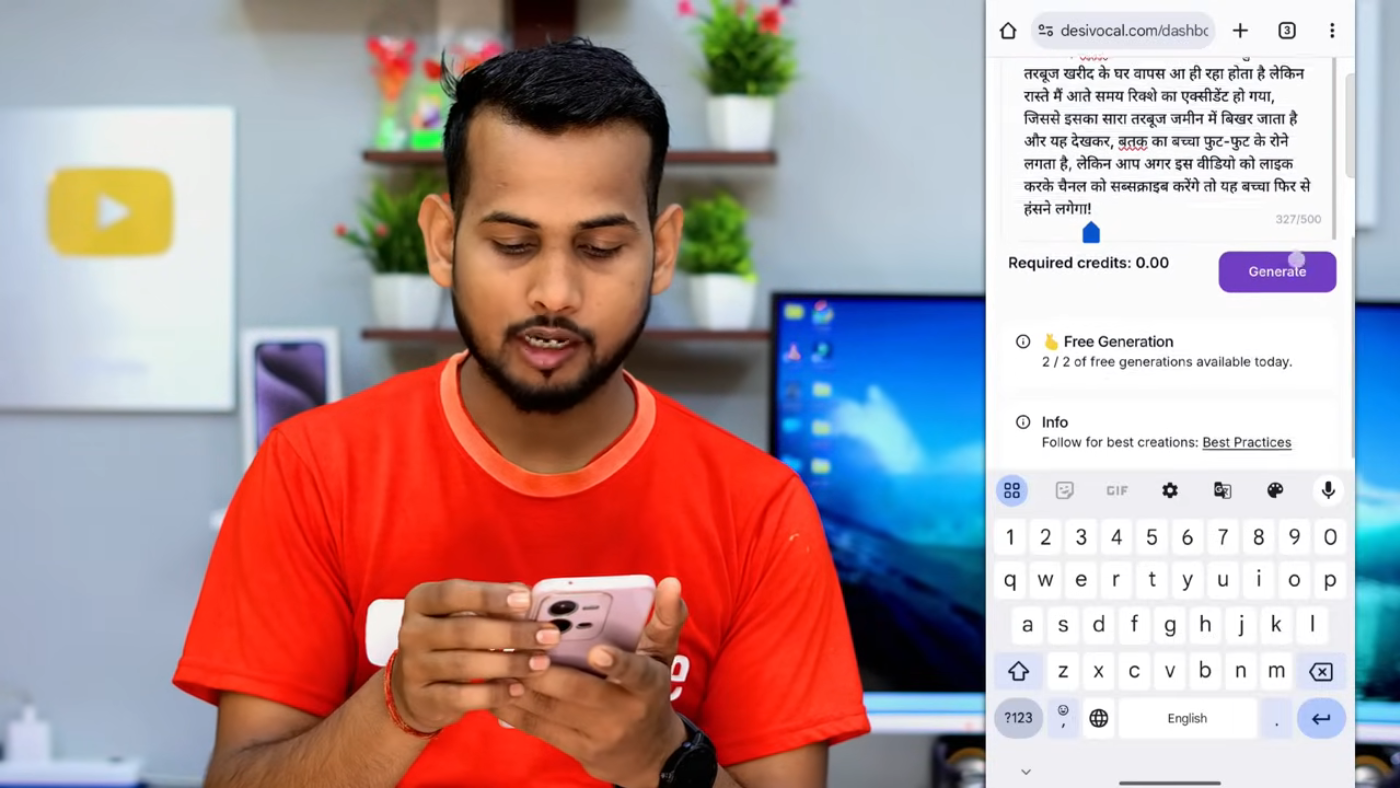 Adding channel branding to the video within the editor
Adding channel branding to the video within the editor
Once your video is edited, consider the appropriate category for YouTube. The presenter suggests “People & Blogs” for this style of content, anticipating high viewer engagement. He also emphasizes the importance of branding. Add your channel name as text within the video throughout its duration. This consistent brand presence reinforces your channel identity and helps build recognition. A clever tip he shares is extending the length of the text layer to match the video duration, preventing unauthorized use and repurposing of your content.
Exporting and Uploading: Final Steps
 Exporting the final edited video with appropriate settings like frame rate and resolution
Exporting the final edited video with appropriate settings like frame rate and resolution
Finally, export your video using optimal settings. The presenter recommends a 60fps frame rate and an appropriate resolution for clear visuals. Once exported, upload to YouTube, making sure to select the correct category and optimize your title, description, and tags for discoverability.
This entire process, from sourcing the video to uploading the final product, is designed for efficiency and scalability. By cleverly combining free AI tools with existing content, you can create a steady stream of engaging, monetizable content, setting the stage for YouTube success.
