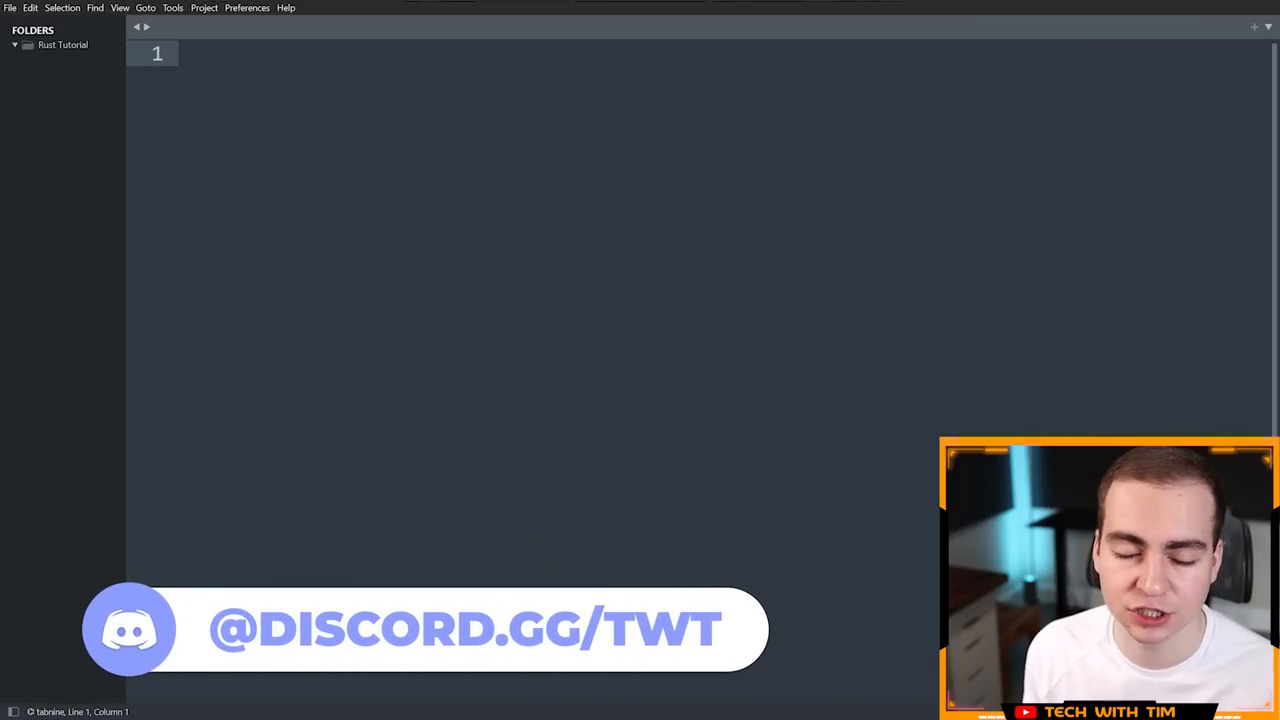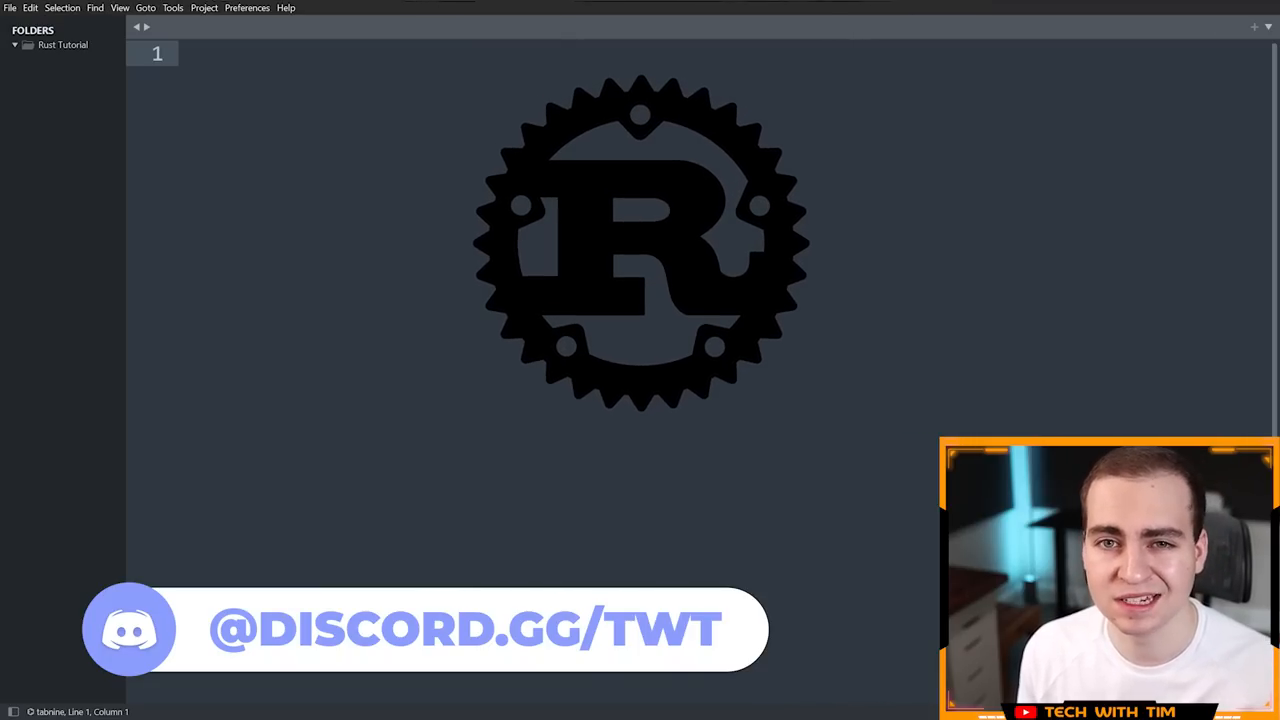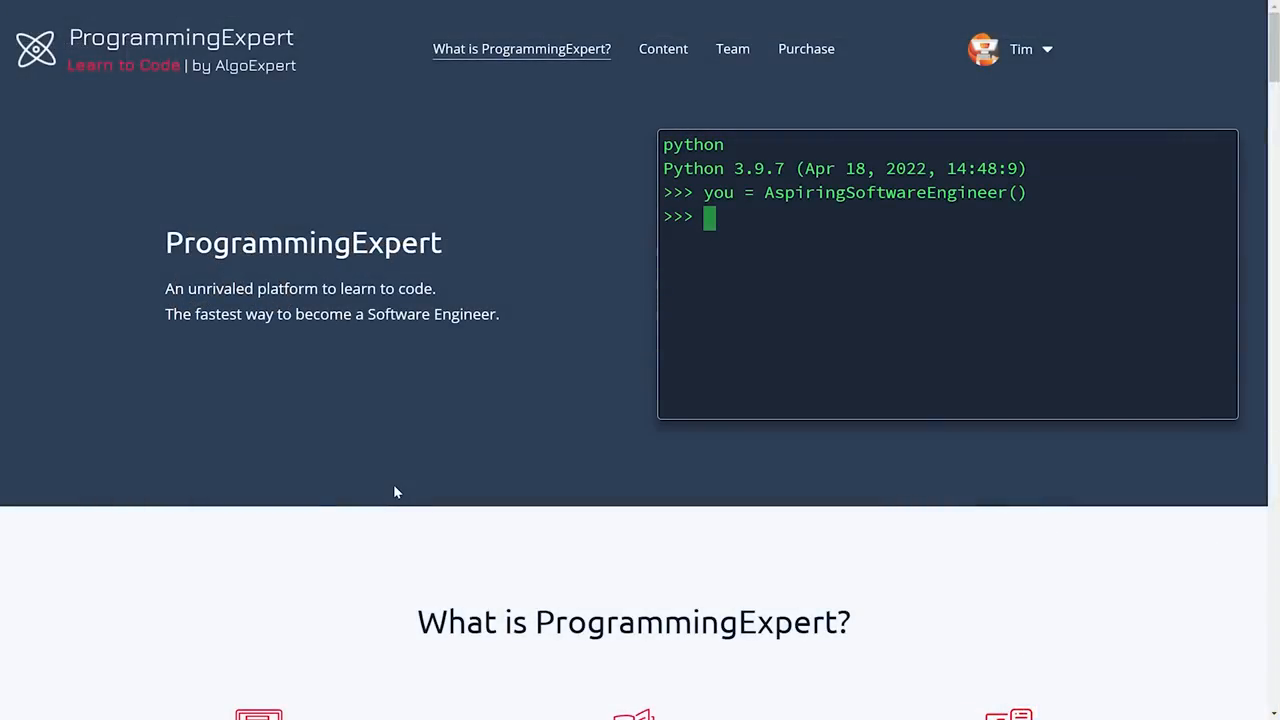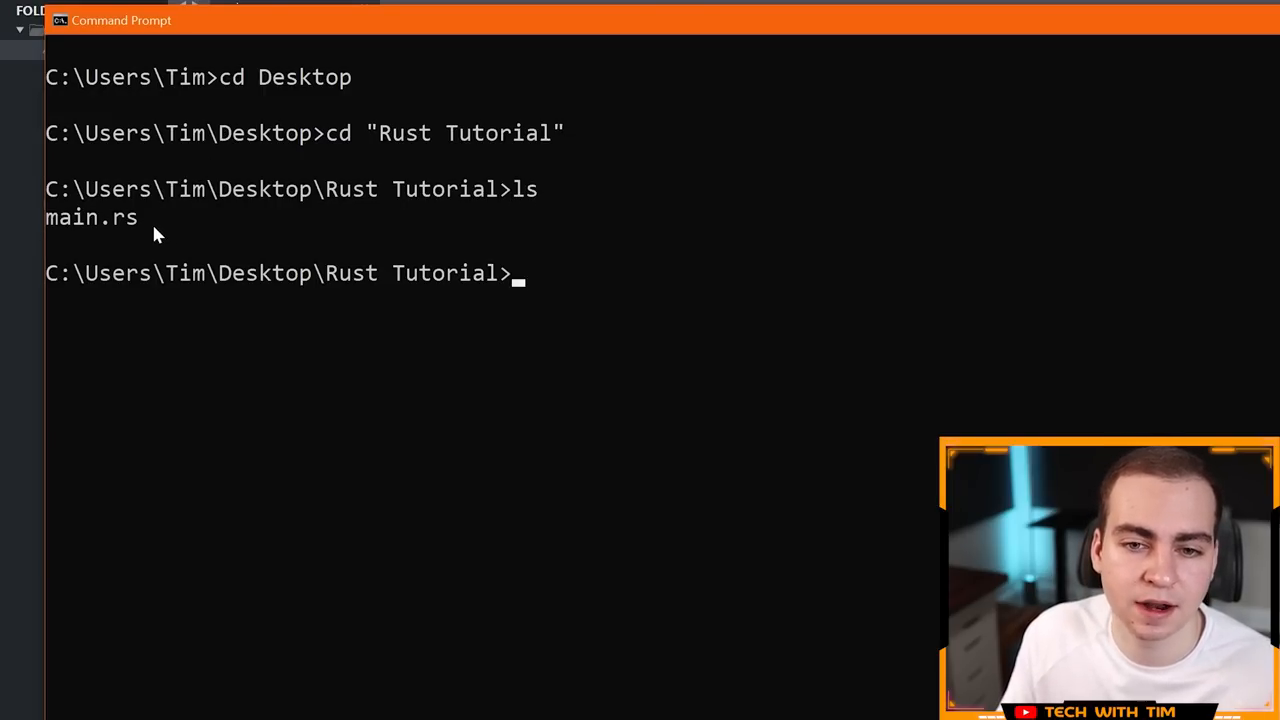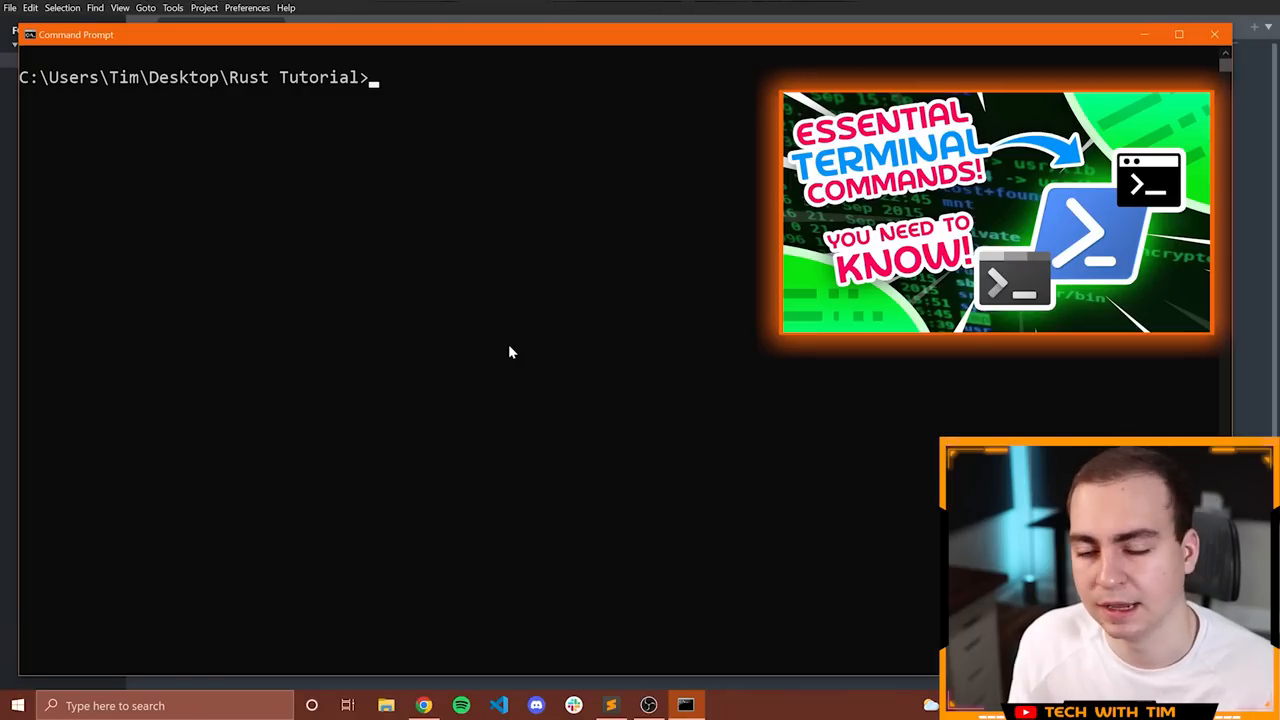Welcome to the World of Rust Programming
The Rust programming language is a powerful and exciting tool that is gaining popularity in the world of coding. In this series of tutorials, we'll be diving into the world of Rust, covering everything from the basics to advanced concepts.
In this first video, we'll be installing Rust, setting up our environment, and writing our first Rust program. This series is designed for those who already have some programming experience, but are new to Rust. If you're a complete beginner, you may want to check out the author's course on ProgrammingExpert.io, which covers the basics of programming.
Installing Rust
To get started, we'll need to install Rust on our computer. The installation process varies depending on your operating system, so be sure to check out the Resources section at the end of this article for links to the installation guides.
Setting Up Our Environment
Once we have Rust installed, we'll need to set up our environment. This includes installing a code editor or IDE, such as Sublime Text, and setting up a project directory.
Writing Our First Rust Program
With our environment set up, it's time to write our first Rust program! We'll create a new file called main.rs, and add the following code:
fn main() {
println!("Hello, world!");
}
This code defines a function called main, which is the entry point for our program. The println! macro is used to print the string "Hello, world!" to the console.
Compiling and Running Our Program
To compile and run our program, we'll use the rustc command in the terminal. This command compiles our source code into an executable file, which we can then run.
[](https://www.youtube.com/watch?v=T_KrYLW4jw8&t=64s)
When we run our program, we should see the output "Hello, world!" in the console.
Conclusion
In this first video, we've installed Rust, set up our environment, and written and run our first Rust program. In the next video, we'll be exploring more of Rust's features and syntax.
Resources:
- Rust Book: https://doc.rust-lang.org/book/
- Rust Install Docs: https://doc.rust-lang.org/book/ch01-01-installation.html
- Rust Installer Download Page: https://www.rust-lang.org/tools/install
- Microsoft C++ Build Tools: https://visualstudio.microsoft.com/visual-cpp-build-tools/
- Sublime Text: https://www.sublimetext.com/
- Terminal Commands Video: https://www.youtube.com/watch?v=-6_GJ0yrbrU
- Playlist: https://www.youtube.com/playlist?list=PLzMcBGfZo4-nyLTlSRBvo0zjSnCnqjHYQ