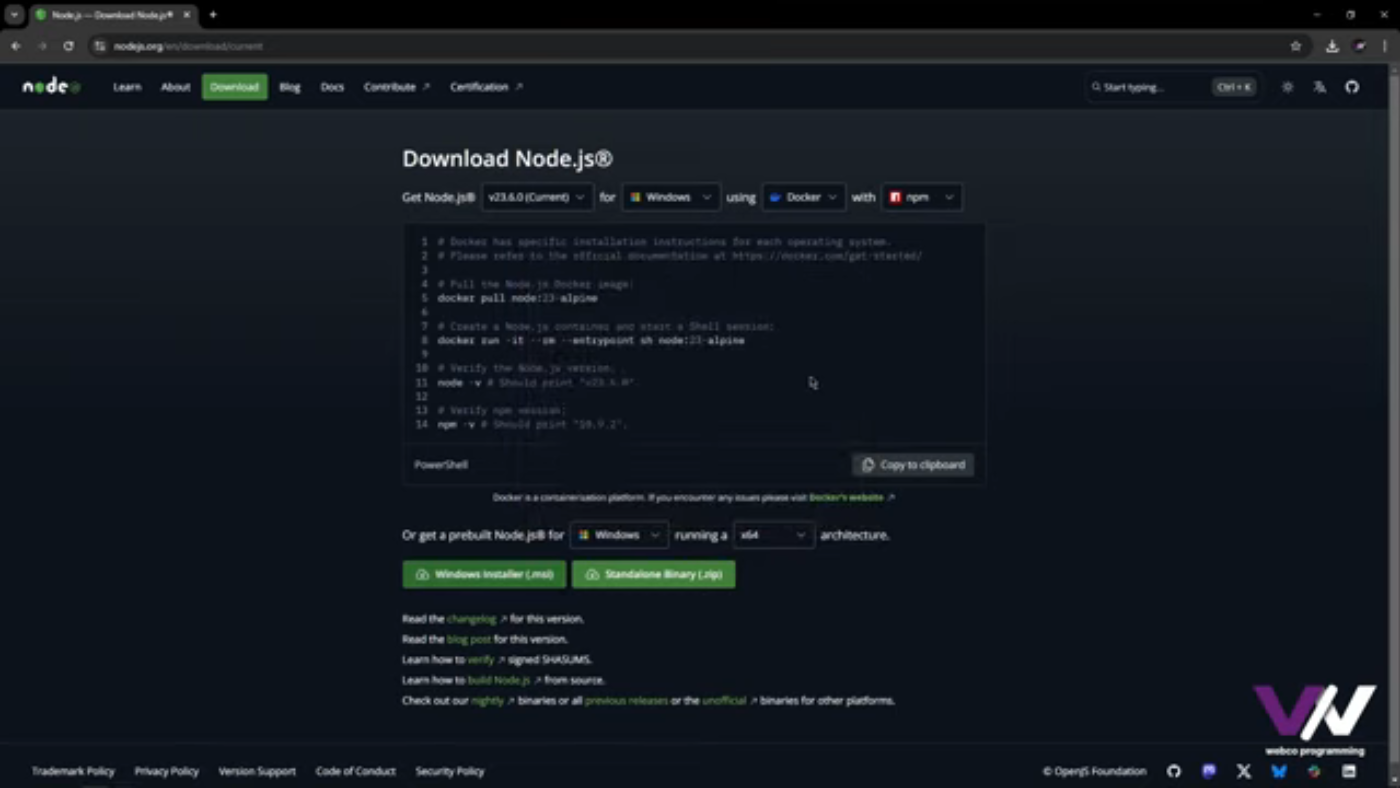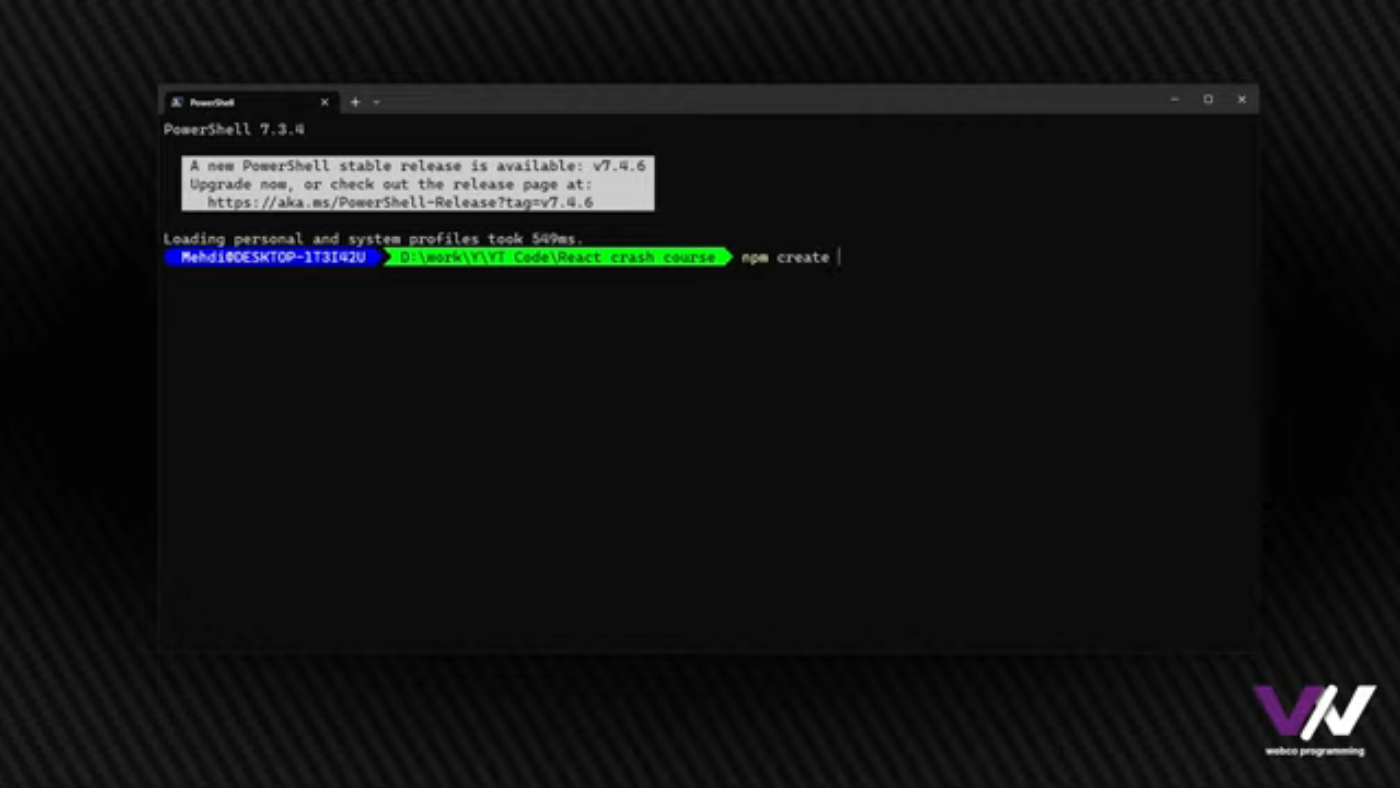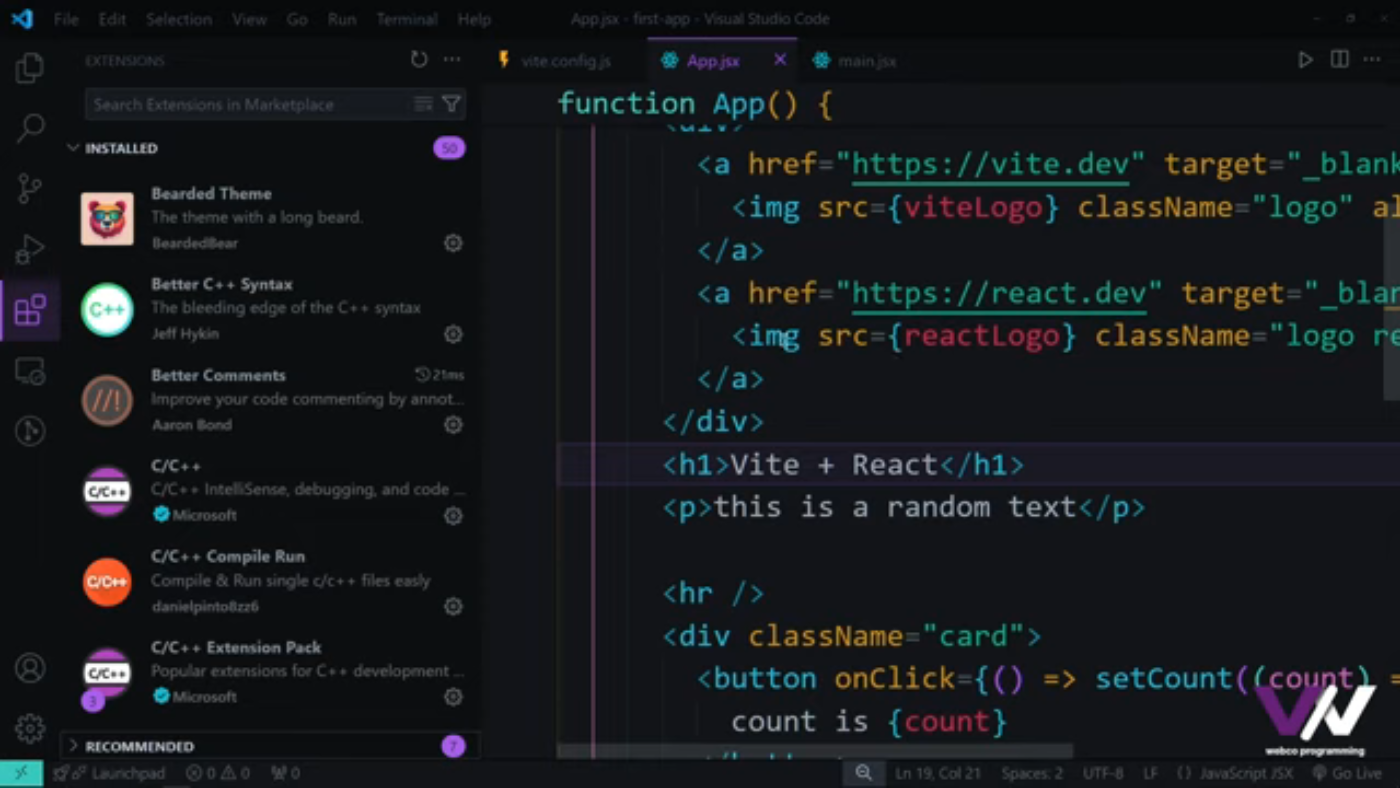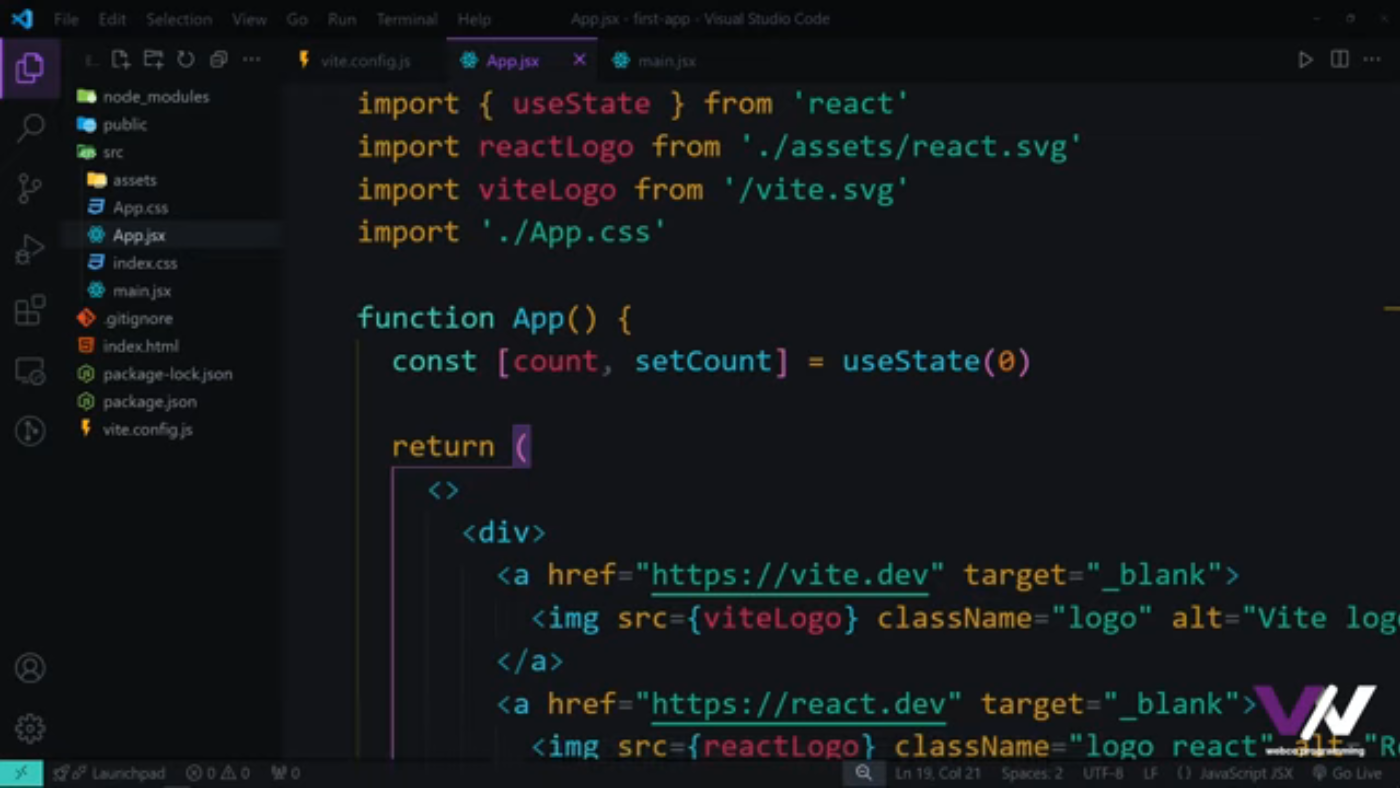Setting Up a React Environment with Vite
Setting up a React environment can be a daunting task, especially for beginners. In this article, we will walk through the process of setting up a React environment using Vite, a modern build tool that provides a fast and efficient way to develop React applications.
Introduction to Vite
Vite is a modern build tool that provides a fast and efficient way to develop React applications. It is designed to be highly configurable and customizable, allowing developers to tailor their development environment to their specific needs.
Installing Node.js and a Code Editor
To get started with setting up a React environment, we need to install Node.js and a code editor. Node.js is a JavaScript runtime environment that allows us to run JavaScript on the server-side, while a code editor is necessary for writing and editing our code.
We can download Node.js from the official Node.js website and install it on our computer. We also need to install a code editor, such as Visual Studio Code, which is a popular choice among developers.
Creating a New React Project
Once we have Node.js and a code editor installed, we can create a new React project using Vite. We can do this by running the command npm create vite@latest in our terminal, followed by the name of our project.
This will create a new React project with the basic file structure and dependencies.
Understanding the Project Structure
The project structure created by Vite includes several folders and files, including the public folder, the src folder, and the package.json file.
The public folder contains static files that can be served directly by the server, while the src folder contains the source code for our application. The package.json file contains metadata about our project, including its name, version, and dependencies.
Installing Dependencies
To install the dependencies required by our project, we can run the command npm install in our terminal.
This will install all the dependencies listed in the package.json file.
Running the Application
Once we have installed the dependencies, we can run our application by running the command npm run dev in our terminal.
This will start the development server and make our application available at http://localhost:5173.
Conclusion
In this article, we have walked through the process of setting up a React environment using Vite. We have installed Node.js and a code editor, created a new React project, understood the project structure, installed dependencies, and run the application.
By following these steps, we can set up a React environment that is fast, efficient, and highly customizable. We can then use this environment to develop complex and scalable React applications.
We hope this article has been helpful in setting up a React environment using Vite. If you have any questions or need further assistance, please don't hesitate to ask.