The Importance of a Clean Commit History in Git
When working on a project, it's essential to maintain a clean and organized commit history. A cluttered commit history can lead to confusion and make it challenging to navigate through the changes made to the codebase. In this article, we'll discuss the importance of keeping a clean commit history and how to use git pull --rebase to achieve this.
Understanding the Problem with git pull
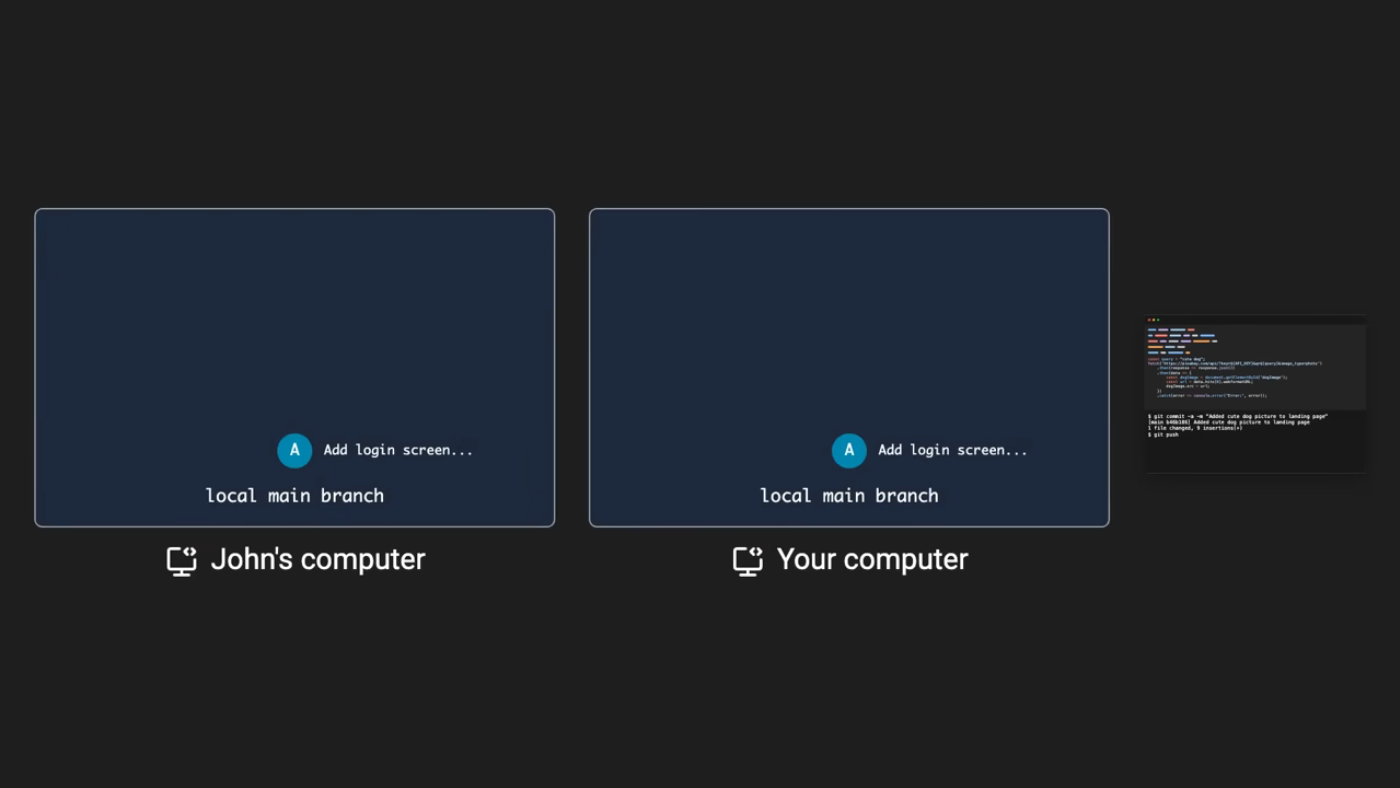 This is the initial situation where two developers are working on the same branch.
When two developers are working on the same branch, they may encounter a situation where one developer's changes are rejected because the remote branch is ahead of their local branch. To resolve this, they might use
This is the initial situation where two developers are working on the same branch.
When two developers are working on the same branch, they may encounter a situation where one developer's changes are rejected because the remote branch is ahead of their local branch. To resolve this, they might use git pull to get the latest changes from the remote repository. However, this can lead to the creation of unnecessary merge commits, which can clutter the commit history.
The Consequences of Using git pull
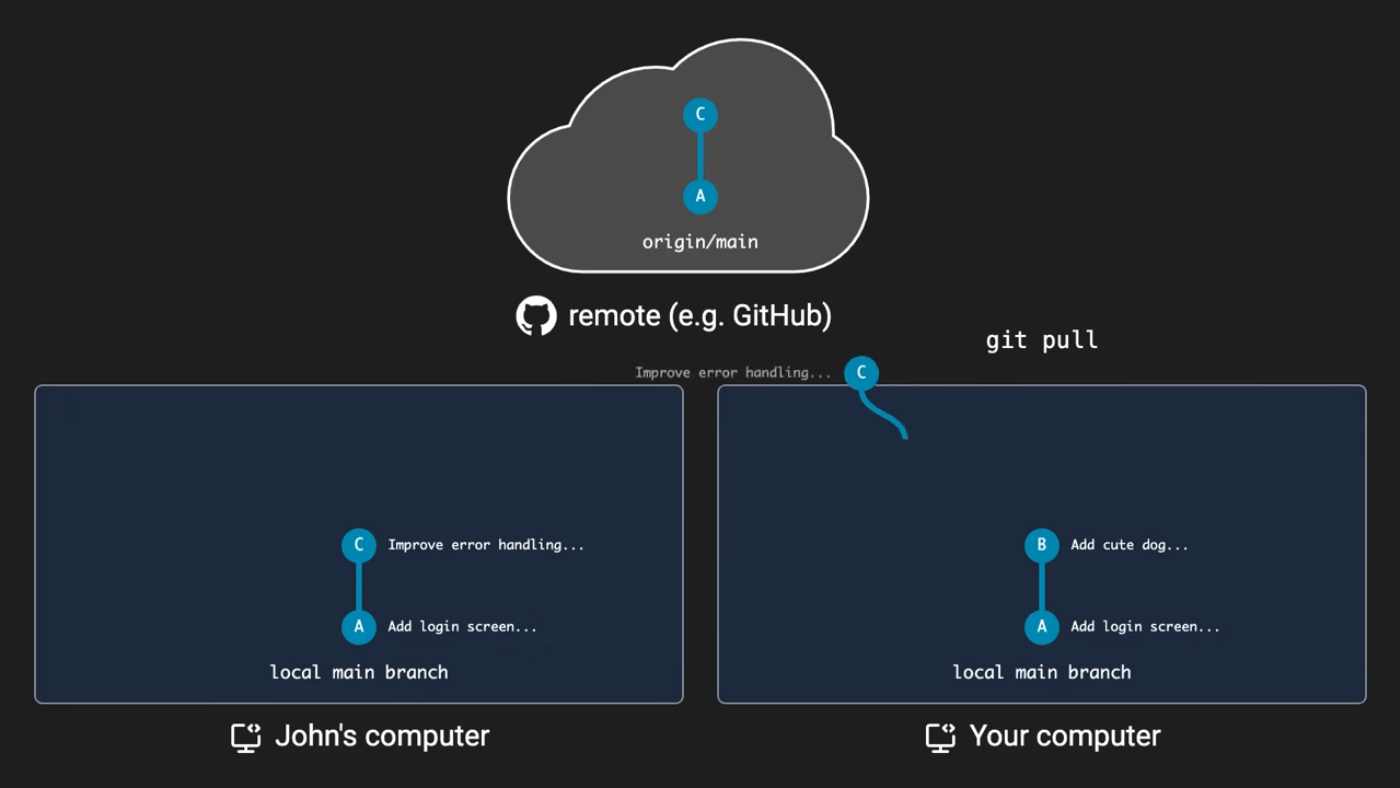 This is the result of using
This is the result of using git pull, which creates a merge commit.
When git pull is used, it creates a new merge commit that combines the changes from the local and remote branches. This can lead to a commit history that is difficult to navigate, with many unnecessary merge commits. This can make it challenging to identify the changes made to the codebase and understand the history of the project.
Using git pull --rebase to Keep the Commit History Clean
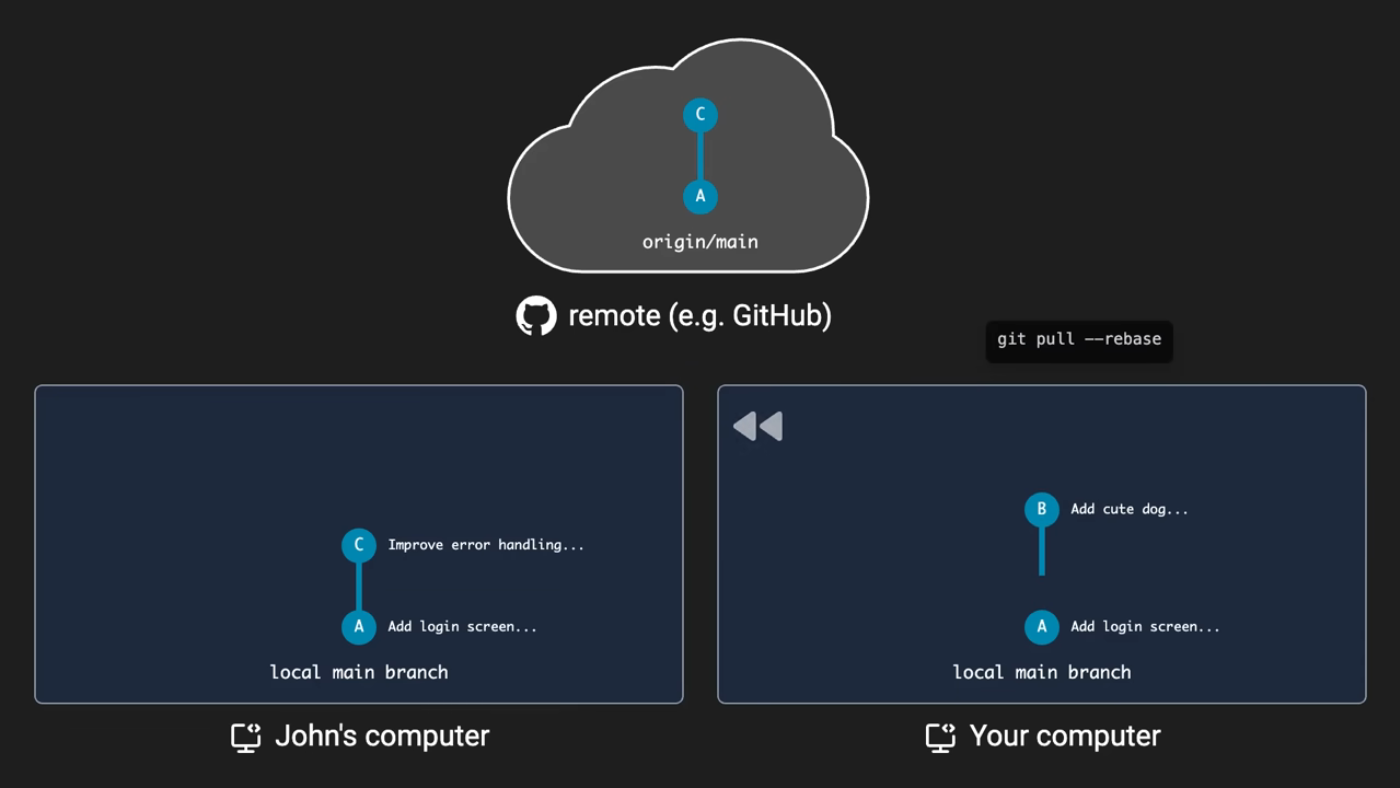 This is the result of using
This is the result of using git pull --rebase, which keeps the commit history clean.
To avoid the creation of unnecessary merge commits, developers can use git pull --rebase instead of git pull. This command takes the local commit and temporarily puts it to the side, then does a git pull to get the latest changes from the remote repository. After that, it tries to put the local commit back on top of the updated branch. This approach keeps the commit history clean and linear.
Dealing with Conflicts
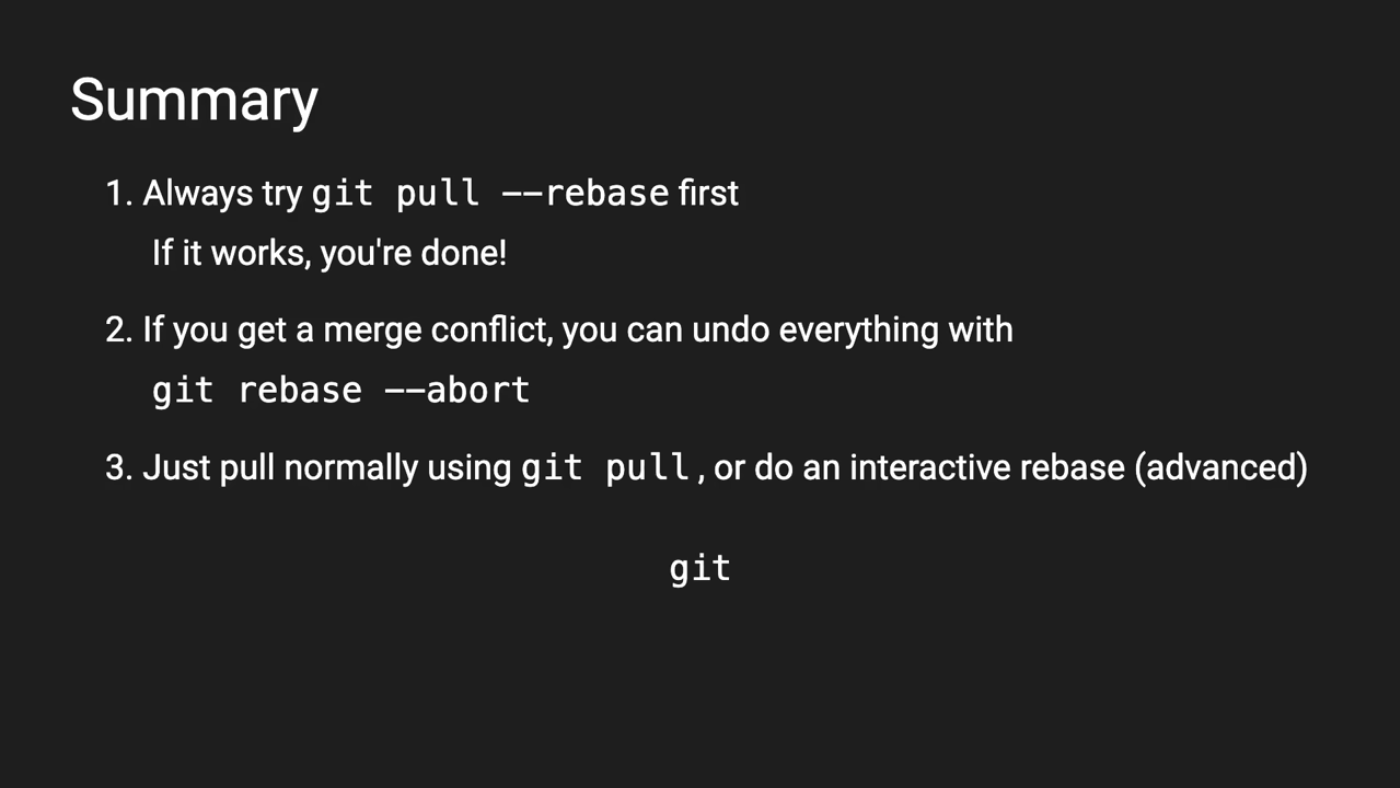 This is an example of a conflict that can occur when using
This is an example of a conflict that can occur when using git pull --rebase.
When using git pull --rebase, conflicts can still occur if the changes made by the other developer and the local changes are in conflict. In such cases, Git will tell the developer about the conflict, and they can fix it manually. After fixing the conflict, the developer can continue with the rebase process.
Final Tips and Summary
 This is a summary of the benefits of using
This is a summary of the benefits of using git pull --rebase.
In summary, using git pull --rebase is an effective way to keep the commit history clean and linear. It avoids the creation of unnecessary merge commits and makes it easier to navigate through the changes made to the codebase. By using this approach, developers can maintain a clean and organized commit history, which is essential for any project. Additionally, the git PR alias can be set up to make it easier to use git pull --rebase by running the command git config --global alias.pr "pull --rebase".
