Unlocking Hidden APIs for Data Extraction with Make.com
In this article, we will explore how to access hidden APIs from a website and automate data extraction using Make.com. Whether you're looking to scrape data, integrate with apps, or automate workflows, this step-by-step guide will walk you through the entire process.
Introduction to Hidden APIs
Hidden APIs are not publicly documented and can be challenging to access. However, with the right tools and techniques, it's possible to unlock these APIs and extract valuable data. In this article, we'll use Make.com to demonstrate how to access hidden APIs and automate data extraction.
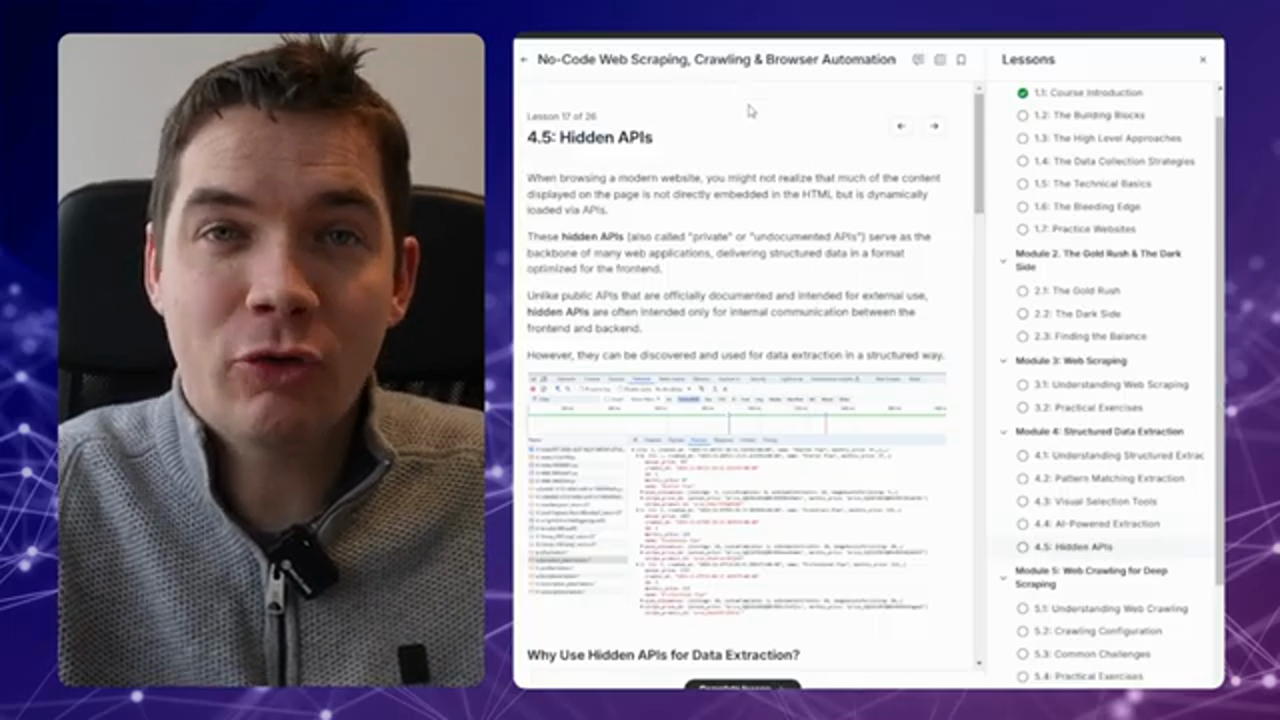 This is the caption for the image 1
This is the caption for the image 1
Identifying Hidden APIs using Browser Developer Tools
To identify hidden APIs, we need to use browser developer tools. By clicking on the network tab and selecting Fetch/XHR, we can see the web service calls made to the backend. By analyzing these calls, we can identify the hidden APIs and the data they return.
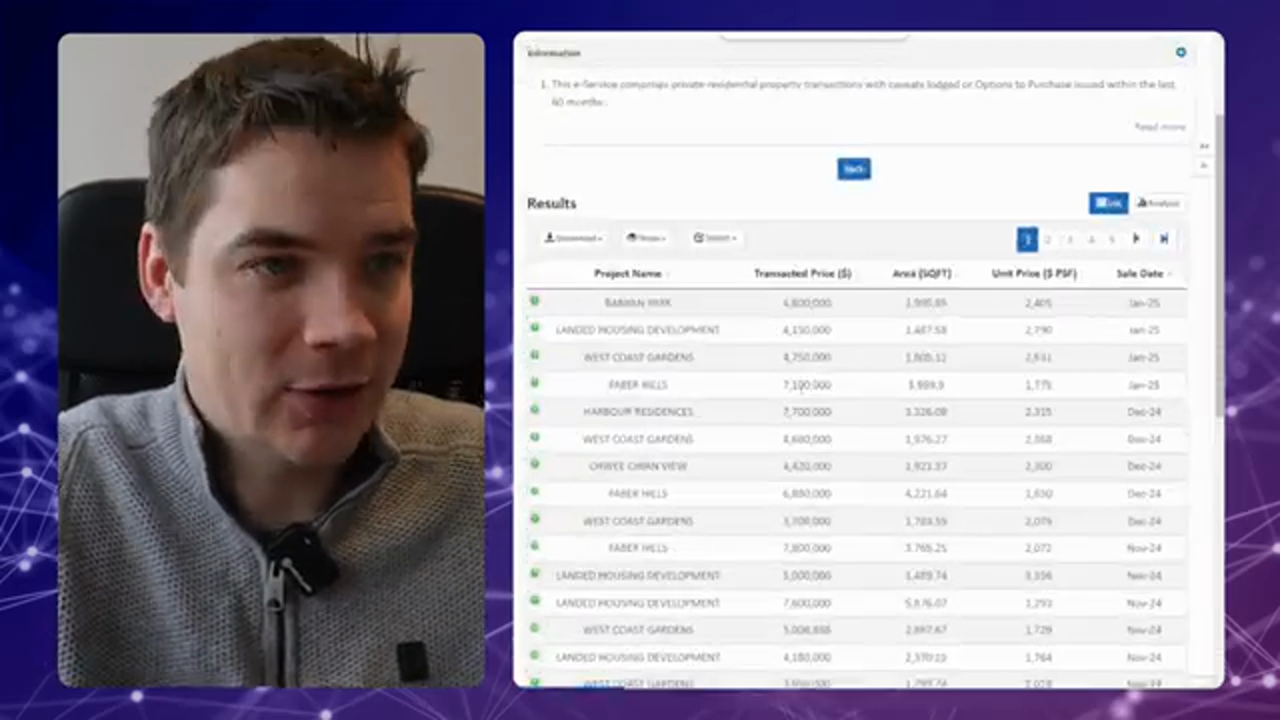 This is the caption for the image 2
This is the caption for the image 2
Replicating API Requests in Make.com
Once we've identified the hidden API, we can replicate the API request in Make.com. By creating a new scenario and adding a HTTP module, we can send a request to the API and receive the data in response.
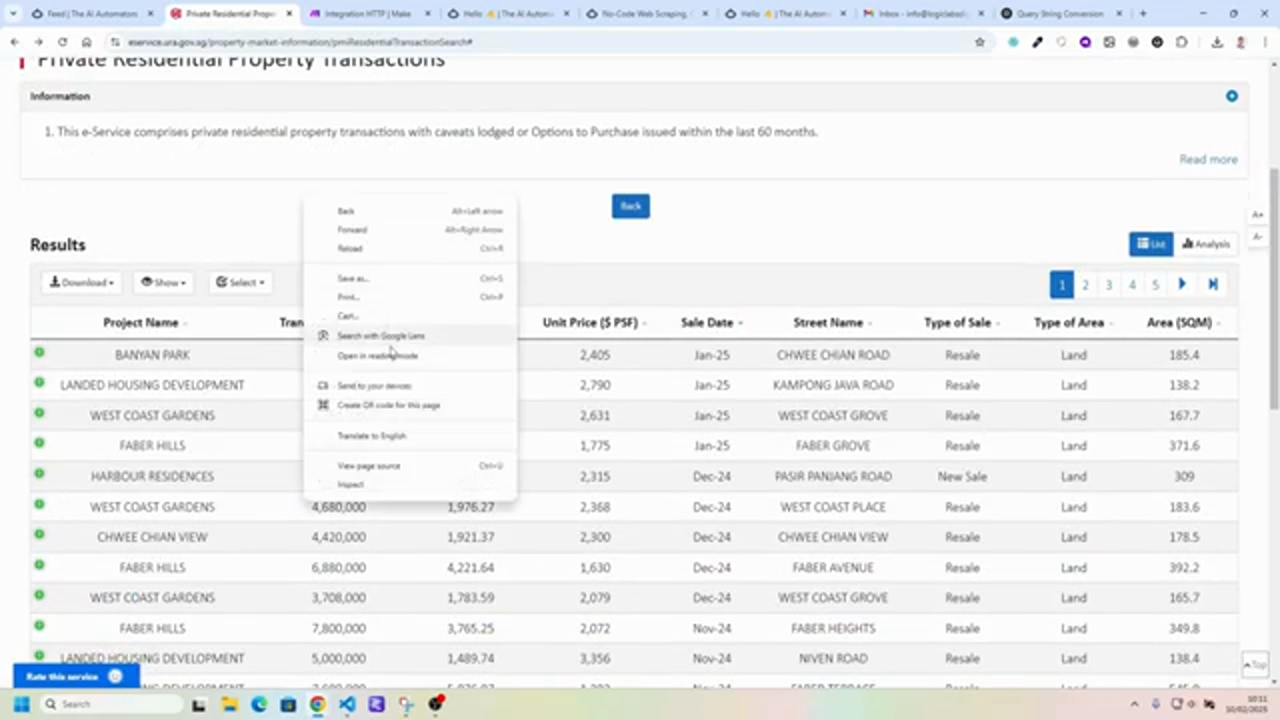 This is the caption for the image 3
This is the caption for the image 3
Handling Pagination for Large Datasets
When dealing with large datasets, pagination can be a challenge. By using Make.com's repeater module, we can iterate over the pages and extract the data in batches.
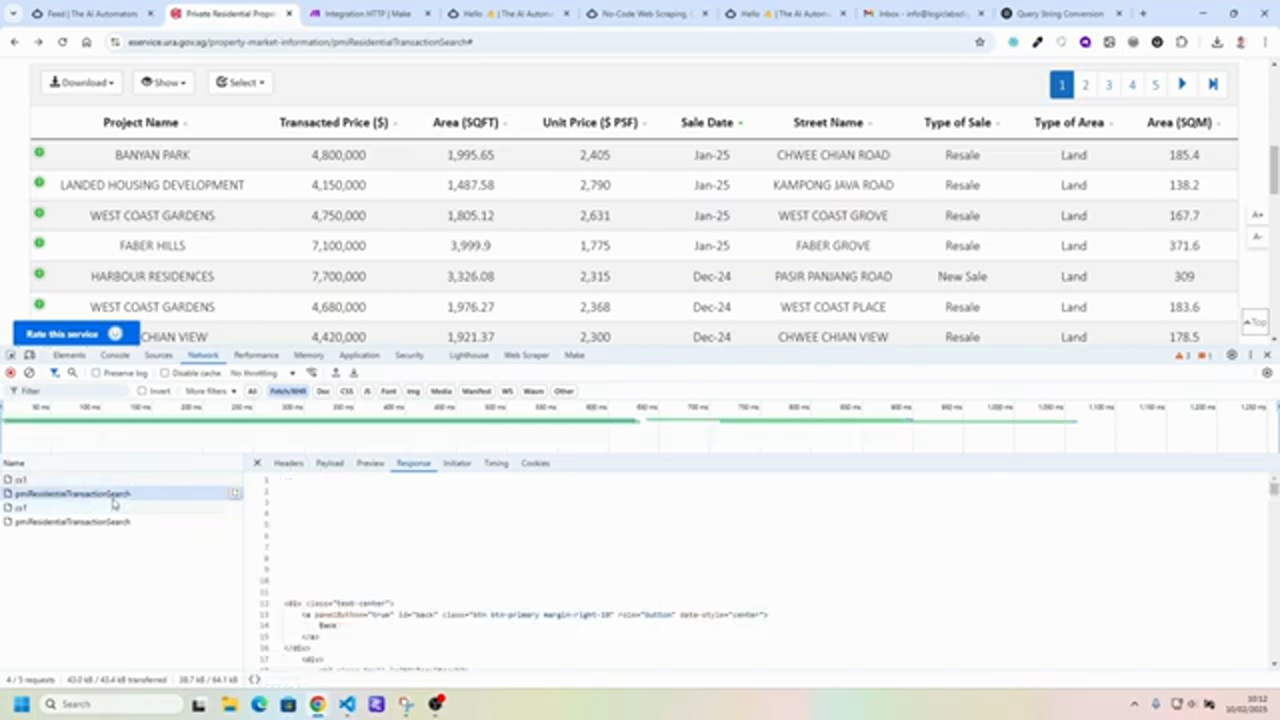 This is the caption for the image 4
This is the caption for the image 4
Automating Data Extraction with Make.com and ChatGPT
To automate data extraction, we can use Make.com in combination with ChatGPT. By sending the HTML response from the API to ChatGPT, we can extract the data and receive it in a structured format.
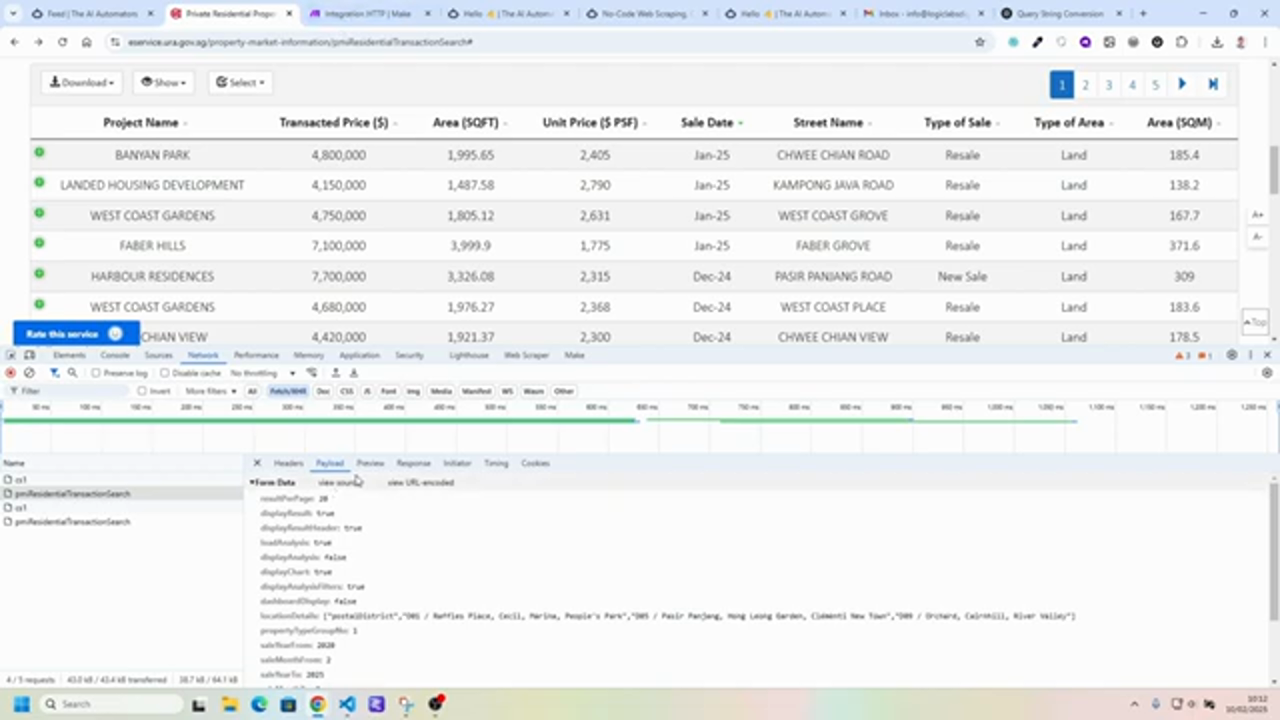 This is the caption for the image 5
This is the caption for the image 5
Setting up the Repeater Module
To set up the repeater module, we need to define a iterator that will iterate over the pages. We can then connect the repeater module to the HTTP module and extract the data in batches.
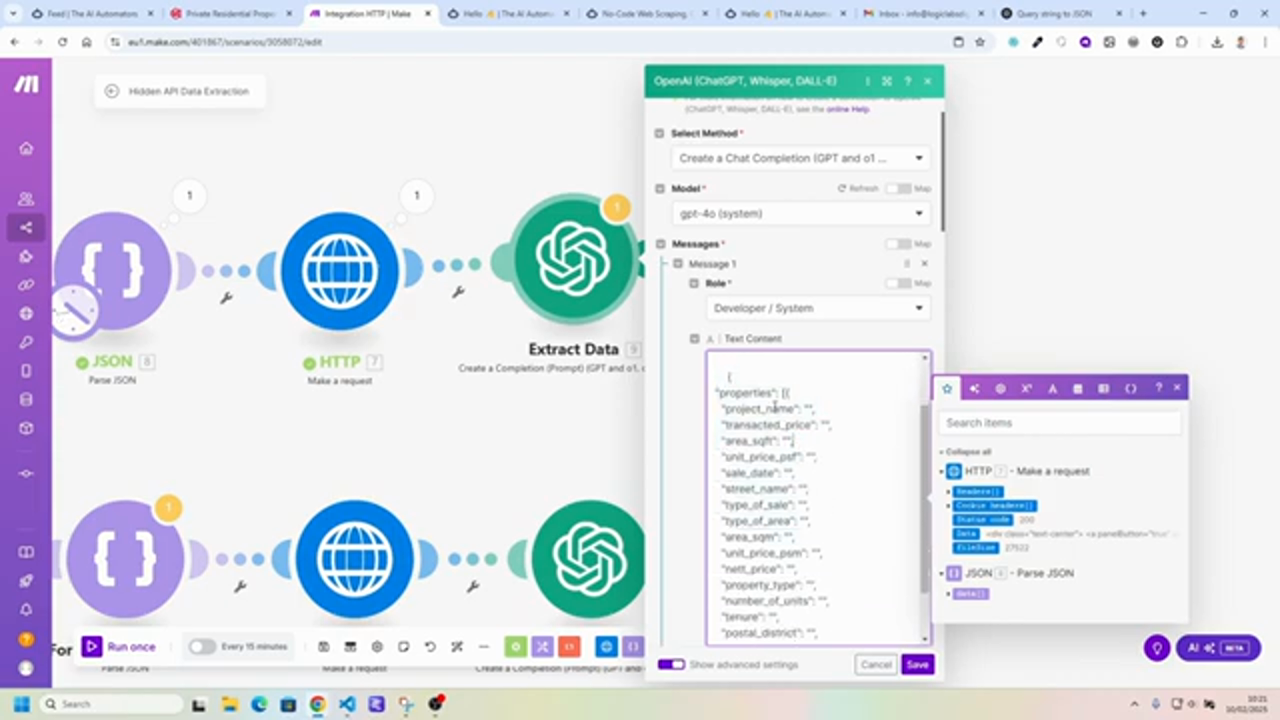 This is the caption for the image 6
This is the caption for the image 6
Extracting Data with ChatGPT
To extract data with ChatGPT, we need to send the HTML response from the API to ChatGPT. We can then define a data structure that we want to extract and receive the data in a structured format.
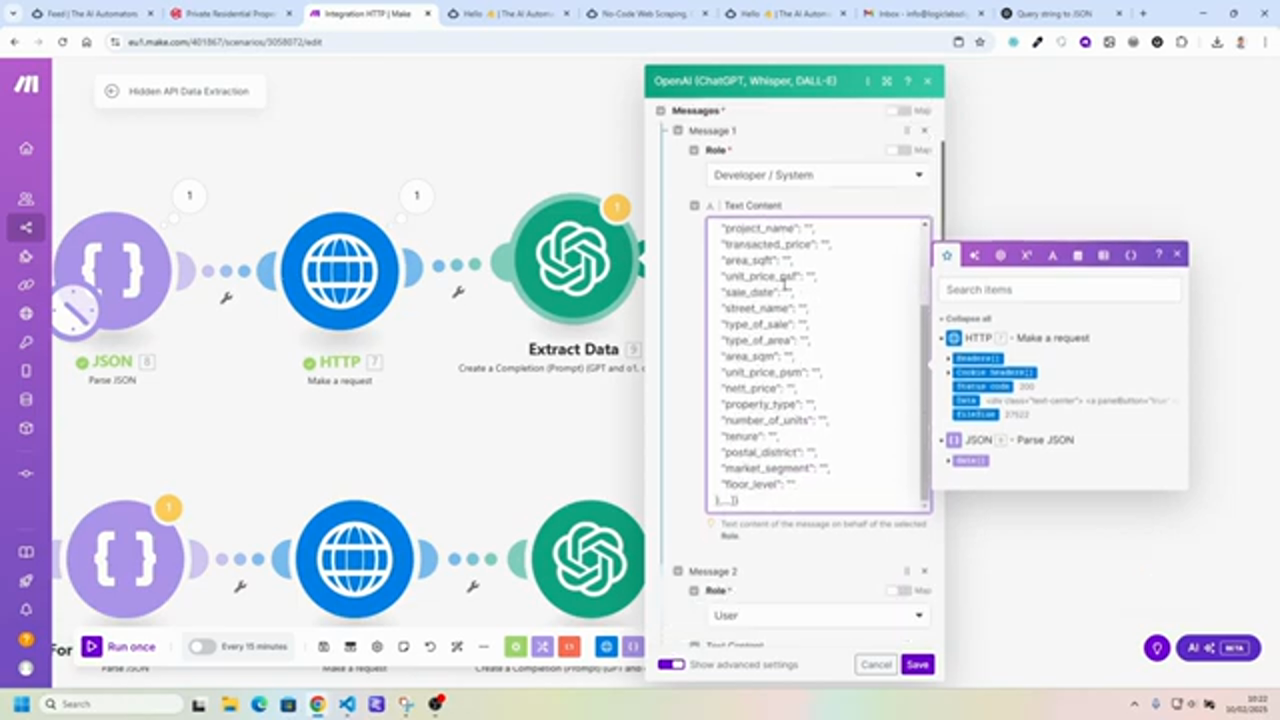 This is the caption for the image 7
This is the caption for the image 7
Configuring the Parser Module
To configure the parser module, we need to define a data structure that we want to extract. We can then use the parser module to extract the data from the HTML response.
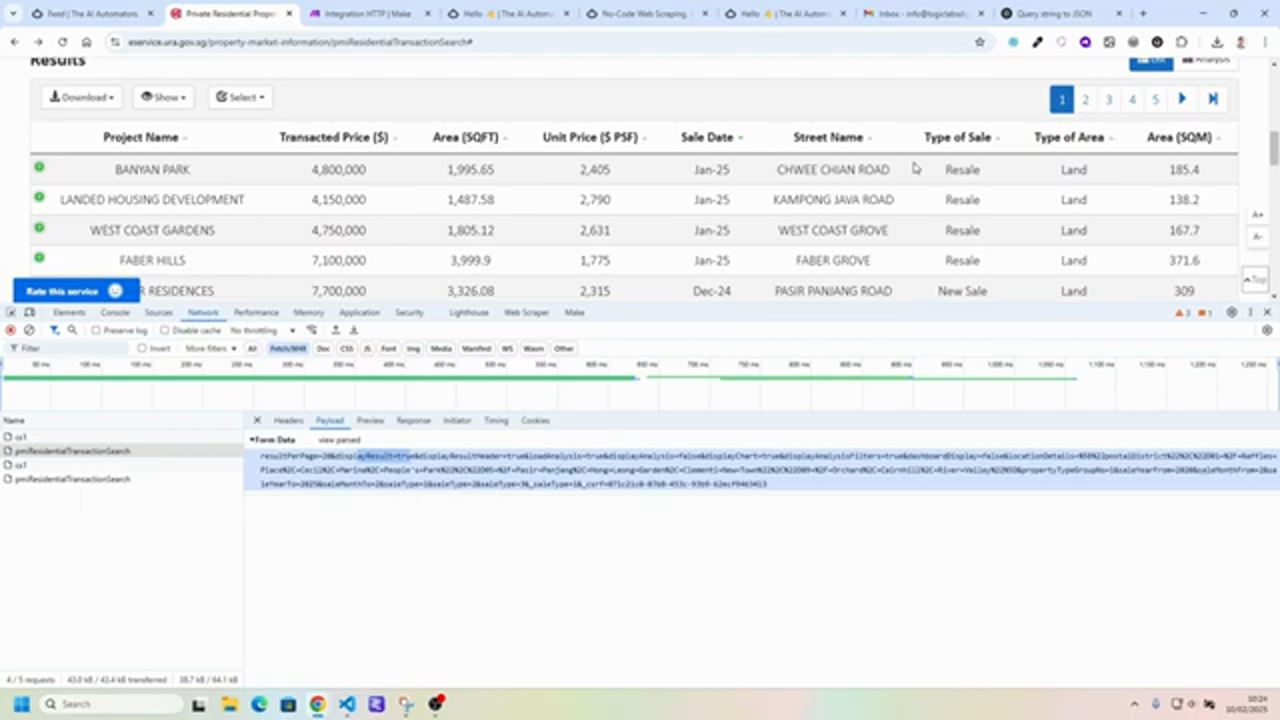 This is the caption for the image 8
This is the caption for the image 8
Running the Scenario
To run the scenario, we need to click the run button. The scenario will then iterate over the pages, extract the data, and receive it in a structured format.
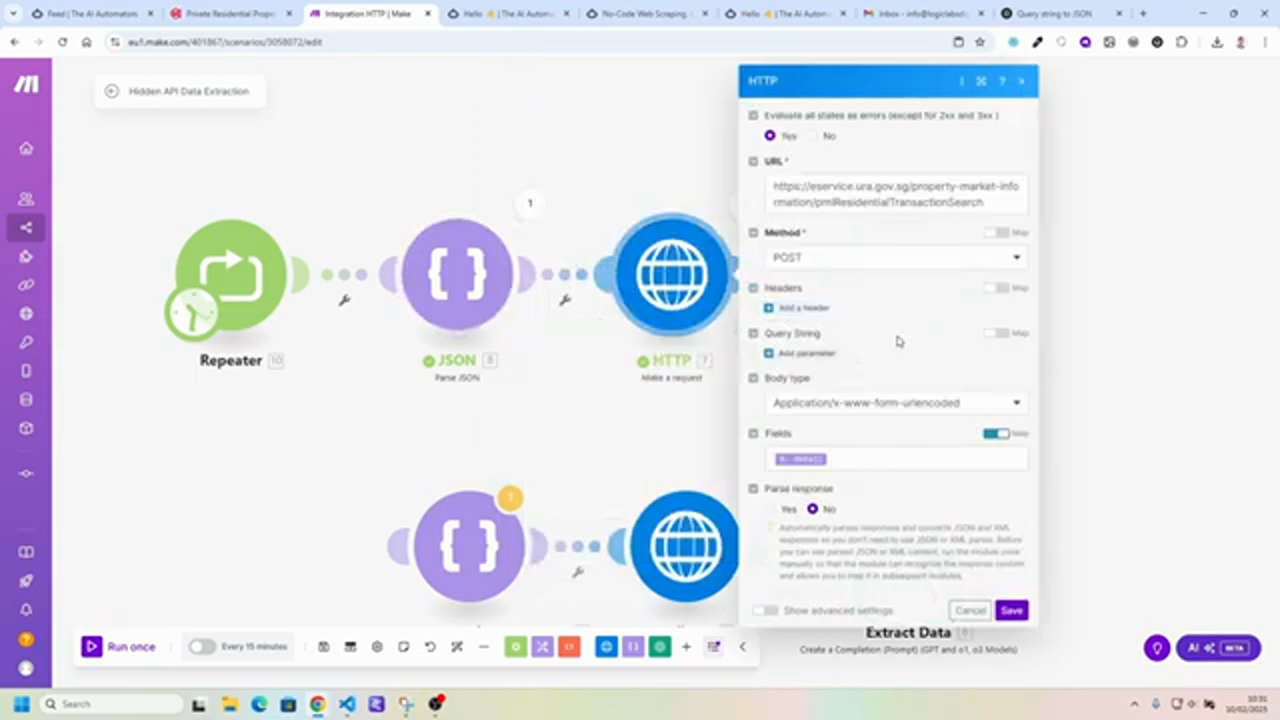 This is the caption for the image 9
This is the caption for the image 9
Conclusion
In this article, we've demonstrated how to access hidden APIs and automate data extraction using Make.com. By using browser developer tools, replicating API requests, and handling pagination, we can extract valuable data from hidden APIs. By combining Make.com with ChatGPT, we can automate data extraction and receive the data in a structured format. Whether you're looking to scrape data, integrate with apps, or automate workflows, this step-by-step guide has provided you with the tools and techniques needed to unlock hidden APIs and extract valuable data.
