Unlocking the Power of AI Automation: A 7-Day Journey
Are you tired of feeling overwhelmed by repetitive tasks and wanting to harness the power of AI to automate your workflow? In this article, we'll take you on a 7-day journey to transform your daily operations using AI tools, boosting efficiency and saving hours every week.
Day 1: Understanding Workflow Bottlenecks
 Understanding your workflow bottlenecks is the first step to automation
To start, conduct a time audit to identify where your time goes. Spend a day or two logging everything you do and how long it takes. Use a simple tool like Google Sheets or Notion to track your activities. This helps identify repetitive tasks that consume most of your time.
Understanding your workflow bottlenecks is the first step to automation
To start, conduct a time audit to identify where your time goes. Spend a day or two logging everything you do and how long it takes. Use a simple tool like Google Sheets or Notion to track your activities. This helps identify repetitive tasks that consume most of your time.
Day 2: Researching AI Tools
 Researching AI tools is crucial for automation
Explore automation platforms and tools like Make and Zapier, which are beginner-friendly and connect various apps to create workflows. Discover AI language models like Chat GPT and Claude, which are powerful for tasks like content writing, data analysis, or document summarization.
Researching AI tools is crucial for automation
Explore automation platforms and tools like Make and Zapier, which are beginner-friendly and connect various apps to create workflows. Discover AI language models like Chat GPT and Claude, which are powerful for tasks like content writing, data analysis, or document summarization.
Day 3: Building the First Workflow
 Building your first workflow is a significant step
Define the end goal before starting. For example, if your goal is to create and schedule social media posts from a podcast outline, break down the process into steps and keep it organized using Air Table. Set up the trigger, choose an event to start the workflow, and configure workflow actions.
Building your first workflow is a significant step
Define the end goal before starting. For example, if your goal is to create and schedule social media posts from a podcast outline, break down the process into steps and keep it organized using Air Table. Set up the trigger, choose an event to start the workflow, and configure workflow actions.
Day 4: Connecting Tools and Services
 Connecting tools and services is essential
Use an automation platform to connect your tools. For example, connect Google Drive to Whisper API to transcribe audio files automatically. Ensure data flows correctly between tools and adjust mappings if needed.
Connecting tools and services is essential
Use an automation platform to connect your tools. For example, connect Google Drive to Whisper API to transcribe audio files automatically. Ensure data flows correctly between tools and adjust mappings if needed.
Day 5: Enhancing Efficiency with AI Prompts
 Enhancing efficiency with AI prompts
Craft clear prompts to guide AI effectively. Assign roles to AI and provide context and examples for better outputs. Iterate and refine if the output isn't perfect.
Enhancing efficiency with AI prompts
Craft clear prompts to guide AI effectively. Assign roles to AI and provide context and examples for better outputs. Iterate and refine if the output isn't perfect.
Day 6: Testing and Refining Workflows
 Testing and refining workflows
Run a full test of the complete workflow to ensure each step works as planned. Check for data accuracy, verify that data flows correctly between tools, and adjust mappings if needed.
Testing and refining workflows
Run a full test of the complete workflow to ensure each step works as planned. Check for data accuracy, verify that data flows correctly between tools, and adjust mappings if needed.
Day 7: Scaling Automation
 Scaling automation
Once the first workflow runs smoothly, identify other areas for automation, like email marketing or customer data management. Use specialized tools and monitor performance, tracking time savings and optimizing workflows further.
Scaling automation
Once the first workflow runs smoothly, identify other areas for automation, like email marketing or customer data management. Use specialized tools and monitor performance, tracking time savings and optimizing workflows further.
Conclusion
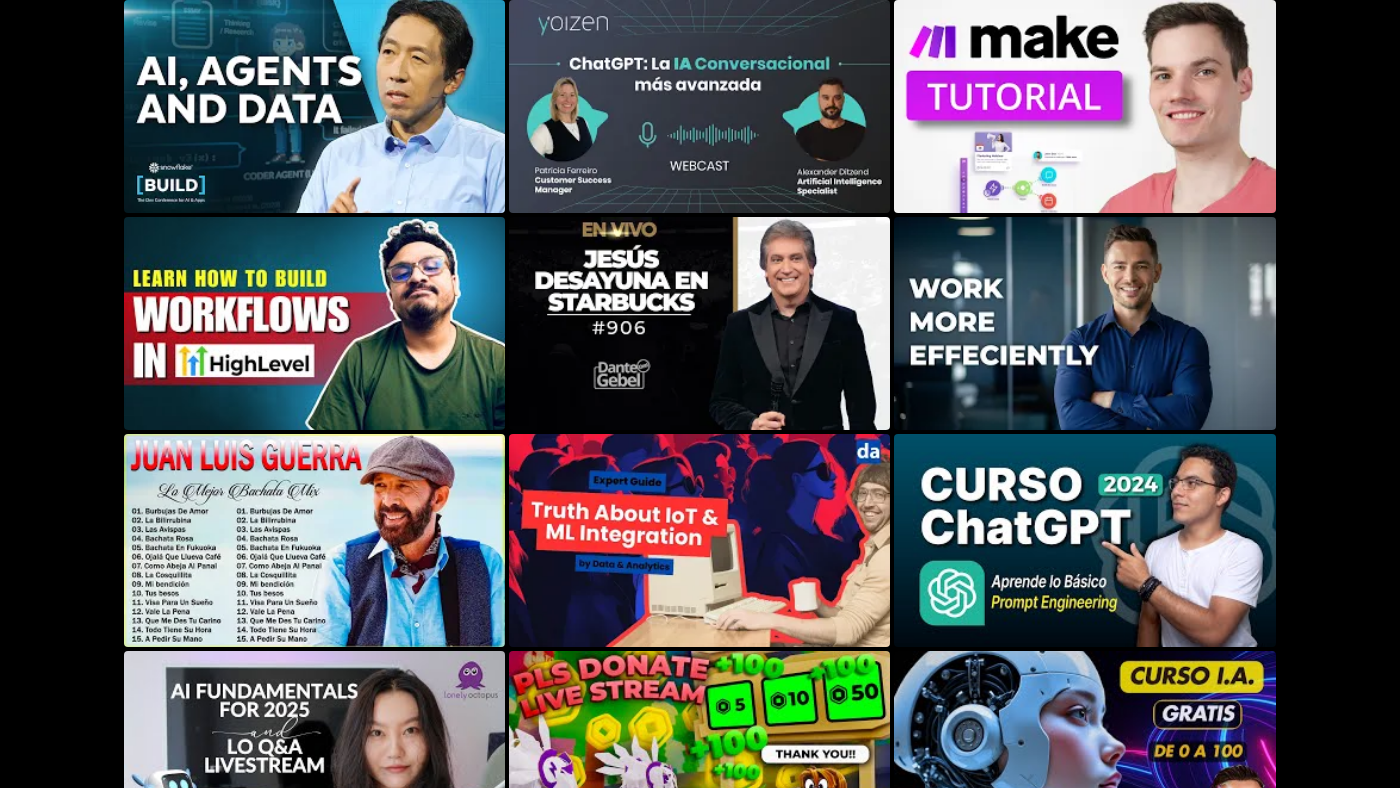 Conclusion
By automating your workflow in just 7 days, you can save time, reduce stress, and boost productivity. Start small, automate one task at a time, and scale gradually. Remember, the future of work is smart, and AI can help you get there faster.
Conclusion
By automating your workflow in just 7 days, you can save time, reduce stress, and boost productivity. Start small, automate one task at a time, and scale gradually. Remember, the future of work is smart, and AI can help you get there faster.
