A new wave in AI-powered coding: Exploring Windsurf
In today's tech landscape, new AI code editors seem to surface faster than we can keep track. These tools claim to revolutionize coding workflows, but often end up replicating the same features. Enter Windsurf—a game-changing AI-powered Integrated Development Environment (IDE) from the Codeium team. Far from being just another editor, Windsurf stands out with unique agentic capabilities and innovative features that enhance productivity and streamline complex workflows. After exclusive early access and over two weeks of extensive use, let me take you through what sets Windsurf apart and how it might just redefine our expectations from an AI code editor.
the rise of a truly agentic IDE

A peek into Windsurf's capabilities—marking the start of a revolution in AI IDEs
Many existing AI-powered editors primarily rely on co-pilot functionalities—helping developers edit code in tandem but falling short when it comes to large-scale autonomous tasks. Windsurf, however, introduces a novel concept: agentic capabilities, which empower the IDE to act independently while understanding broader workflows and project contexts.
The uniqueness of Windsurf lies in how it merges traditional co-pilot functions (e.g., inline suggestions, chat-based queries, etc.) with agent-driven actions, like running terminal commands or performing multi-step tasks autonomously. Instead of merely suggesting small code snippets, it proactively supports larger, more dynamic workflows.
One standout feature, aptly named "Flows", tracks your coding journey, retaining the context of ongoing tasks. Unlike other editors that struggle with fragmented context or cannot "remember" previous sessions, Windsurf uses Flows to ensure smoother transitions between tasks. This ability to implicitly follow "flow of consciousness" makes it the first truly agentic IDE, opening new frontiers in software development.
Windsurf demo: hands-on with next-gen AI coding
Building a real-world example: the movie app project
To showcase the versatility of Windsurf, I used it extensively on a real-world project—a simple movie application. This demo app allowed users to search movies, favorite them, and store the data locally via an API. While functional, the app lacked key features like detailed movie pages and proper UX enhancements. Enter Windsurf.
Adding features effortlessly
With Windsurf open, I toggled between Write Mode and Chat Mode within its "Cascade Editor." Write Mode handled in-file updates and code generation, while Chat Mode enabled conversational queries. For instance, I requested, "Can you make it so that when I click on a movie, it shows the movie details?"—a deliberately vague prompt to test its understanding.
Windsurf analyzed the files in the project's directory and generated multiple tailored code updates, including:
- A functional
MovieDetails.jsxcomponent. - Styling changes in the CSS file.
- Updates to
App.jsxto create the necessary routing logic.
What stood out was how well it understood the app's structure without requiring explicit manual tagging—a common pitfall in other AI IDEs.
navigating challenges with flows and commands
Handling errors and operating the terminal
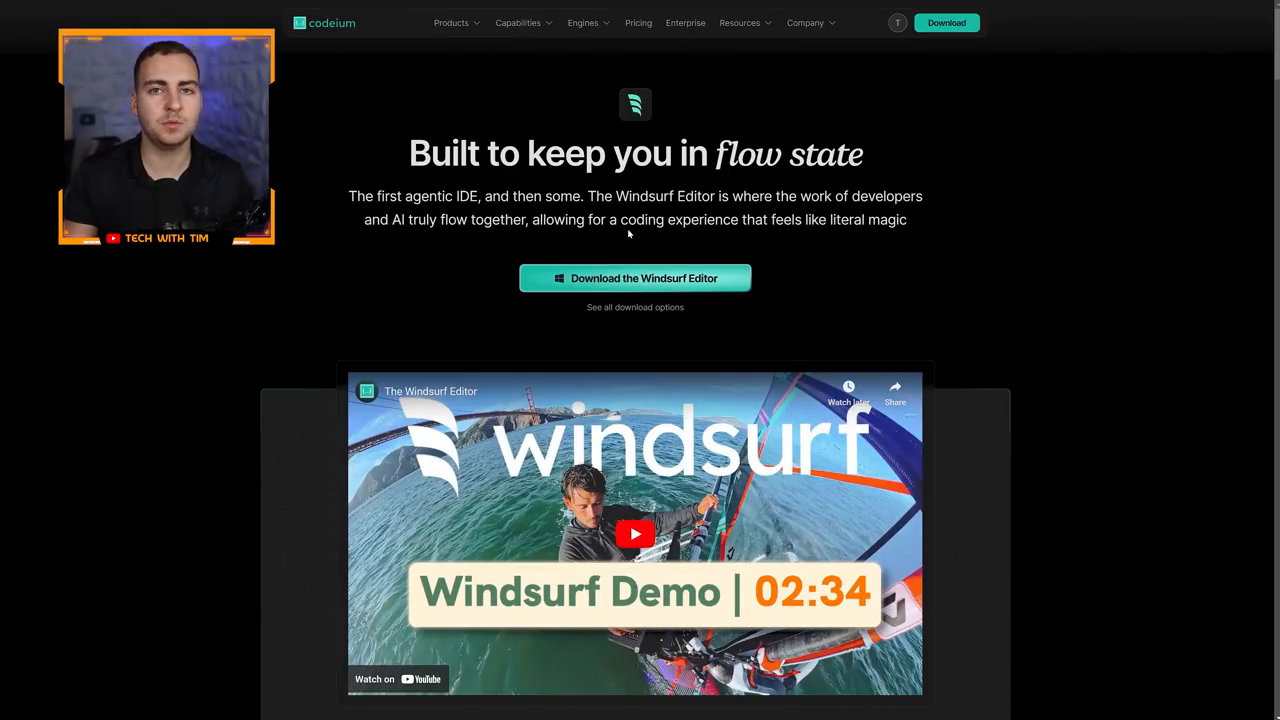
Windsurf shines in resolving terminal errors while staying within context
During the workflow, I encountered several hurdles. For example, the terminal wasn't functioning initially, so I simply asked Windsurf, “Can you run the project?” It generated an appropriate npm start command to launch the app. Even when this command failed due to a configuration mismatch, I merely typed “Continue.” Windsurf analyzed the error, determined the correct npm run dev command, and executed it seamlessly.
This interaction highlights two standout features:
- Self-aware error handling: Windsurf doesn’t abandon the task mid-error. Instead, it troubleshoots autonomously, a capability long missing in other editors.
- Agent-driven command execution: Beyond offering suggestions, the editor directly uses terminal commands required to resolve issues—saving time and effort.
the power of context and "continue"
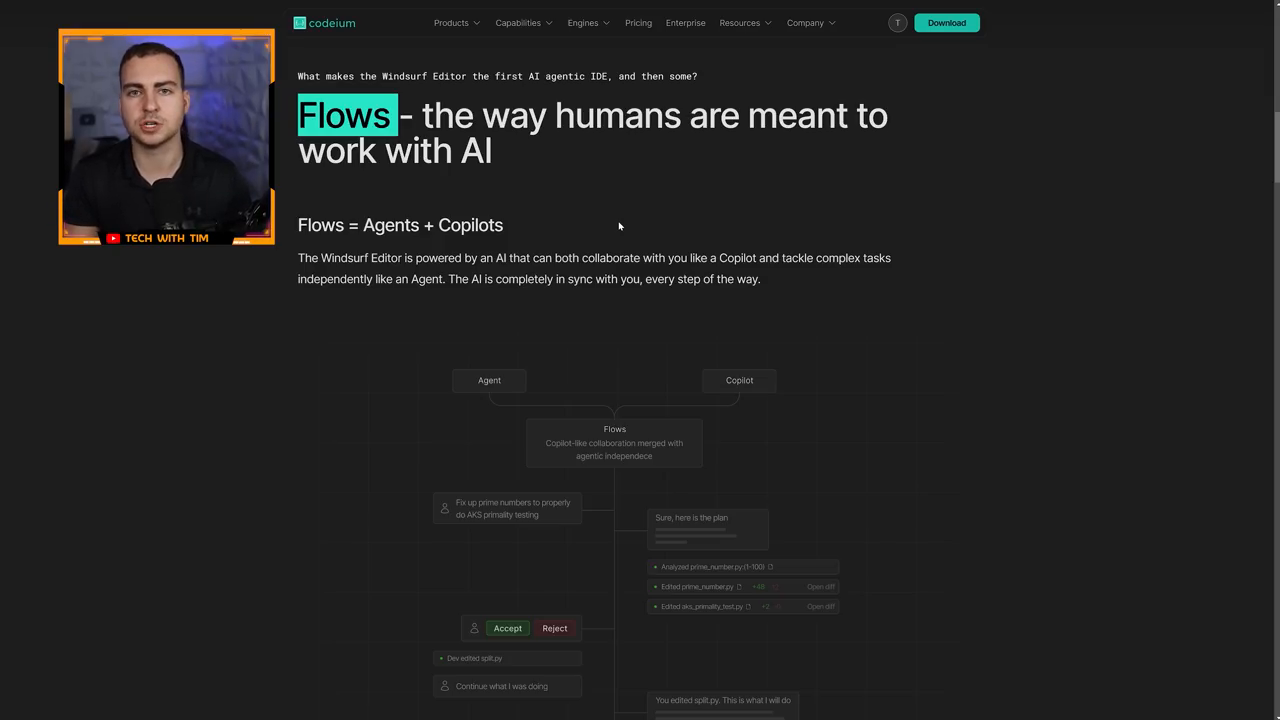
Windsurf simplifies repetitive coding tasks with smart "Continue" functionality
One of Windsurf's most fascinating aspects is the "Continue" functionality. This feature enables uninterrupted coding by allowing Windsurf to infer user intentions and carry forward changes across files. For example:
- I asked Windsurf to move specific environment variables from the main file to
api.jswhile restructuring API calls. - It identified related dependencies and updated the code across multiple files without requiring repetitive guidance.
- After tweaking the design's CSS, I again used "Continue" to fix layout issues. Windsurf made improvements by adjusting movie poster dimensions automatically.
By syncing all prior interactions, Winsurf avoids redundant prompts and ensures the workflow remains intuitive and uninterrupted.
extending functionality: rating and testing API calls
Adding rating components
Another exciting use case involved enabling users to rate movies directly on the app. With a simple inline query—"Add a rating system for movies"—Windsurf generated a working solution. I further refined the changes with its inbuilt refactoring tools.
Testing APIs with command generations
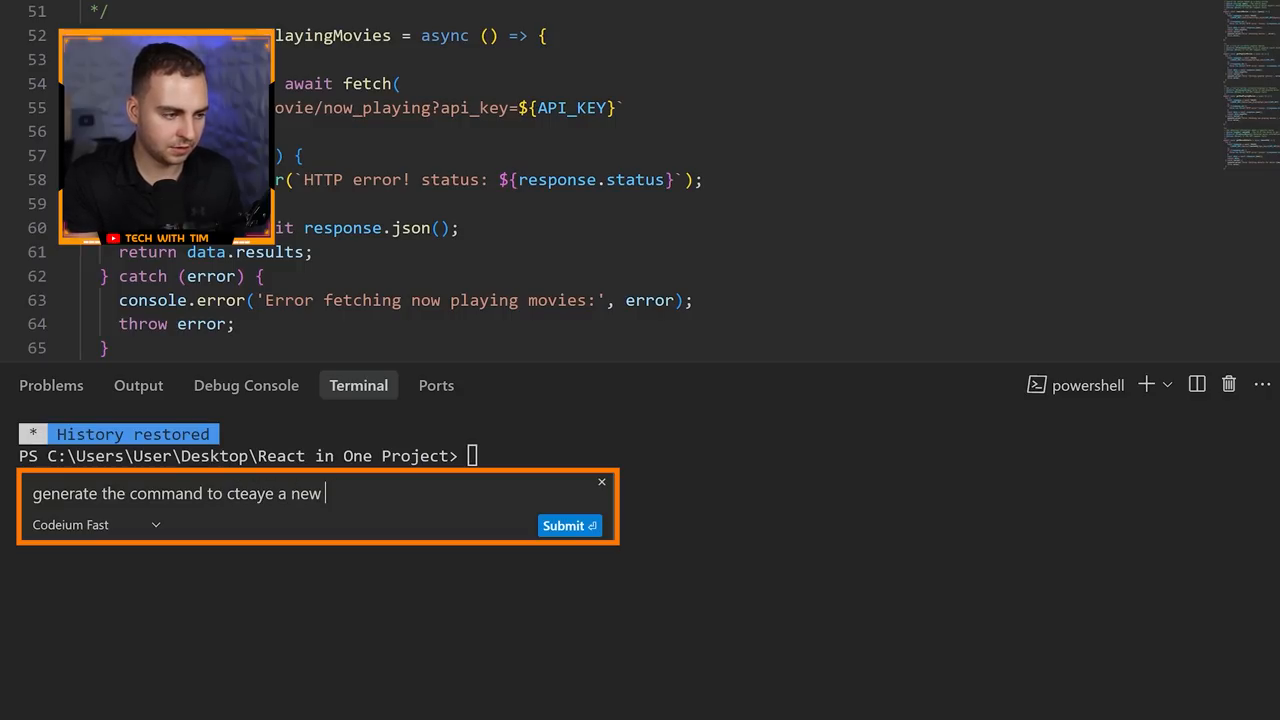
Testing dynamic APIs directly from the Cascading Editor in Windsurf
Windsurf excels at generating commands for testing APIs within the Cascade interface. For example, I requested, "Generate commands to test the API," and it immediately produced executable curl statements to validate endpoints. On executing these commands, the results appeared inline—paving the way for efficient debugging cycles.
winds of change in AI development workflows
Final thoughts
Windsurf breaks away from the comfort zone of traditional co-pilots by extending the boundaries of what an AI IDE can achieve. Whether it's handling flows, generating relevant commands on-demand, troubleshooting errors, or ensuring seamless context-aware transitions, Windsurf elevates productivity to another level.
The groundbreaking "Continue" function and agentic capabilities are undoubtedly its crown jewels. By learning from ongoing workflows and acting independently across tasks, Windsurf not only accelerates development but also deftly complements a developer’s thought process.
If you're a developer seeking a free, highly performant code editor equipped with futuristic features, I highly recommend trying Windsurf. Its ability to keep projects in sync with your train of thought will make it an indispensable tool in your coding arsenal.
Let me know your thoughts in the comments about how you see AI-driven tools shaping the next era of software development. I'm confident Windsurf will surprise you just as it did me!
