Exploring Windsurf: The context-aware AI coding agent redefining intelligent development
Technology is rapidly evolving, and artificial intelligence (AI) continues to accelerate progress across industries. One of the more fascinating areas AI is transforming is software development, specifically through coding agents like Windsurf. This groundbreaking AI-integrated platform not only acts as an Integrated Development Environment (IDE) but also offers advanced capabilities such as context awareness, project structure understanding, and an overall seamless and intelligent development experience.
Here, we’ll explore key highlights of Windsurf, its features, capabilities, and a walkthrough of building a live project using this innovative AI assistant.
An introduction to Windsurf
Windsurf enters the scene as a uniquely context-aware AI-powered IDE. While it resembles traditional IDEs on the surface, its functionality takes software development to a new level. Traditional coding agents like Cursor often stumble when managing complex project structures or dependencies. Windsurf, however, excels in its holistic understanding of project structures, enabling seamless integration of new features or commands without requiring detailed training or guidance. This context awareness is its standout feature.

Interface and overview of Windsurf IDE
The platform integrates AI directly into its environment with Cascade, a coding agent that simplifies file generation, command execution, and codebase comprehension. Think of it as a more advanced and cohesive extension of tools like ChatGPT or Cursor Composer—but with far greater contextual intelligence.
Unpacking Windsurf’s context-awareness
A major limitation of traditional coding assistants is the lack of awareness of how a project’s files, folders, and dependencies interrelate. For instance, adding a feature or refactoring an existing component would often result in errors because the coding agent doesn’t recognize the project's structure. Windsurf has resolved this pain point.
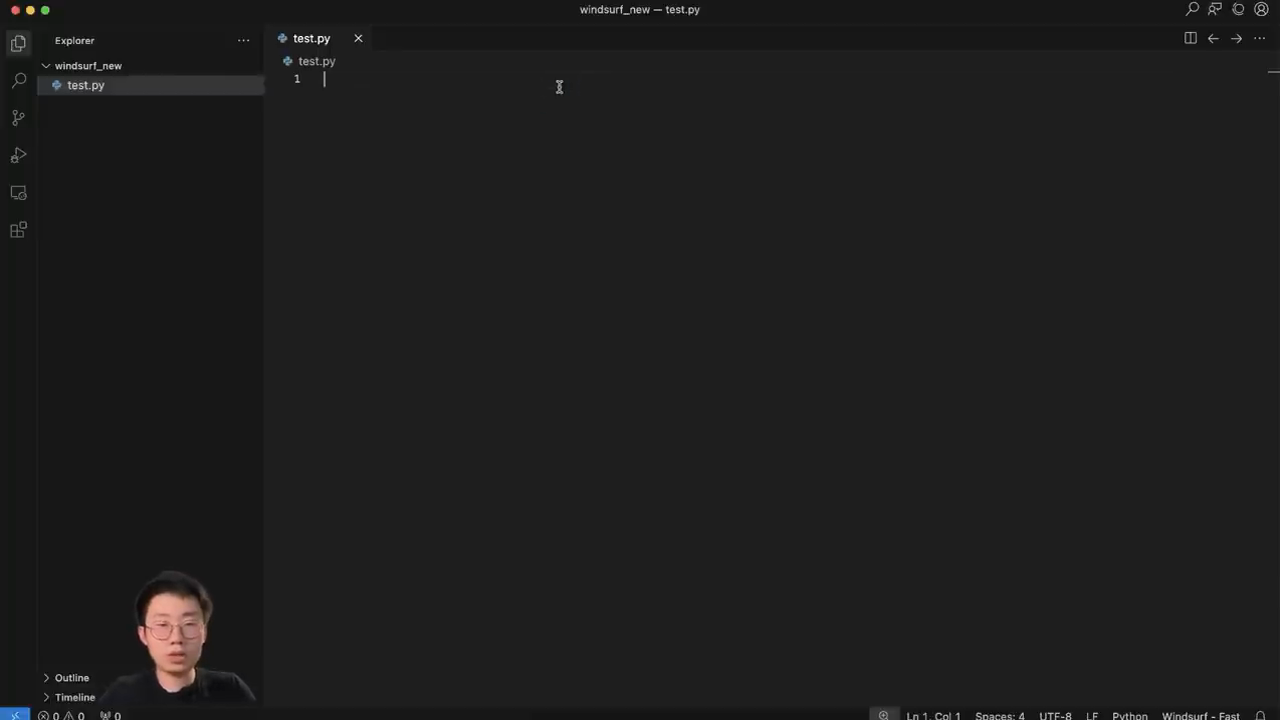
Demonstrating Windsurf's Cascade agent for project structure understanding
With Windsurf's context-awareness engine, the platform intuitively identifies your codebase’s setup. For example, in a Next.js project, files like components or directories associated with frameworks like Tailwind are automatically identified when generating code. Cascade ensures files and components are placed in the appropriate sections of the codebase while respecting your existing structure.
Building a Next.js application with Windsurf: A real-life use case
To truly showcase Windsurf’s capabilities, let’s walk through the process of building a functional PDF-to-Excel converter application. This specific app converts uploaded PDF files into structured Excel spreadsheets—a highly practical tool for industries like accounting or legal, where manual data extraction can be tedious.
Step 1: Initial setup and instructions
First, a Next.js project is initialized, relying on tools like Tailwind CSS and Chassis for styling and layout frameworks. With the project ready, Windsurf's natural contextual abilities have no trouble identifying the project’s folder structure.
To provide the AI with clear instructions, an "instruction.md" file is used to detail the application requirements. This file lists four key functionalities:
- File upload capabilities allowing multiple PDFs.
- Schema definition for detailing the type of data the app should extract.
- Data processing with LlamaIndex for extracting structured markdown.
- Conversion of processed data into an Excel file.
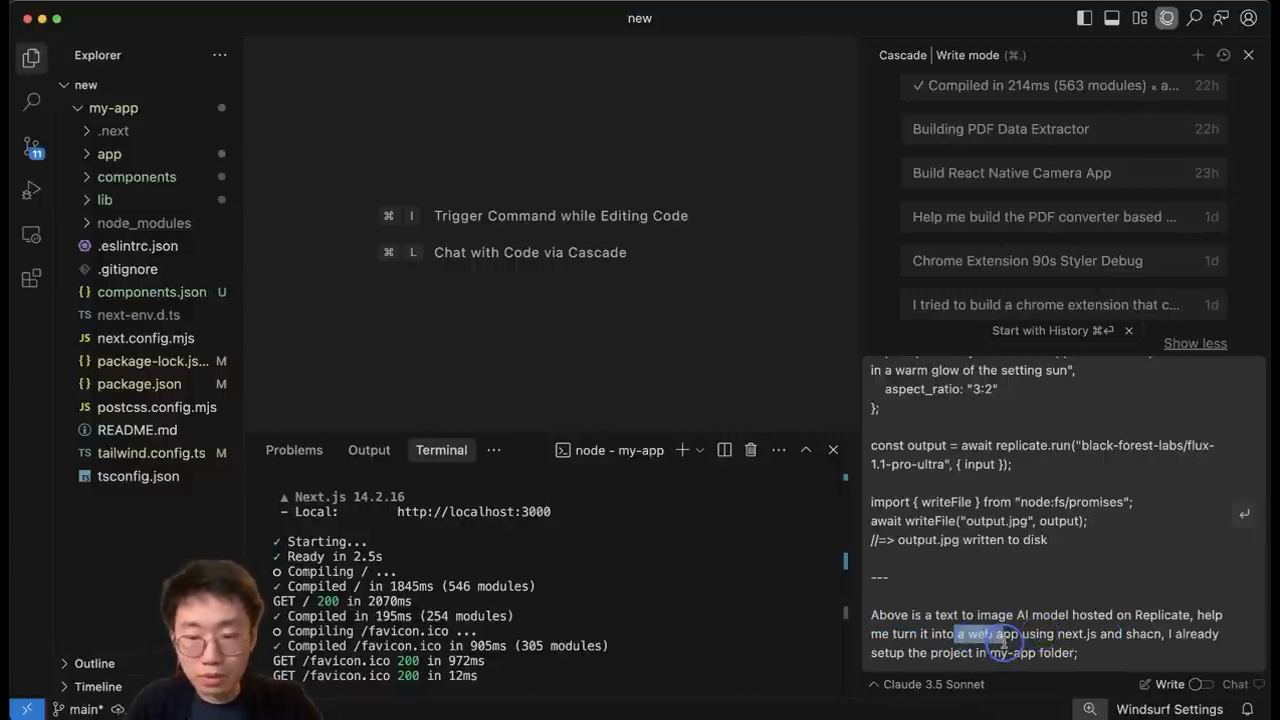
Setting up schema and data extraction requirements for PDF upload
Step 2: File upload and text extraction
Windsurf shines in its management of complex data-processing workflows. Using the instruction.md guide, the AI learns how to integrate LlamaIndex. This tool is vital for handling messy and irregular PDF structures like tables, diagrams, and equations, converting these into readable markdown documents. The AI agent ensures server-side processing for secure, efficient handling.
This seamless process is powered further by Windsurf’s command execution capabilities. Cascade autonomously generates the necessary terminal commands, runs them, and adapts error-handling based on outcomes. With the files uploaded, the extracted text is previewed in a GUI, showcasing how LlamaIndex processed the PDF.
Step 3: Using OpenAI for structured data extraction
After text extraction, OpenAI's structured output tools, specifically GPT-4, are used to process the extracted data into actionable formats for Excel files. This interaction is where Windsurf distinguishes itself. Instead of relying on old, inefficient methods, the agent references relevant portions of documentation provided in the instruction.md file. This ensures accurate results even when dealing with tools or features unfamiliar to language models.
The platform automatically retrieves missing libraries or components, making debugging quick and straightforward. Windsurf also demonstrates its ability to "self-reflect" at this stage. When errors arise, it re-evaluates and iterates over the solution until it finds an approach that works. This iterative and reflective behavior dramatically improves productivity.
Step 4: File download and advanced functionality
The final step involves combining all structured data into a downloadable Excel file. Cascade executes API calls and handles the integration of LlamaIndex’s services alongside GPT-4’s output functionality. Once the data is processed, users can download it with all specified schema and formatting intact.
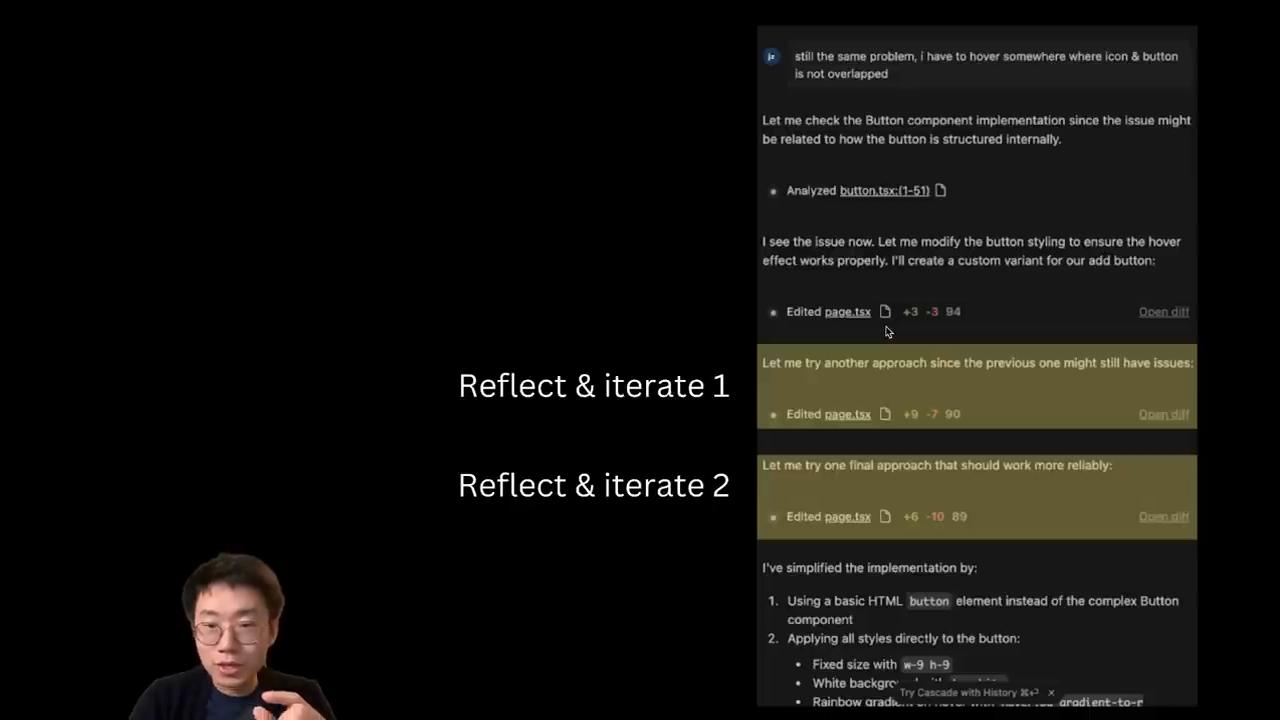
Result of processing and visualizing PDF-to-Excel conversion in Windsurf
At this stage, Windsurf ensures seamless cleanup, removing temporary files from the server to maintain efficiency. All project interactions reflect human-like reasoning with AI-driven precision.
Enhancements and collaboration: UI upgrades and teamwork
One of the standout features of Windsurf is its ability to enhance existing designs with minimal prompting. When upgrading the PDF-to-Excel app’s user interface (UI), Cascade effortlessly integrates additional styling libraries. Tools like V.D. Sims allow for playful customization and styling shifts that emulate Windows 98 aesthetics for retro vibes.

Using V.D. Sims for a retro-inspired Windows 98-look UI
Beyond this, Windsurf supports collaboration and team integration. Within the AI Builder Club, developers experiment with Windsurf's versatility in AI app creation to push boundaries together, fostering a community of learning and sharing.
The bigger picture: Why context awareness is transformative
The significance of Windsurf lies in its combination of three core elements: knowledge (context engine), tools, and human actions. By understanding project nuances, engaging with relevant knowledge bases, and collaborating seamlessly with developers, it eliminates redundancy and error while maintaining smooth workflows.

Windsurf debugging and contextual corrections in real-time
Its advanced mechanisms even outperform traditional embedding-based retrieval systems. By training proprietary models for snippet-level querying and leveraging parallelized large language models (LLMs), Windsurf delivers highly accurate, relevant, and consistent results.
Final thoughts: Windsurf as the future of development
Windsurf is far from just another IDE—it is a coding experience amplified by AI context awareness, efficient workflows, and meaningful, error-free automation. By distinguishing itself through its Cascade agent, reflective capabilities, and intuitive project structure understanding, it proves why dedicated AI-driven IDEs are the future of software development.
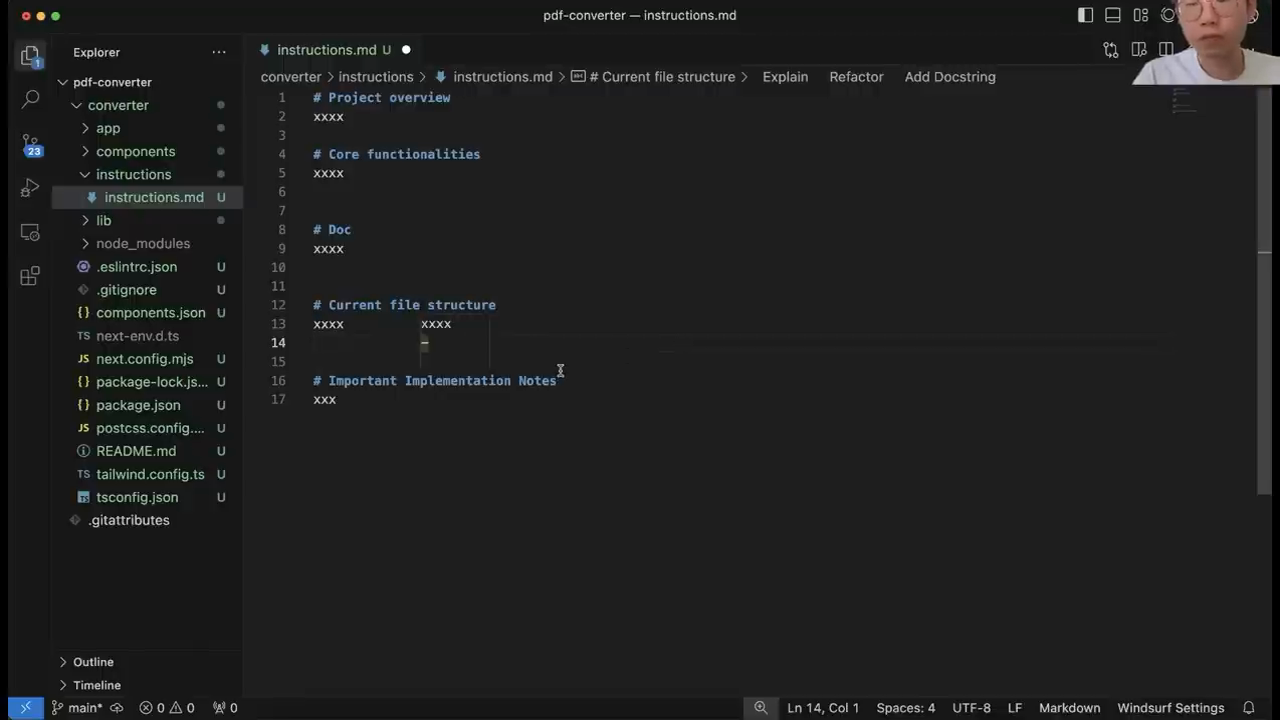
Windsurf bridges human creativity with AI precision for better results.
Whether you're an experienced developer or just stepping into AI-coding experiments, Windsurf offers an accessible yet powerful approach to building applications. From PDF converters to larger projects, its possibilities are endless.
For developers ready to embrace Windsurf, consider diving deeper with the AI Builder Club—a thriving hub where ideas and innovations converge. Start with Windsurf today and transform how you write, debug, and build code!
