Working with Columns in Make.com
Make.com is a popular automation tool that allows users to create custom workflows and automate tasks. However, working with columns in Make.com can be challenging, especially since the platform doesn't provide a direct way to work with columns.
Introduction to Column Management
The speaker starts by introducing the challenge of working with columns in Make.com. They mention that Mech, the platform used by Make.com, doesn't provide a direct way to work with columns, making it difficult for users to manage and automate tasks that involve columns.
Behind the Scenes: Real-World Problem
The speaker shares a real-world problem they faced while working with columns in Make.com. They were tracking products and wanted to add a new column to their spreadsheet, but Make.com didn't provide a straightforward way to do so.
The Beautiful Spreadsheet Reality Check
The speaker shows their spreadsheet and explains how they were tracking products. They mention that the spreadsheet looks beautiful, but it's not perfect, and they need to add a new column to make it more useful.
The Critical Discovery: No Direct Column Support
The speaker discovers that Make.com doesn't provide direct support for working with columns. They have to find alternative solutions to manage and automate tasks that involve columns.
The Breakthrough: Working Backwards from Bulk Updates
The speaker finds a breakthrough by working backwards from bulk updates. They realize that they can use the bulk update feature to add a new column to their spreadsheet.
The First Challenge: Dynamic Column Management
The speaker faces the first challenge of dynamic column management. They need to find a way to automatically add a new column to their spreadsheet without having to manually update the column names.
The Hidden Gotcha: Sheet Layout Dependencies
The speaker discovers a hidden gotcha - sheet layout dependencies. They realize that the sheet layout can affect the way columns are added and updated, making it challenging to manage and automate tasks that involve columns.
The API Solution: Column Append Magic
The speaker finds an API solution that allows them to append columns to their spreadsheet. They use the API to add a new column to their spreadsheet and demonstrate how it works.
The Dynamic Column Challenge
The speaker faces the dynamic column challenge, where they need to find a way to automatically add a new column to their spreadsheet without having to manually update the column names.
The Game-Changing Discovery: Sheet Reading Strategy
The speaker makes a game-changing discovery - a sheet reading strategy that allows them to automatically detect the last column in their spreadsheet. They use this strategy to add a new column to their spreadsheet.
RegEx to the Rescue: Column Name Extraction
The speaker uses regular expressions (RegEx) to extract the column name from the sheet data. They demonstrate how to use RegEx to extract the column name and add a new column to their spreadsheet.
Putting It All Together: The Complete Workflow
The speaker puts it all together and demonstrates the complete workflow for working with columns in Make.com. They show how to use the API, RegEx, and sheet reading strategy to automatically add a new column to their spreadsheet.
Conclusion
The speaker concludes by summarizing the challenges and solutions they faced while working with columns in Make.com. They provide a detailed explanation of the workflow and demonstrate how to use the API, RegEx, and sheet reading strategy to automate tasks that involve columns.
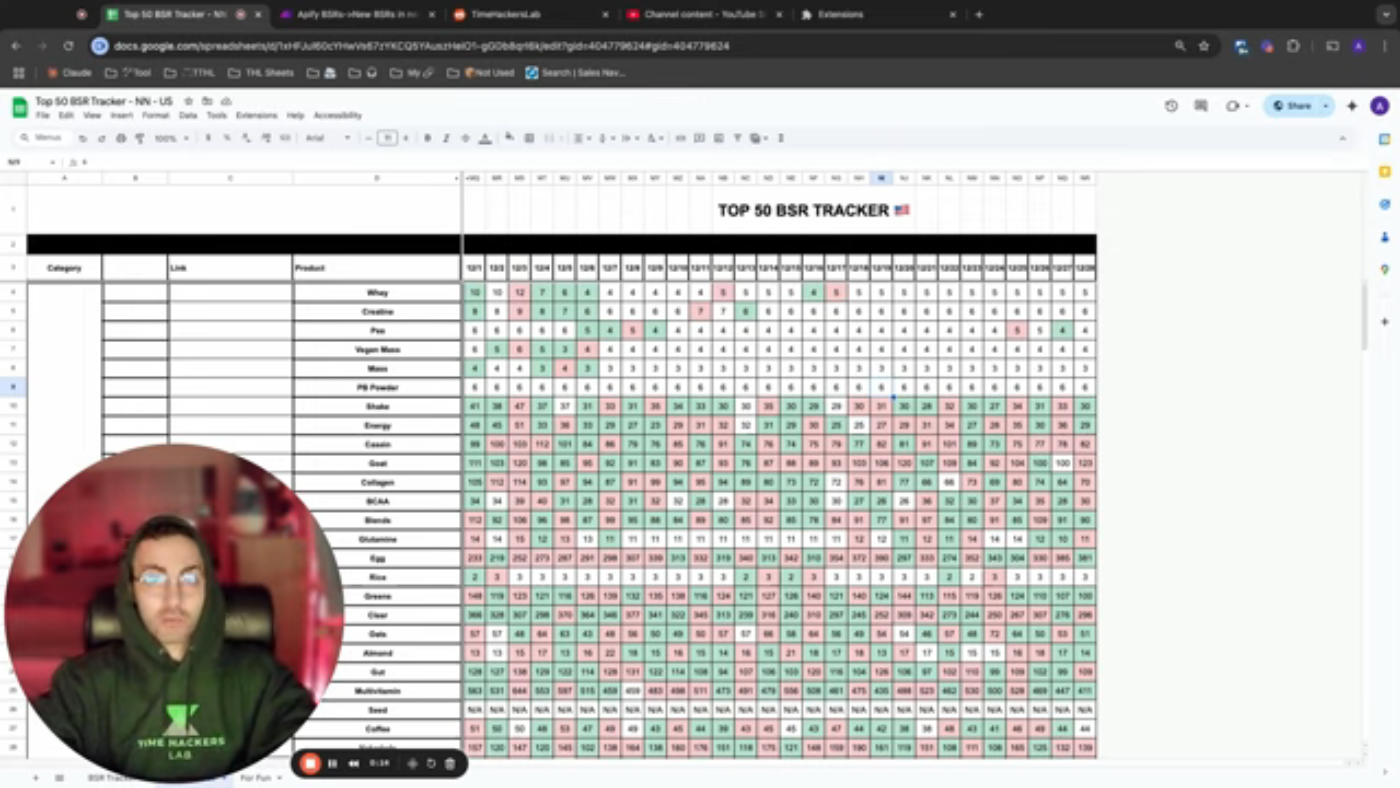 This is the caption for the image
This is the caption for the image
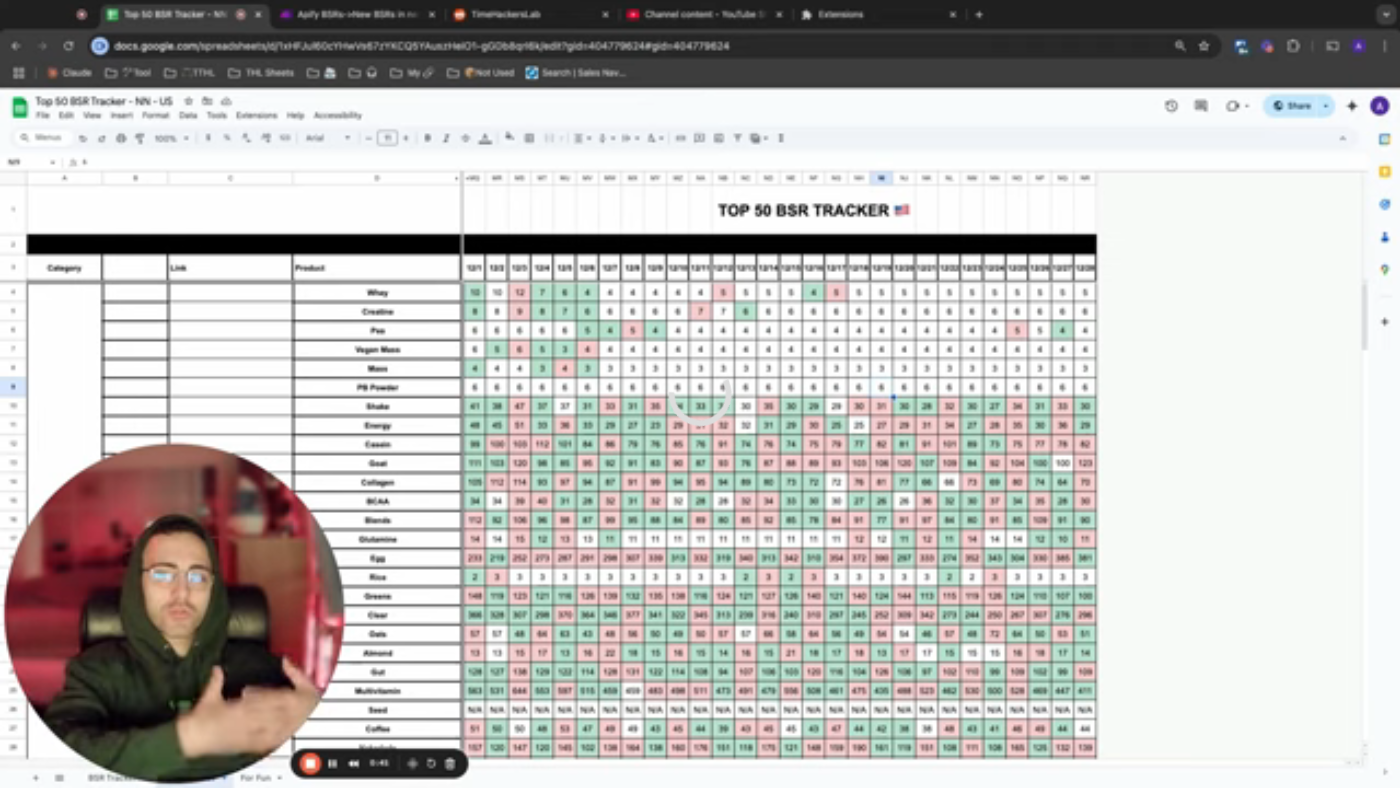 This is the caption for the image
This is the caption for the image
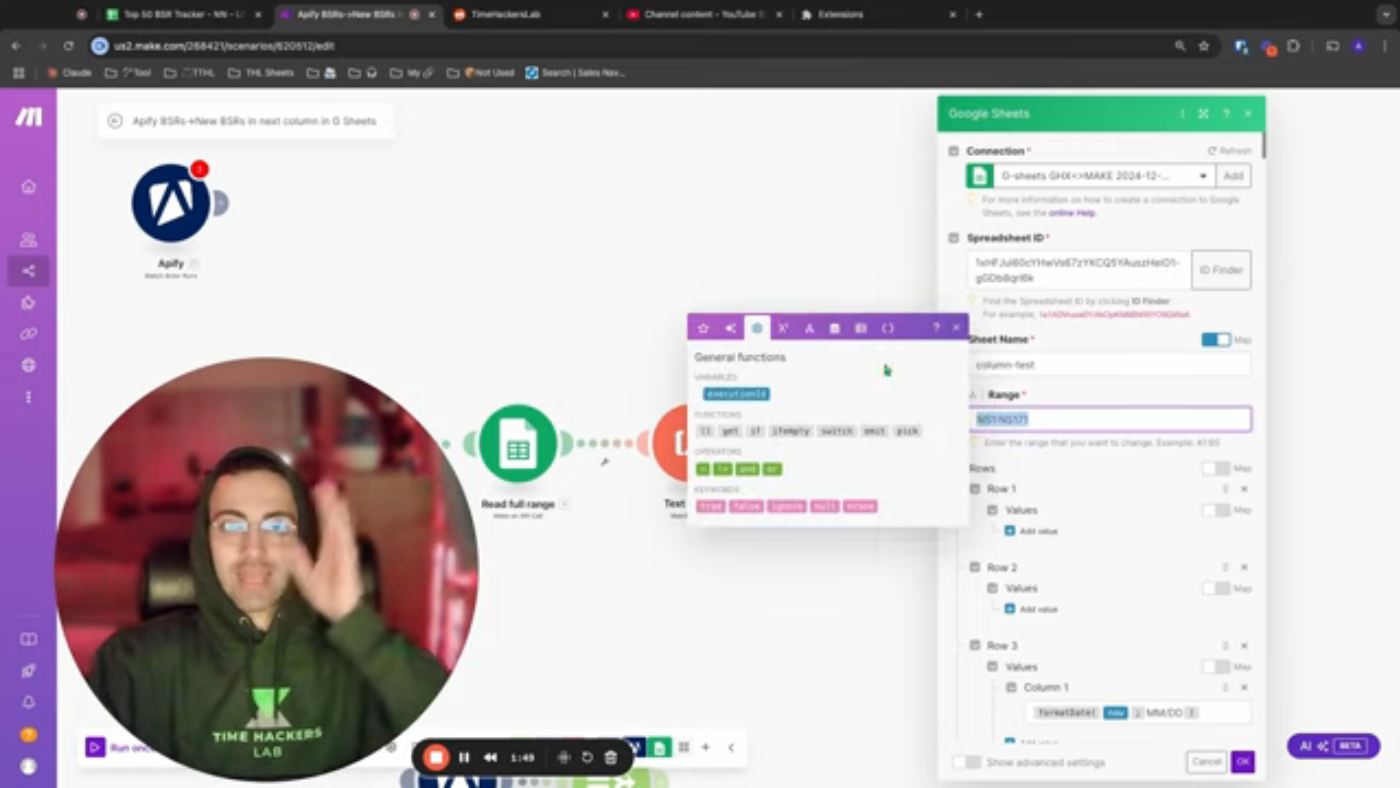 This is the caption for the image
This is the caption for the image