Introduction to Deep Seek and Make.com Integration
Deep Seek is a powerful tool that can be integrated with Make.com to automate workflows. In this article, we will explore how to connect Deep Seek with Make.com and set up the Deep Seek API.
Exploring the Deep Seek Web Interface
 This is the introduction to the Deep Seek web interface
The Deep Seek web interface is user-friendly and allows users to start using the tool immediately. One of the notable features of Deep Seek is that it has both the playground and the API version in one place, making it easy to access and use.
This is the introduction to the Deep Seek web interface
The Deep Seek web interface is user-friendly and allows users to start using the tool immediately. One of the notable features of Deep Seek is that it has both the playground and the API version in one place, making it easy to access and use.
Deep Think Mode Explained
 This explains the Deep Think mode in Deep Seek
Deep Think mode is a feature in Deep Seek that allows users to solve reasoning problems. It can also search the web when necessary and provides a paper click icon to upload documents or images.
This explains the Deep Think mode in Deep Seek
Deep Think mode is a feature in Deep Seek that allows users to solve reasoning problems. It can also search the web when necessary and provides a paper click icon to upload documents or images.
How to Generate an API Key
 This shows how to generate an API key in Deep Seek
To generate an API key in Deep Seek, users need to go to the access API version and put in some money, with a minimum of $2. Once the payment is made, users can access the Deep Seek API and generate a new API key.
This shows how to generate an API key in Deep Seek
To generate an API key in Deep Seek, users need to go to the access API version and put in some money, with a minimum of $2. Once the payment is made, users can access the Deep Seek API and generate a new API key.
Accessing the Deep Seek API
 This explains how to access the Deep Seek API
The Deep Seek API provides users with handy information, such as the number of requests made and the amount spent. Users can also generate a new API key and access the documentation for their first API call.
This explains how to access the Deep Seek API
The Deep Seek API provides users with handy information, such as the number of requests made and the amount spent. Users can also generate a new API key and access the documentation for their first API call.
Setting Up the Make.com Integration
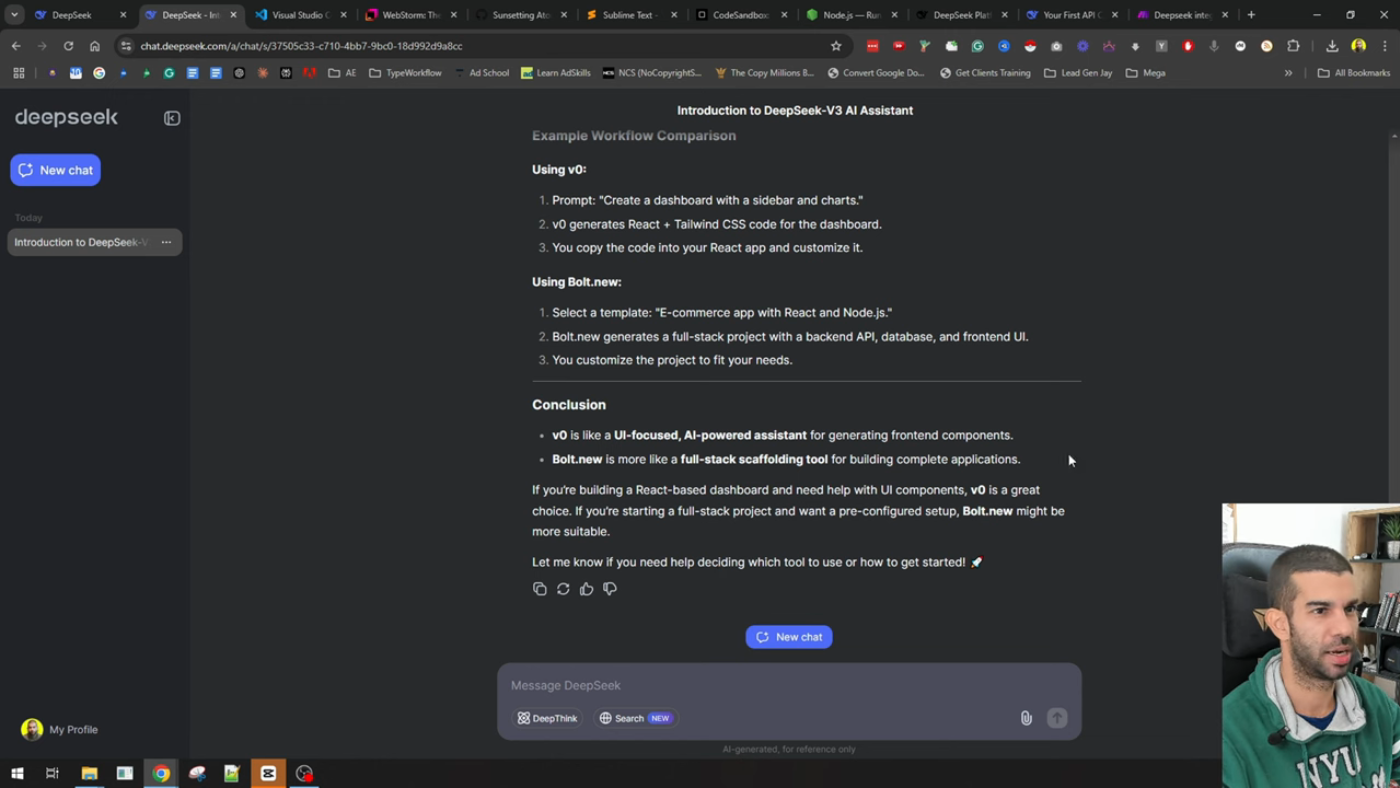 This shows how to set up the Make.com integration
To set up the Make.com integration, users need to provide the endpoint, choose the method, which is post, and provide authorization along with the bearer and key as the value. Users can then pass along the body of their request.
This shows how to set up the Make.com integration
To set up the Make.com integration, users need to provide the endpoint, choose the method, which is post, and provide authorization along with the bearer and key as the value. Users can then pass along the body of their request.
Live API Connection Test
 This demonstrates a live API connection test
The live API connection test shows how to connect to the Deep Seek API using Make.com. Users can test the connection by sending a request and receiving a response.
This demonstrates a live API connection test
The live API connection test shows how to connect to the Deep Seek API using Make.com. Users can test the connection by sending a request and receiving a response.
Conclusion
 This concludes the tutorial on Deep Seek and Make.com integration
In conclusion, integrating Deep Seek with Make.com is a straightforward process that can be done by following the steps outlined in this article. Users can start using the Deep Seek API and Make.com integration to automate their workflows and improve their productivity.
This concludes the tutorial on Deep Seek and Make.com integration
In conclusion, integrating Deep Seek with Make.com is a straightforward process that can be done by following the steps outlined in this article. Users can start using the Deep Seek API and Make.com integration to automate their workflows and improve their productivity.
