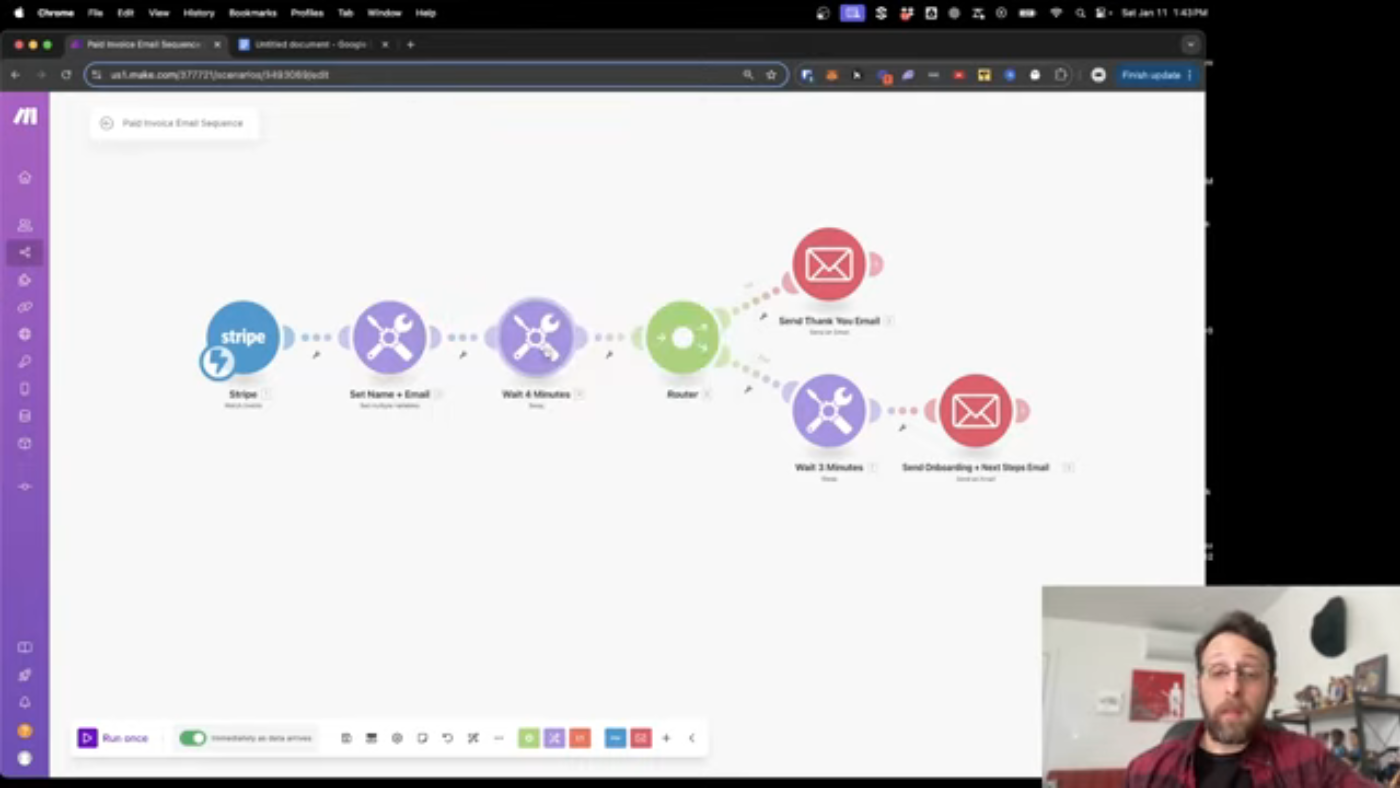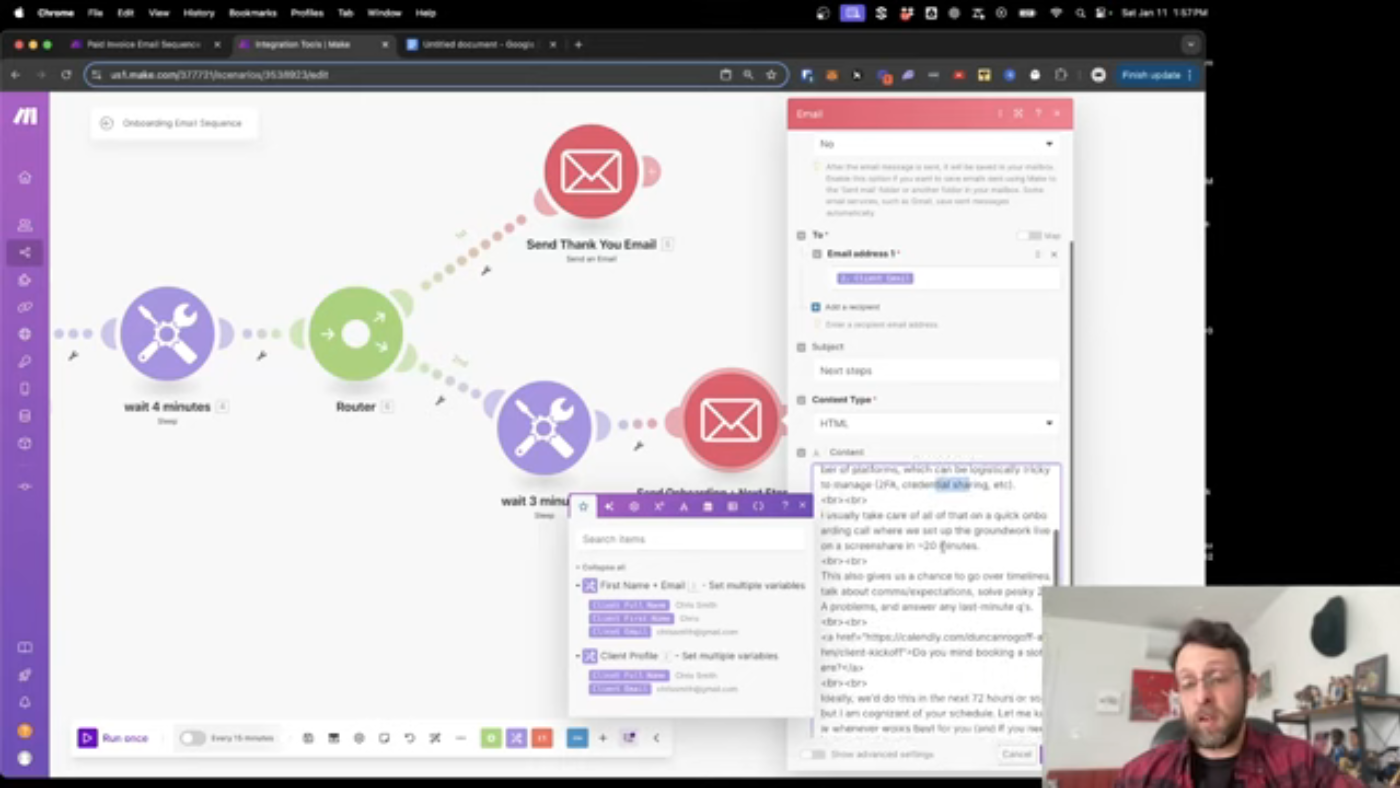How to Build a Powerful AI Automation System
Discover how to build a powerful AI automation system that generates $10,000 monthly recurring revenue while handling client retention automatically. Learn the exact 2-email sequence and payment-triggered automation that increased client retention by 85%.
Introduction to AI Automation
AI automation is a powerful tool that can help businesses generate passive income and increase client retention. In this article, we will explore how to build a powerful AI automation system using Make.com.
The Problem with Manual Follow-up
Most businesses lose clients in the first 30 days because they drop the ball on follow-up. This can be due to various reasons such as lack of time, resources, or simply forgetting to follow up. AI automation can help solve this problem by sending automated follow-up emails to clients, ensuring that they feel seen and valued.
The Solution: AI Automation
AI automation can help businesses automate their follow-up process, ensuring that clients receive timely and personalized emails. This can be done using Make.com, a powerful automation tool that can integrate with various payment processors and email services.
Setting up the Automation
To set up the automation, we will use Make.com to connect our payment processor, Stripe, to our email service. We will create a workflow that sends an email to the client as soon as they make a payment. The email will include a personalized message and a link to schedule a call.
Creating the Workflow
To create the workflow, we will use the following modules:
- Payment trigger: This module will trigger the workflow when a payment is made.
- Email module: This module will send an email to the client with a personalized message and a link to schedule a call.
- Sleep timer: This module will delay the email by a few minutes to make it seem like a human sent it.
Setting up the Email Module
To set up the email module, we will use the following settings:
- Email address: We will use the client's email address, which will be extracted from the payment information.
- Subject line: We will use a personalized subject line that includes the client's name.
- Email body: We will use a personalized email body that includes the client's name and a link to schedule a call.
Adding a Sleep Timer
To add a sleep timer, we will use the following settings:
- Delay: We will delay the email by 4 minutes to make it seem like a human sent it.
Setting up the Onboarding Email Sequence
To set up the onboarding email sequence, we will use the following modules:
- Email module: This module will send an email to the client with a personalized message and a link to schedule a call.
- Sleep timer: This module will delay the email by a few minutes to make it seem like a human sent it.
Conclusion
In conclusion, building a powerful AI automation system using Make.com can help businesses generate passive income and increase client retention. By automating the follow-up process, businesses can ensure that clients receive timely and personalized emails, increasing the chances of retaining them.
 This is the caption for the image 1
This is the caption for the image 1
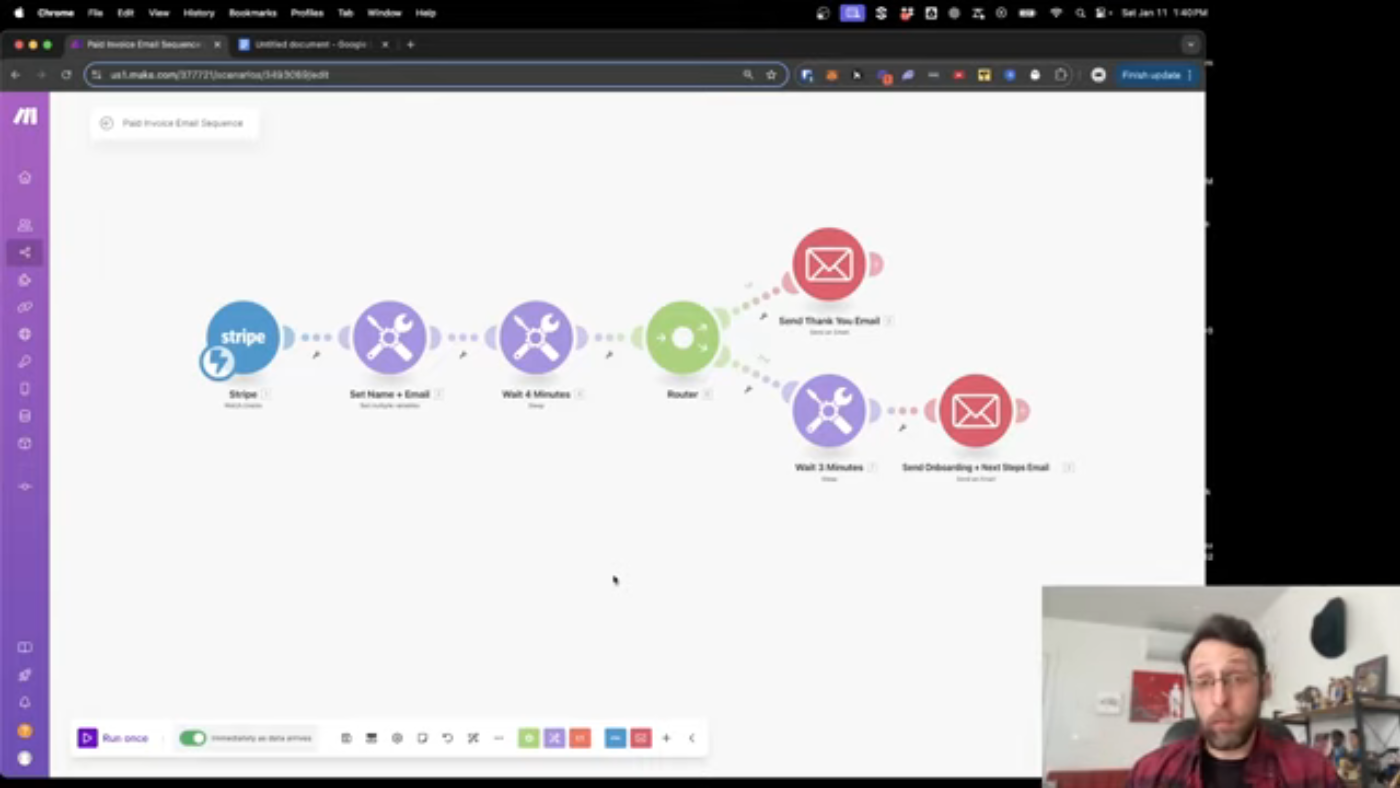 This is the caption for the image 2
This is the caption for the image 2
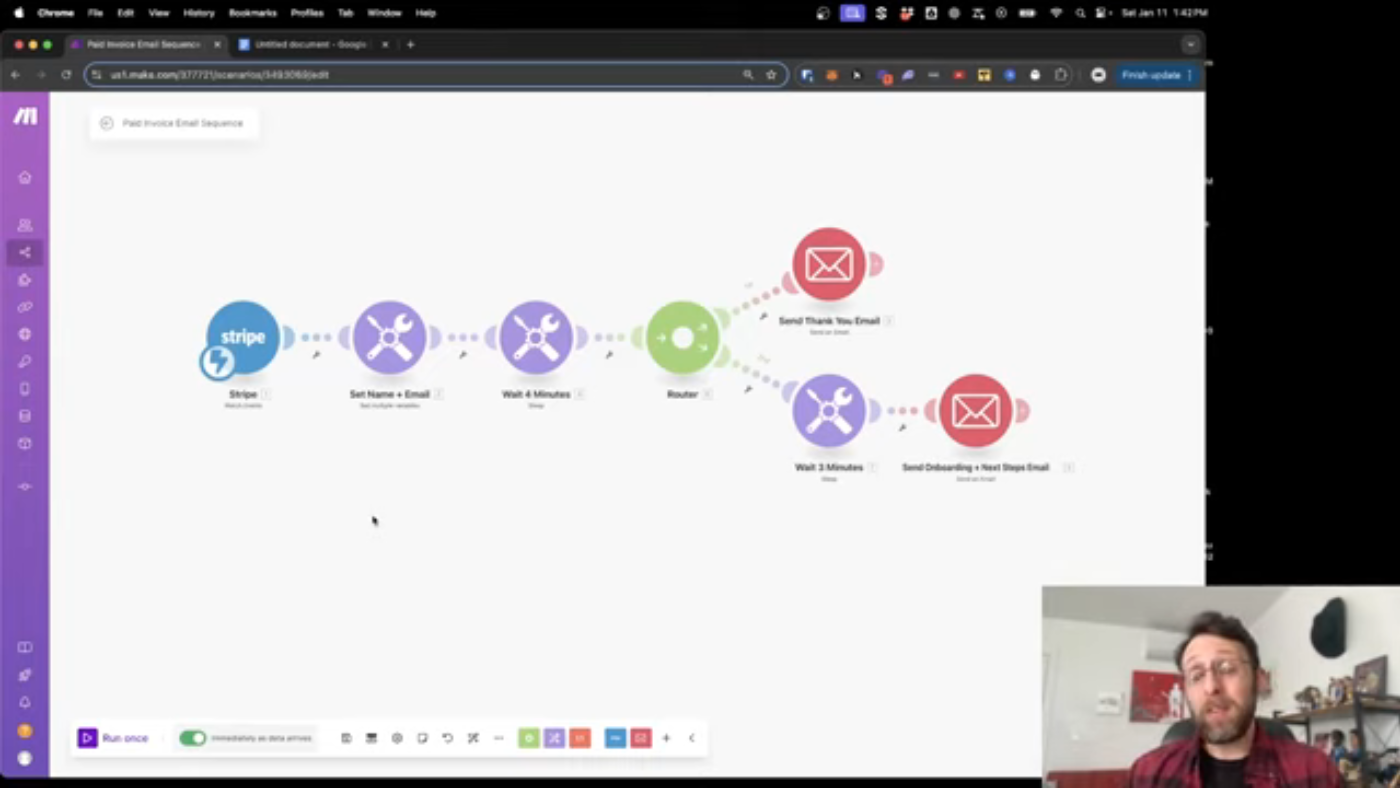 This is the caption for the image 3
This is the caption for the image 3