Introduction to BoltDIY and Gemini 2.0
BoltDIY with Gemini 2.0's new update is absolutely insane, and you can get access to both of them for free. Let me show you exactly how this works. Basically, what you're going to do is set up BoltDIY. If you're not sure how to set up, you can just follow the instructions at BoltDIY's GitHub page.
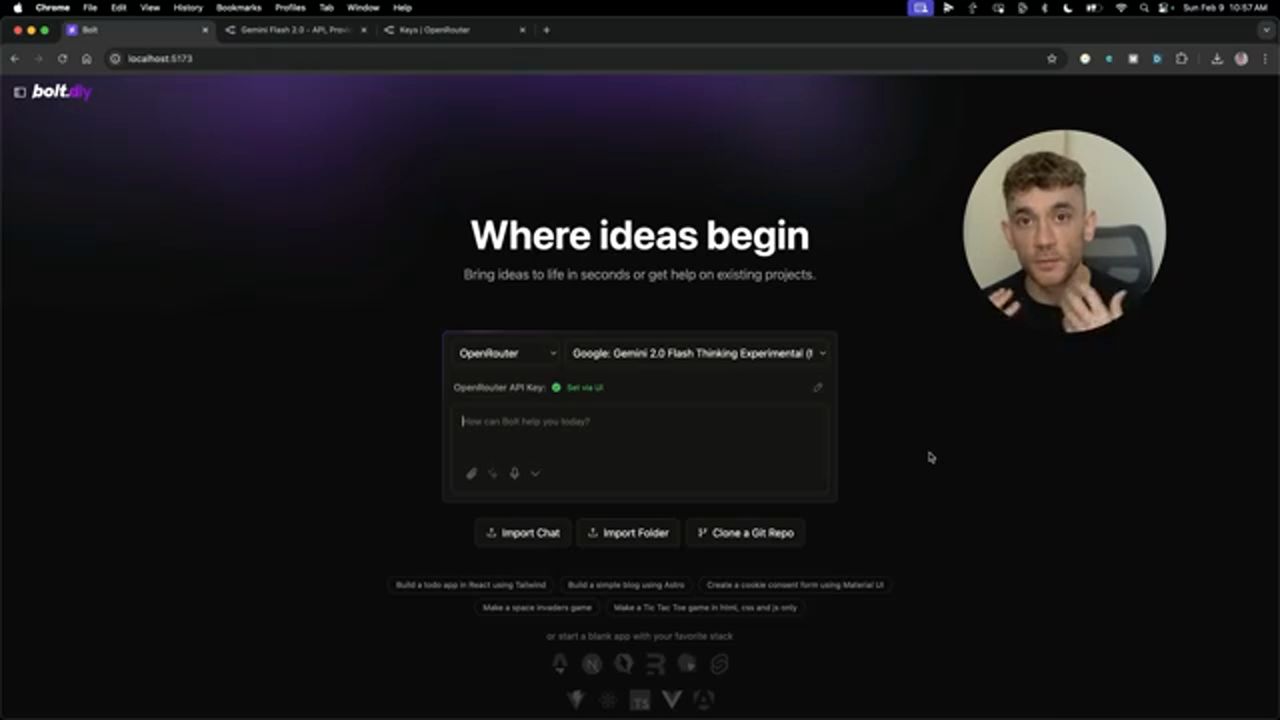 This is the caption for the image 1
This is the caption for the image 1
Setting Up BoltDIY and Exploring APIs
Once you've set up BoltDIY and run it locally, then what you're going to do is click on this drop-down list and then click on open router, and you get access to all these different APIs. So, you can switch between them and build whatever you want using AI. You can build tools, websites, apps, whatever you want. It's pretty amazing.
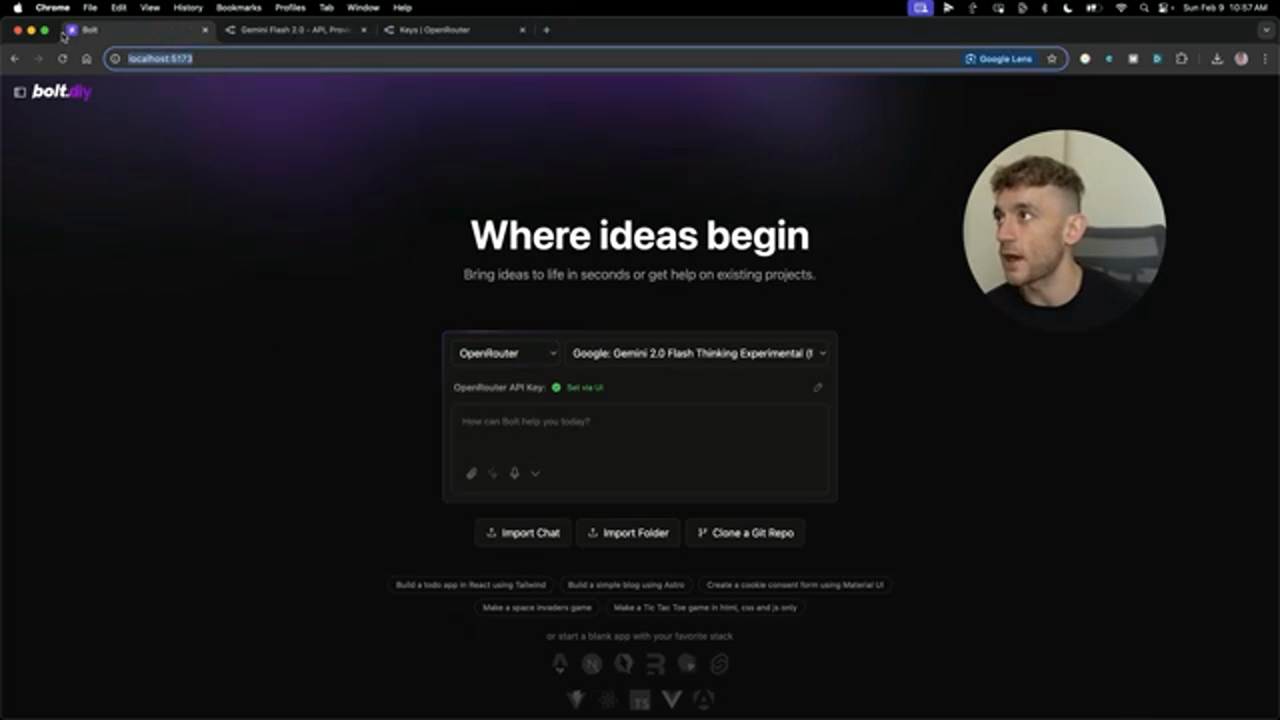 This is the caption for the image 2
This is the caption for the image 2
Creating a High-Converting Landing Page
But also, inside here, you can select all these new experimental AI models that have just come out from Google. For example, if we look at Google Gemini 2.0 flash, that was created on the 5th of February. Now, this is a paid model, but you can actually get a free model if you type in Google 2.0. You'll see all these updates that came out in February 2025. For example, Google Gemini Pro to experimental is free, and you can plug it into Bolt.
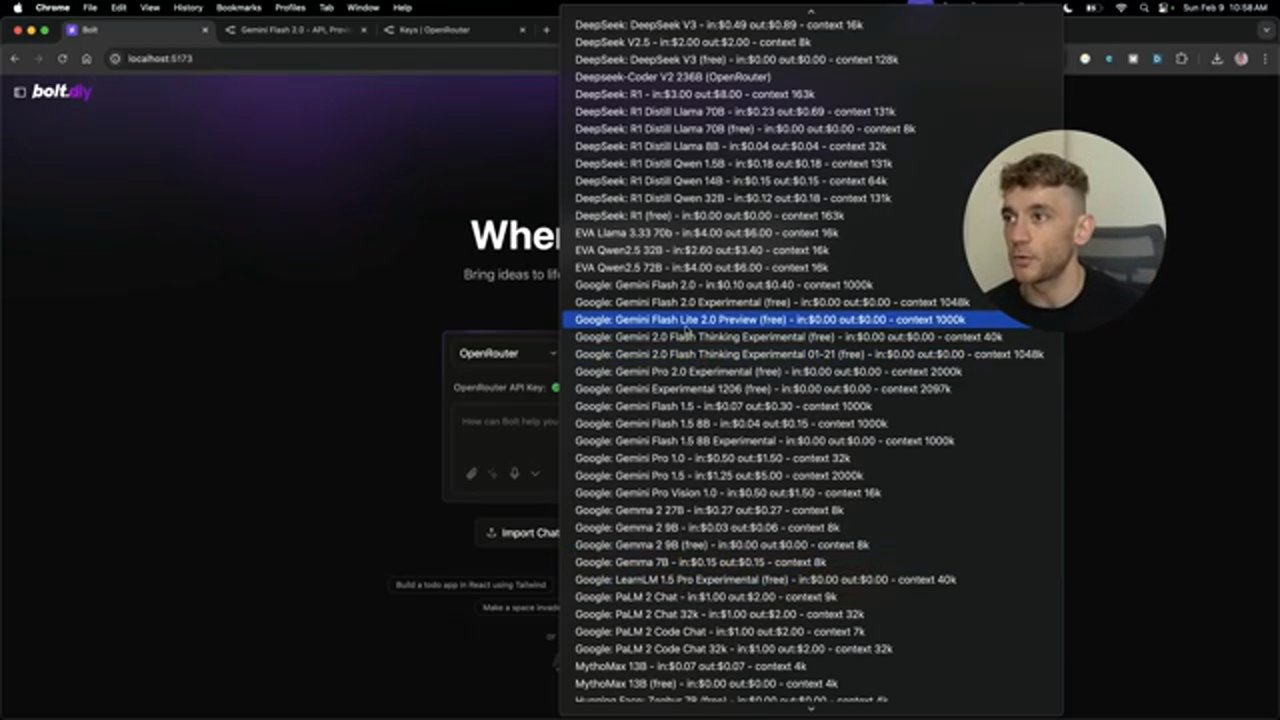 This is the caption for the image 3
This is the caption for the image 3
Building a Complex AI Agents Website
One thing I'm going to show you here now is a new way of prompting Bolt that works really well as an example of this. Let me show you this landing page that we just created in literally like a minute with one single prompt using the new method that I've created. For example, you see here, let's create this brand new landing page. This links directly to my funnels, and it's even got a UTM so I can track if anyone landed on the page and submitted a response using my website built on Bolt.
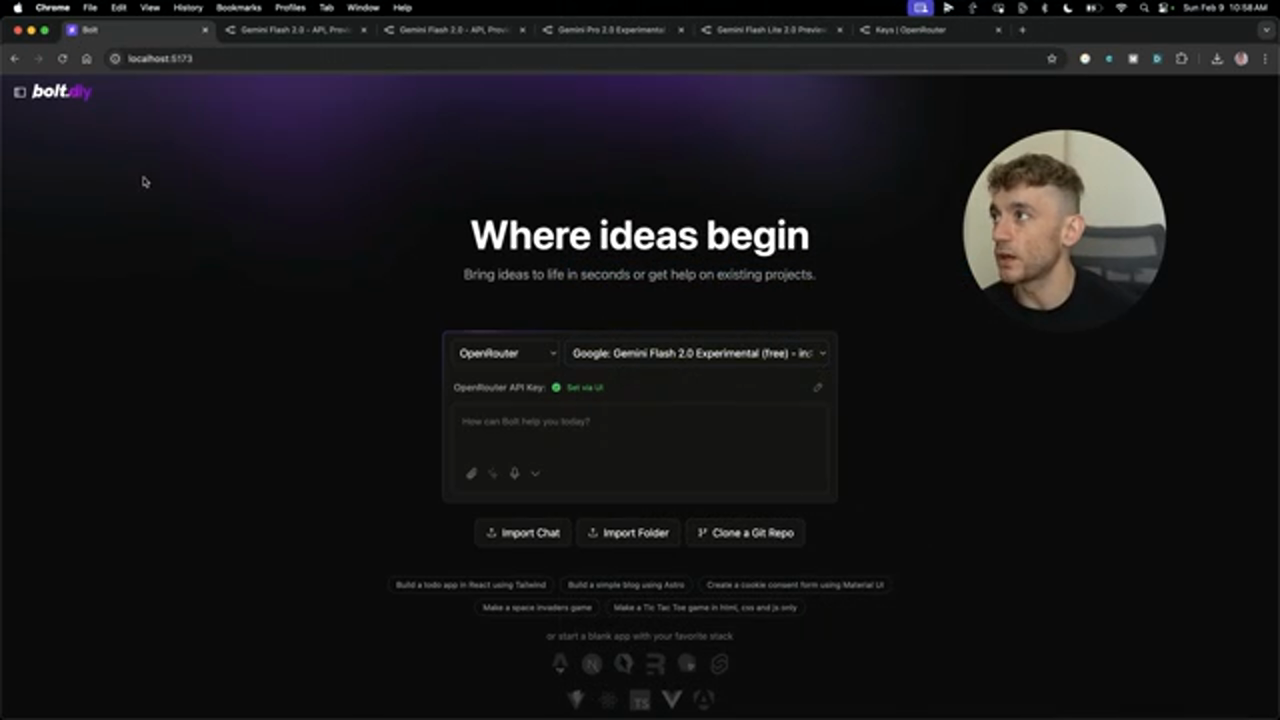 This is the caption for the image 4
This is the caption for the image 4
Automating Prompts and Using Different APIs
Additionally, what it's done is it's actually created images and inserted them into the content. It's customized all the content in one single prompt directly to me and my agency, and who I am, and it's built out like a beautiful landing page that should go really well. If you want to do the exact same thing, let me show you exactly how to do this.
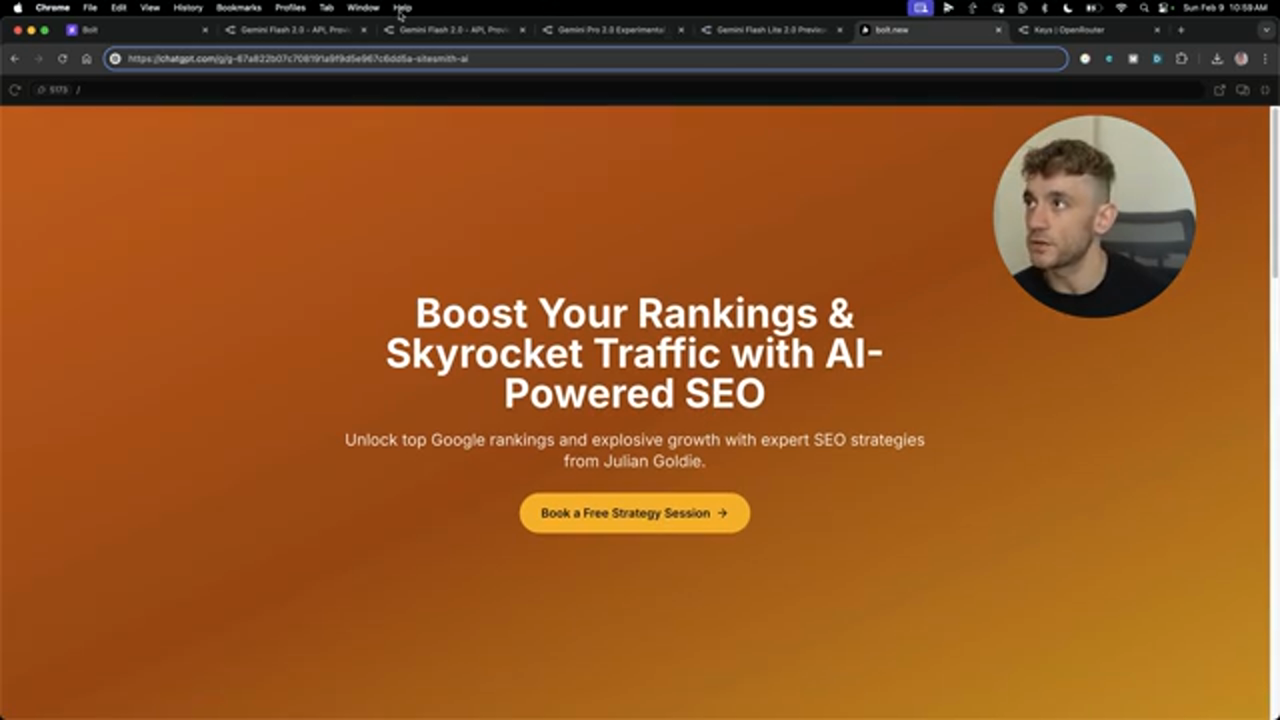 This is the caption for the image 5
This is the caption for the image 5
Building a Self-Playing Snake Game
We can also create a self-playing snake game using BoltDIY. We can plug that into Bolt, and we're going to test out Flash thinking experimental right here. This should be more like a reasoning model for getting outputs, probably going to be a little bit slower for generating the code, but if we get better outputs, then that's okay.
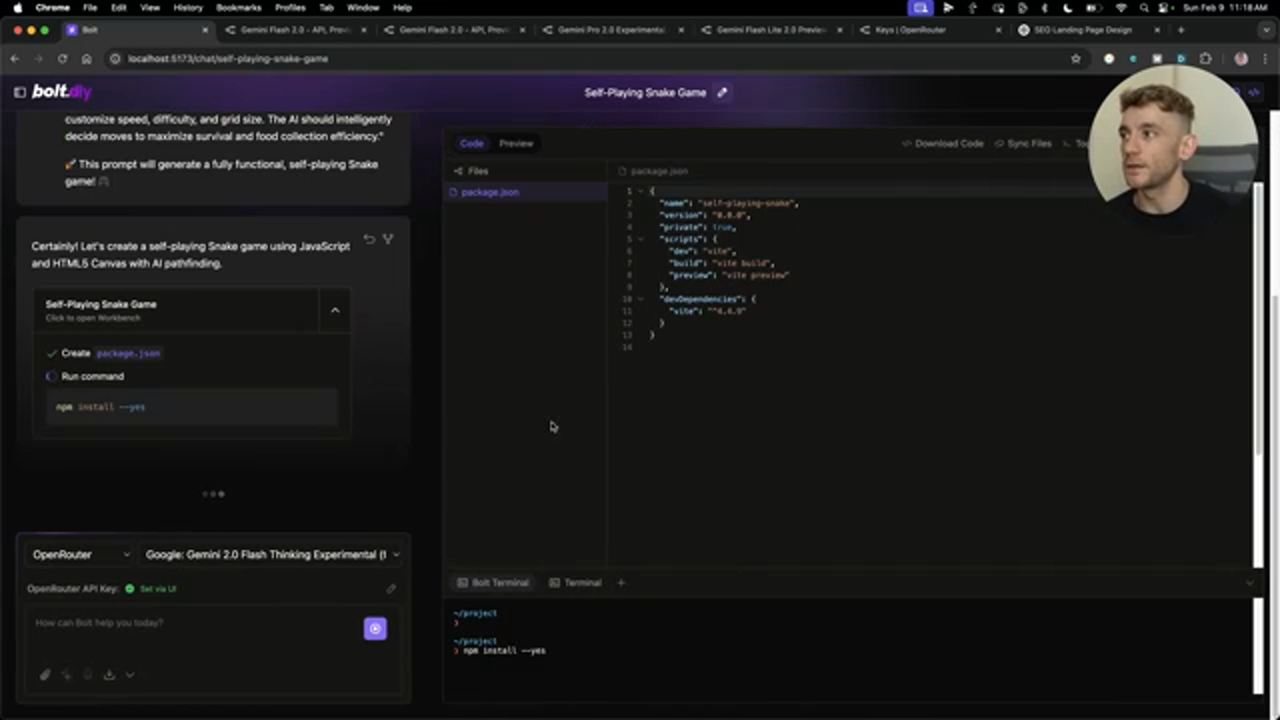 This is the caption for the image 6
This is the caption for the image 6
Creating a Sales Page
And so, even for generating your own games, you can build this out pretty quickly, and it's absolutely amazing what you can do. You can also create really nice sales pages too. For example, if we take the copy from my AI profit boardroom and then we'll go inside the chat here and we'll say, "Okay, create prompt for the AI profit boardroom," it's going to generate the content of the landing page right here.
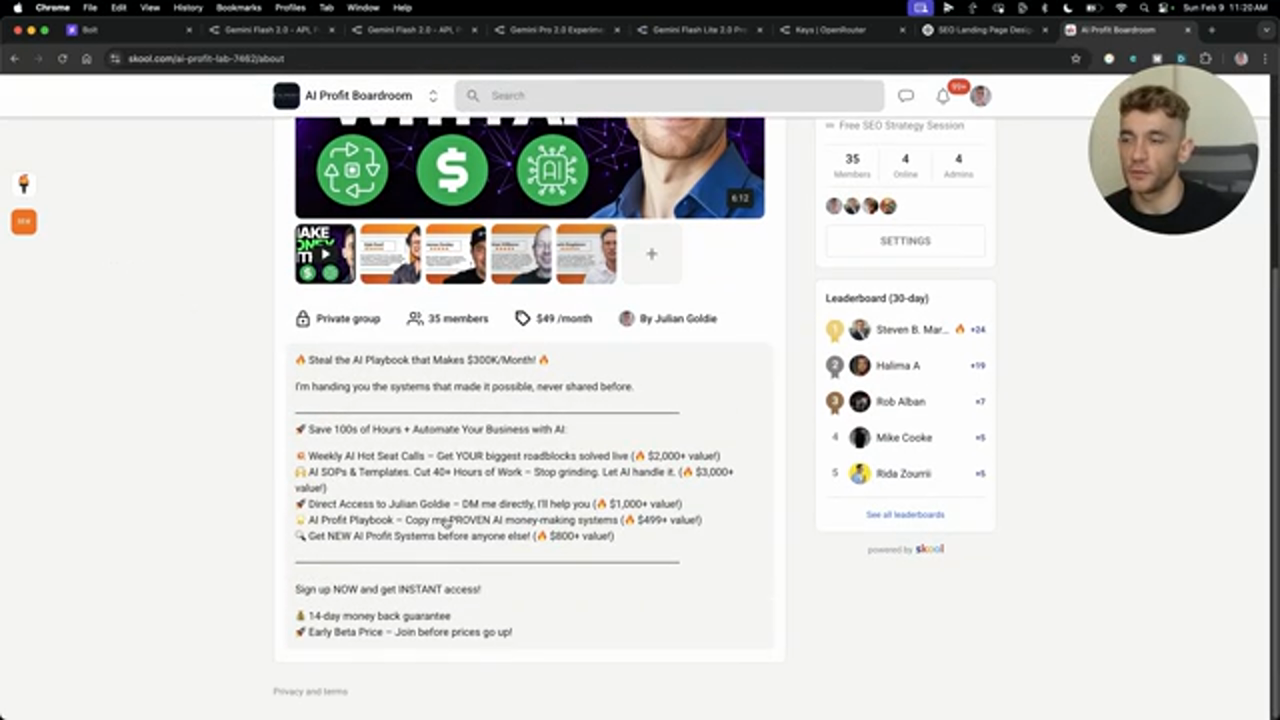 This is the caption for the image 7
This is the caption for the image 7
Hosting Your Projects
Now, if you want to simplify it even more, you can say, for example, "Okay, build a to-do list app," and let's say you want to build an app, then you can go for like those online prompts, and they do work quite often. The only problem is, like, you don't get the outputs as personalized as you would like them right, so it requires a lot more back and forth inside the chat.
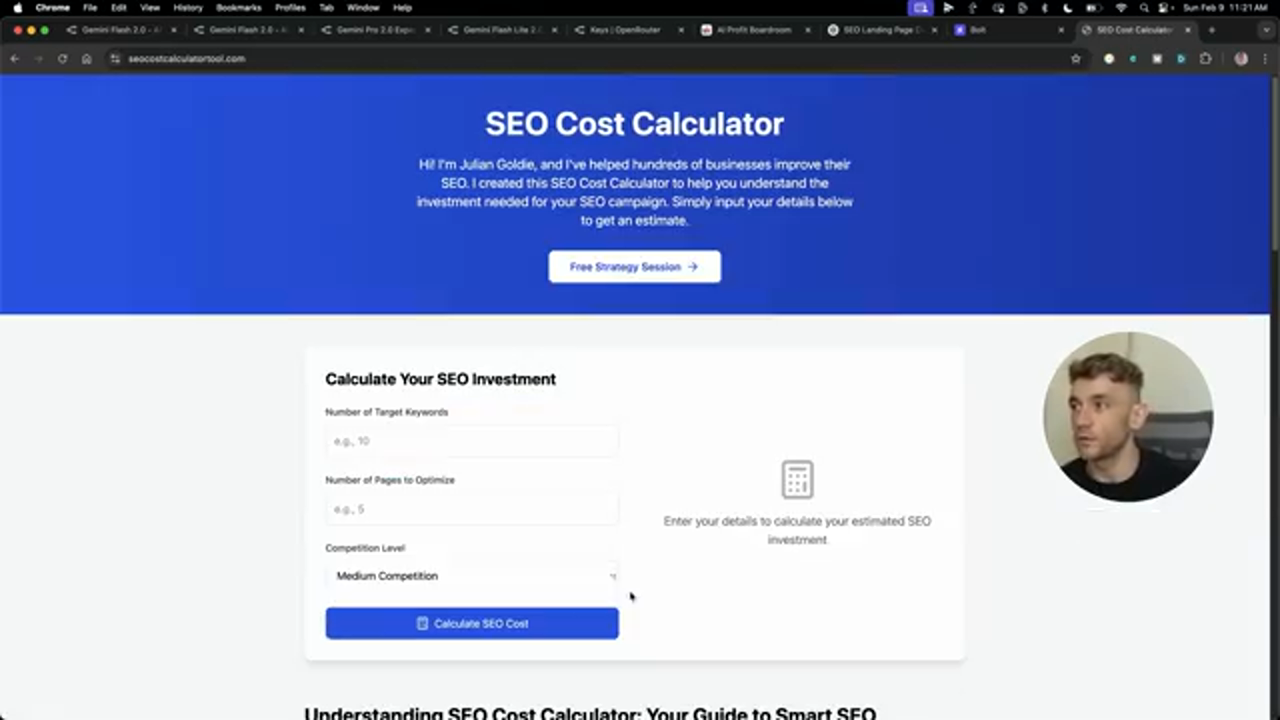 This is the caption for the image 8
This is the caption for the image 8
Conclusion and Additional Resources
Thanks so much for watching. Like I said, I'll drop all the prompts from today inside the SB section of the AI profit boardroom. You also get the custom GPT for building those Bolt prompts, plus the instructions on how to set this up locally, and loads of good prompts to build our websites, like you can see. This comes with a fast quick AI automation crash course, so that you can save hundreds of hours, and weekly coaching course, feel free to get that.
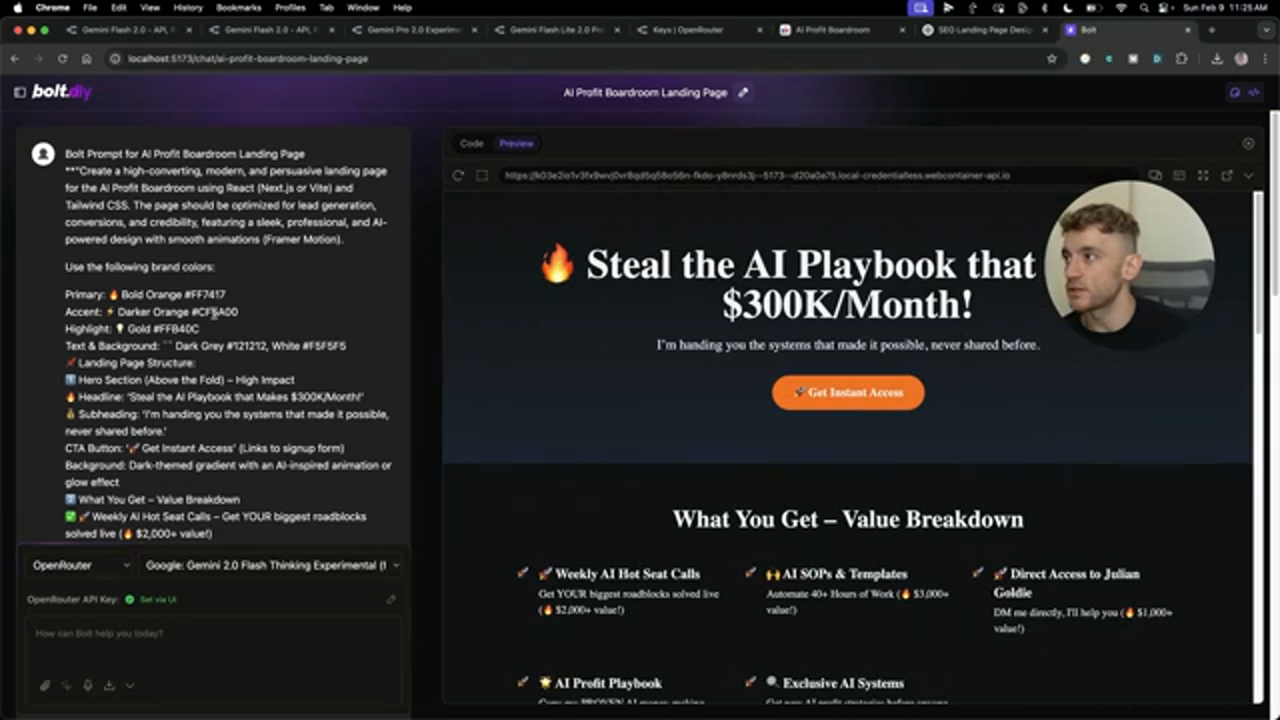 This is the caption for the image 9
This is the caption for the image 9
In conclusion, BoltDIY and Gemini 2.0 are powerful tools that can help you build high-converting landing pages, complex AI agents websites, and even self-playing snake games. With the ability to automate prompts and use different APIs, the possibilities are endless. Additionally, with the ability to host your projects and create sales pages, you can take your business to the next level. Thanks for watching, and don't forget to check out the additional resources available in the AI profit boardroom.
