Introduction to SerpAPI and Make.com
In this article, we'll be exploring the capabilities of SerpAPI, a powerful tool for scraping Google results, and Make.com, a platform for automating tasks. We'll be discussing how to use SerpAPI to fetch organic results, and then use Make.com to update a Google sheet with the retrieved data.
Setting Up Google Sheets for Keyword Tracking
Before we dive into SerpAPI, let's set up a Google sheet to track our keywords. We'll create a new sheet with columns for the keyword, title, link, and position.
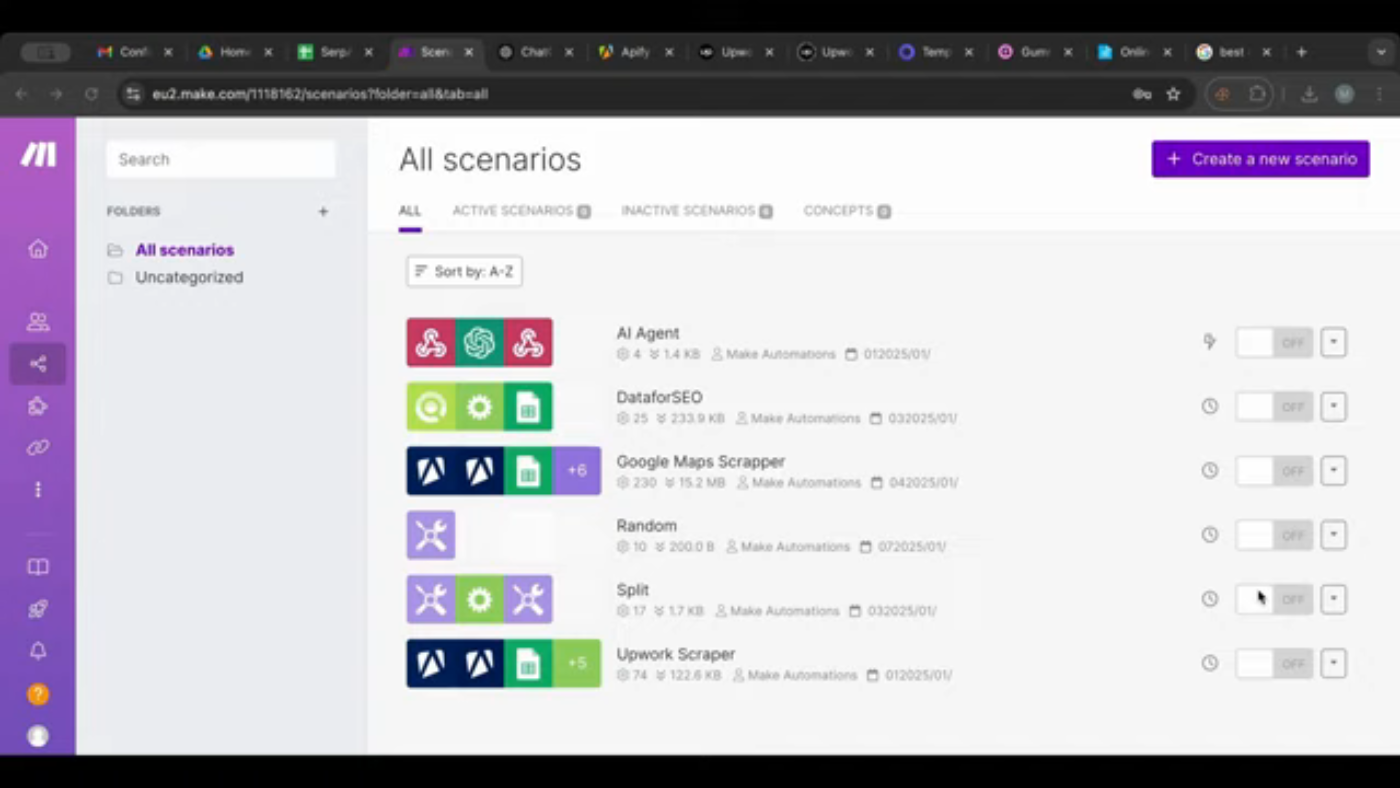 Google sheet setup
Google sheet setup
Adding SerpAPI Integration in Make.com
Now, let's add the SerpAPI integration in Make.com. We'll search for "SerpAPI" in the Make.com module library and select it.
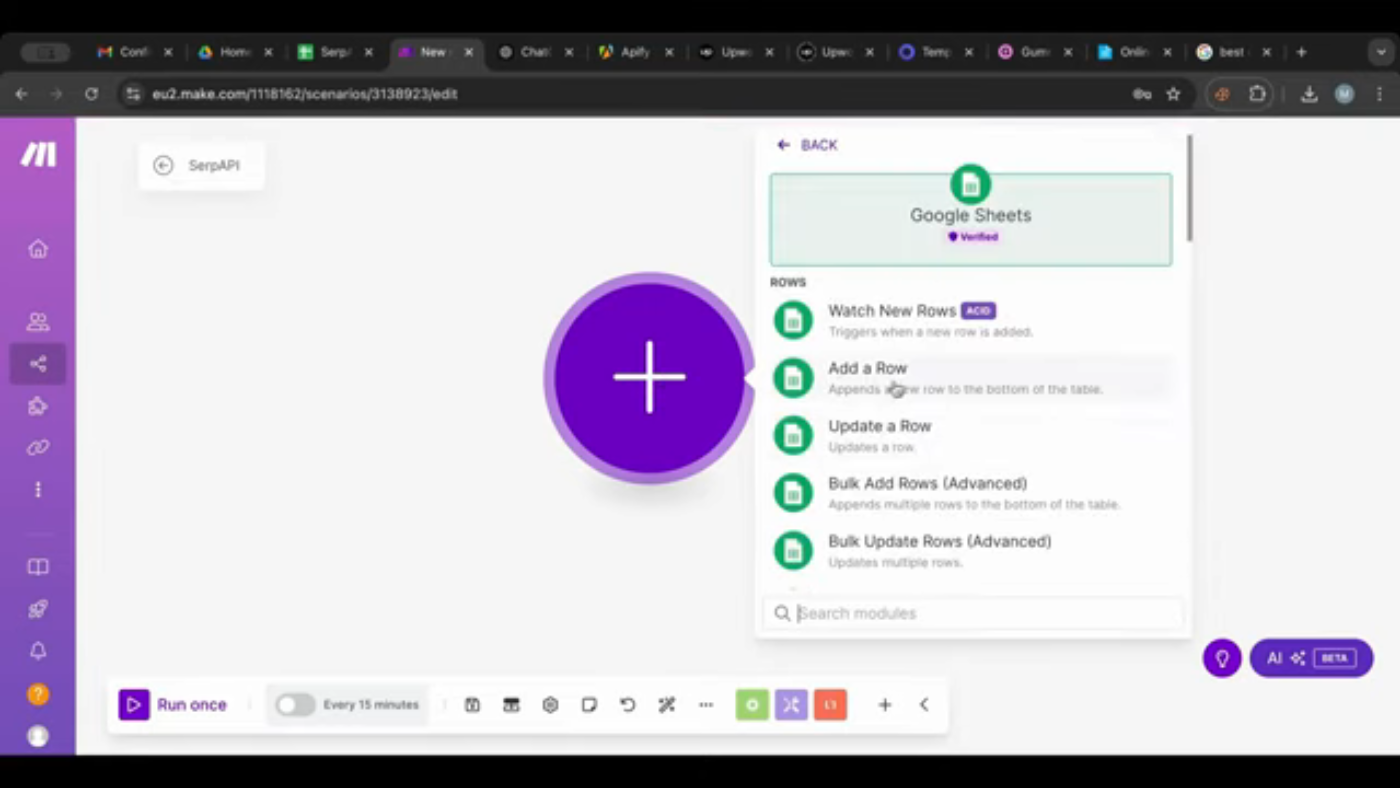 SerpAPI integration
SerpAPI integration
Setting Query and Location Parameters in SerpAPI
Next, we'll set the query and location parameters in SerpAPI. We'll enter our keyword and select the location.
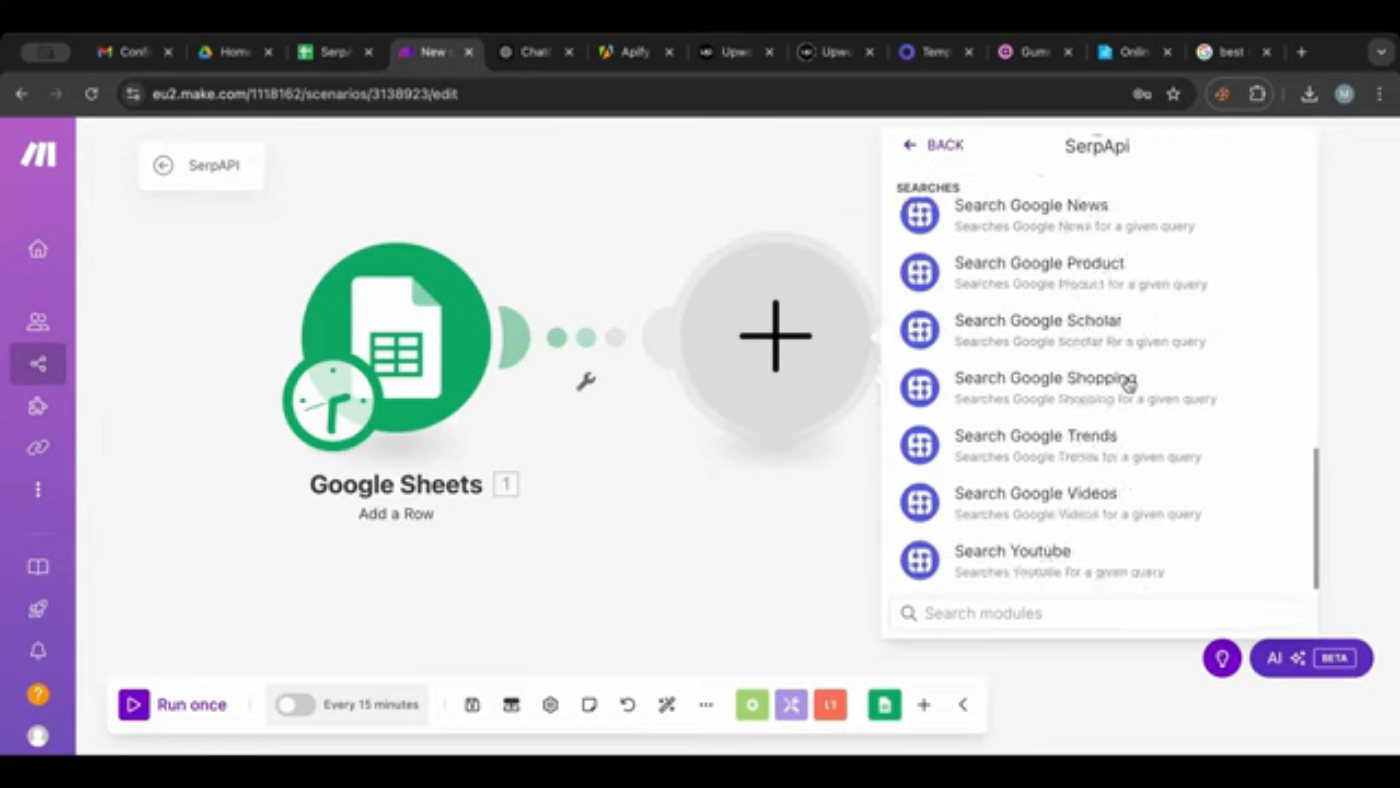 Query and location parameters
Query and location parameters
Fetching Organic Results with SerpAPI
Now, we'll fetch the organic results using SerpAPI. We'll select the "organic results" option and choose the number of results we want to retrieve.
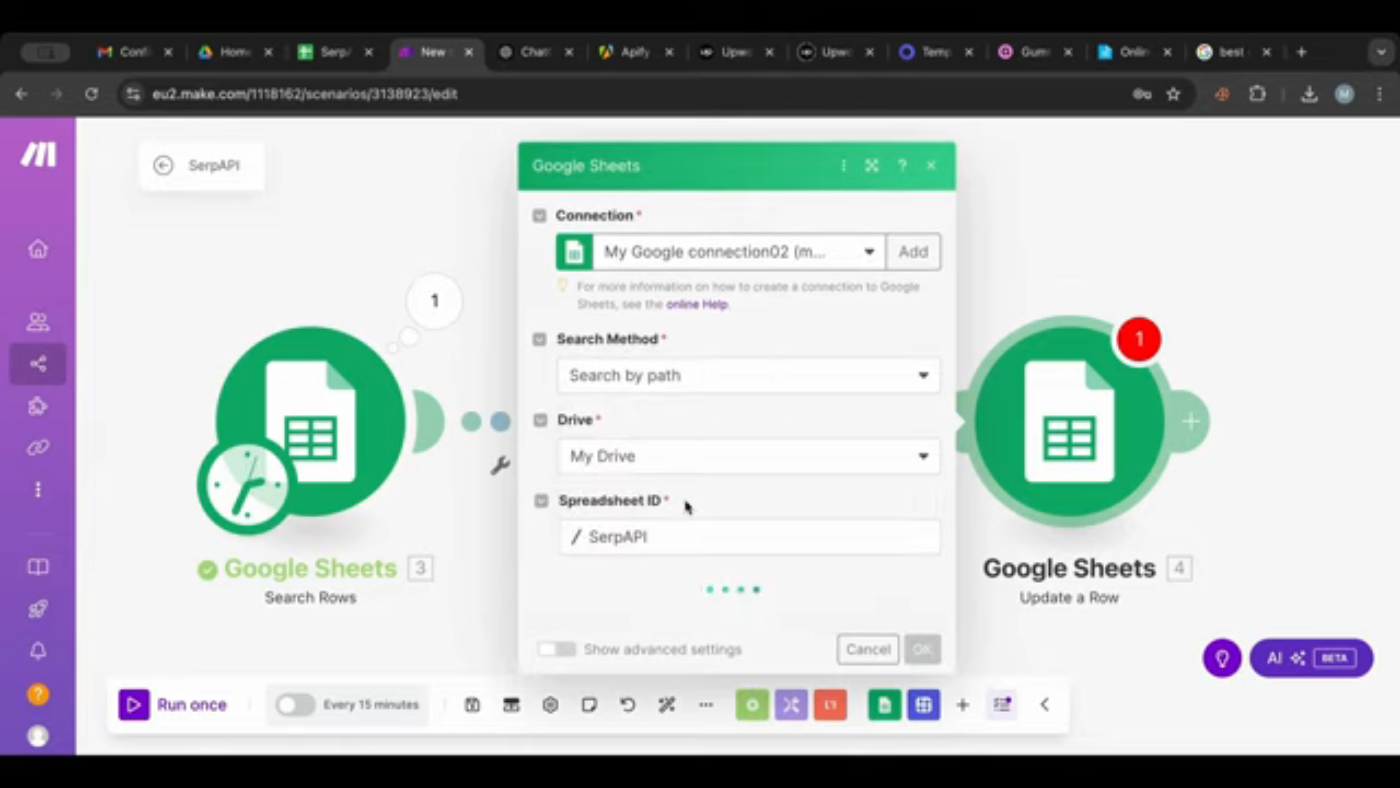 Organic results
Organic results
Using Iterators to Process Organic Results
Since the organic results are returned as an array, we'll use an iterator to process each result individually.
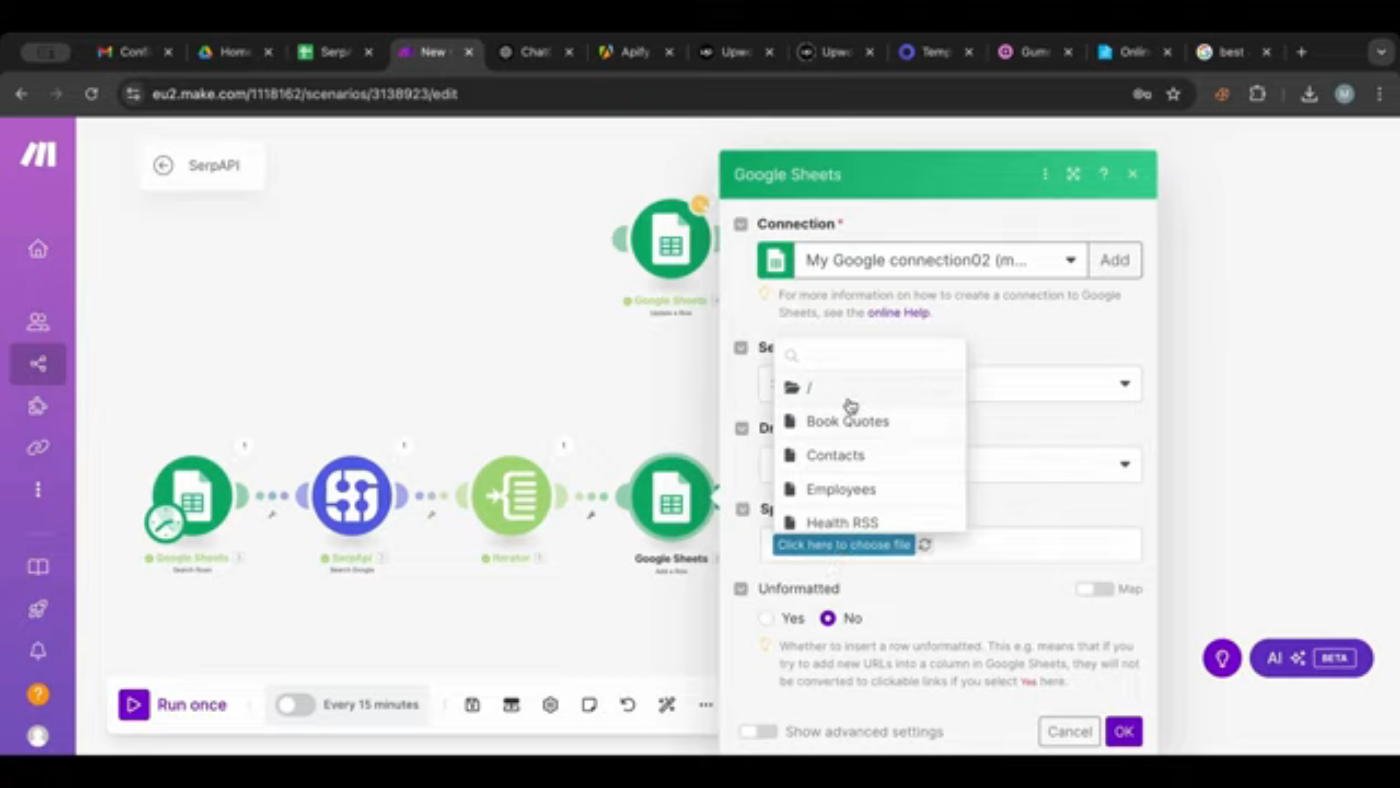 Iterator
Iterator
Updating Google Sheets with Retrieved Data
Now, we'll update our Google sheet with the retrieved data. We'll use the iterator to loop through each result and update the corresponding row in the sheet.
 Google sheet update
Google sheet update
Building a Rank Tracker with SerpAPI
Let's build a rank tracker using SerpAPI. We'll use the iterator to loop through each result and check if the link matches our target website.
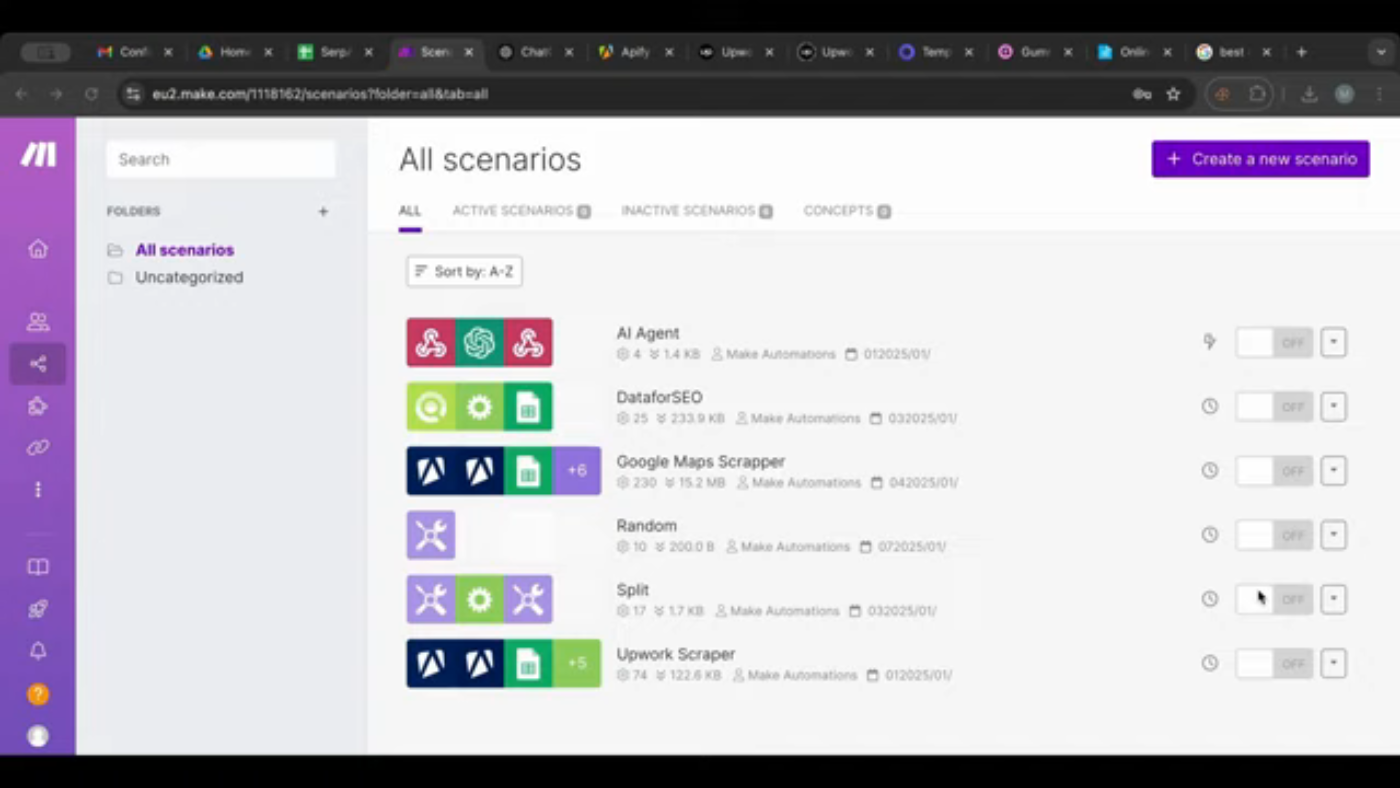 Rank tracker
Rank tracker
Filtering Results for Specific URLs or Domains
We can filter the results to only include specific URLs or domains. We'll use the "contains" function to check if the link matches our target website.
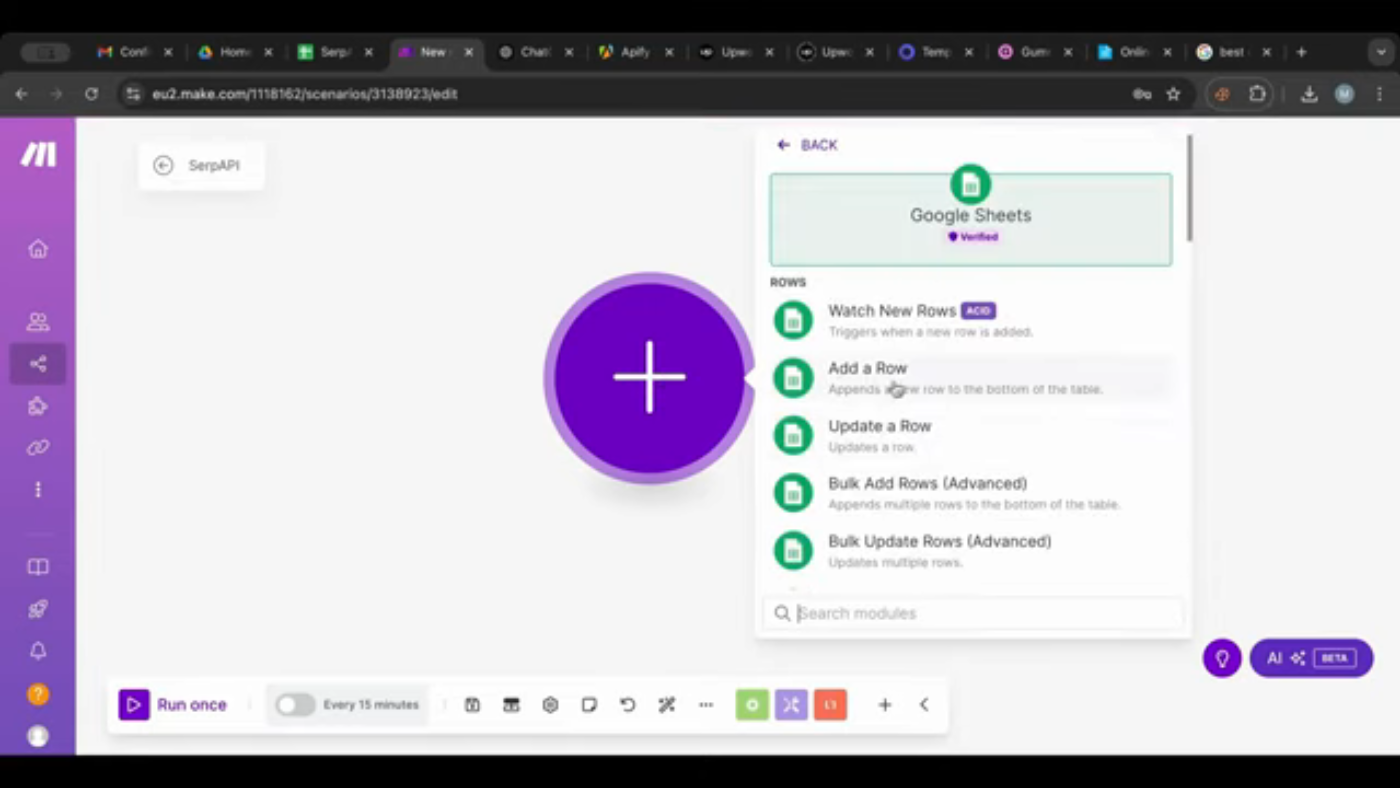 Filtering results
Filtering results
Adding Date Formatting for Tracking
Let's add date formatting to our rank tracker. We'll use the "format date" function to format the date in a readable format.
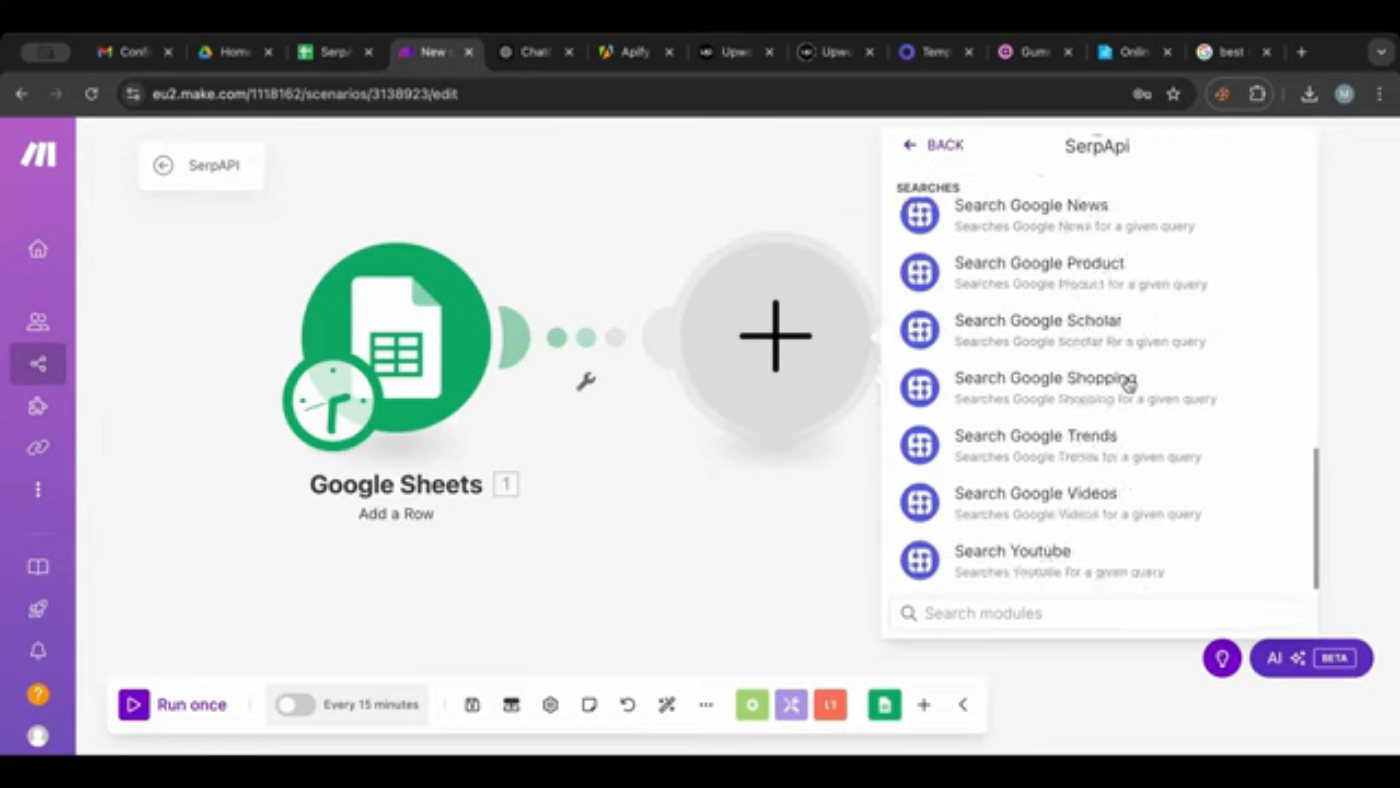 Date formatting
Date formatting
Testing the Workflow and Viewing the Final Output
Finally, let's test our workflow and view the final output. We'll run the workflow and check the results in our Google sheet.
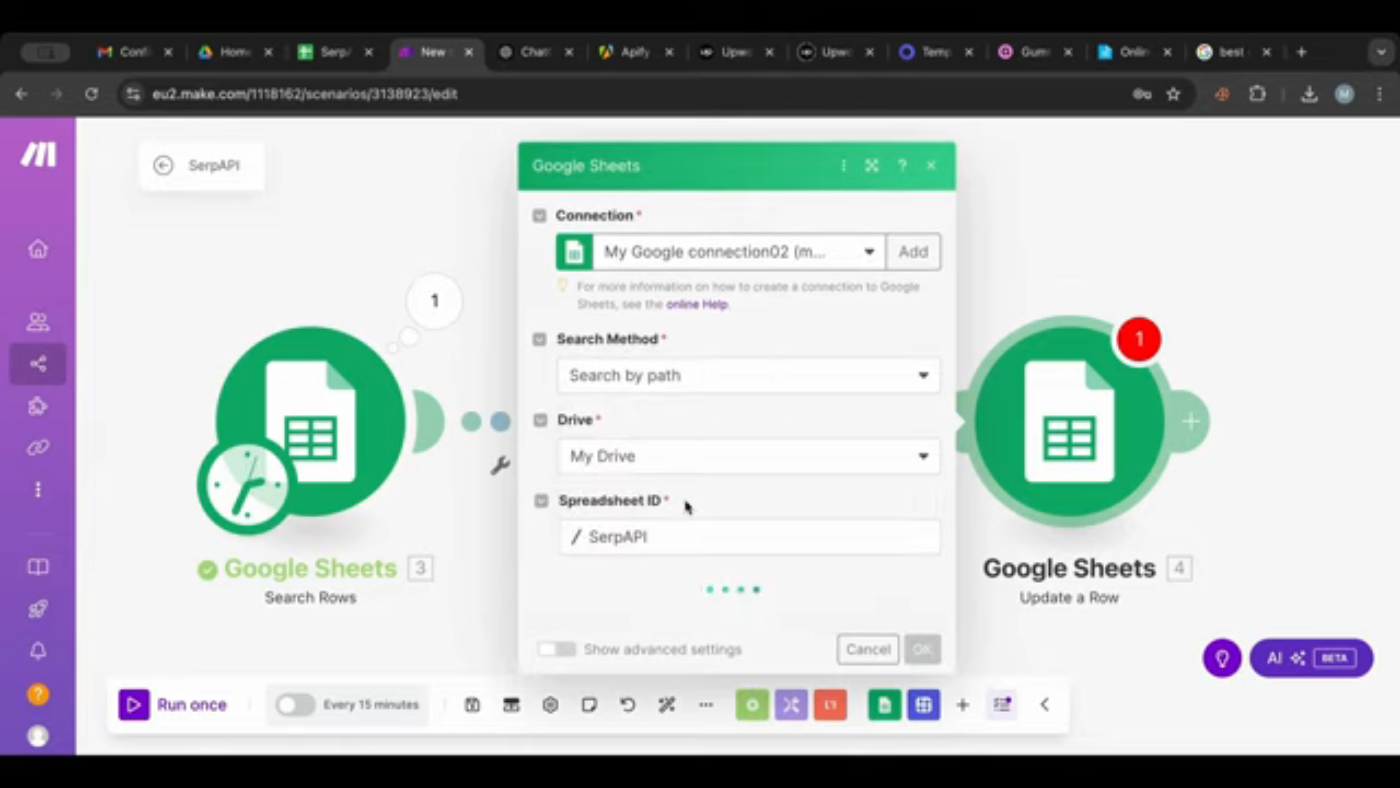 Final output
Final output
Conclusion
In conclusion, we've successfully built a rank tracker using SerpAPI and Make.com. We've learned how to fetch organic results, process them using an iterator, and update a Google sheet with the retrieved data. We've also added filtering and date formatting to our workflow. With this knowledge, you can build your own rank tracker and start monitoring your website's position in Google search results.
