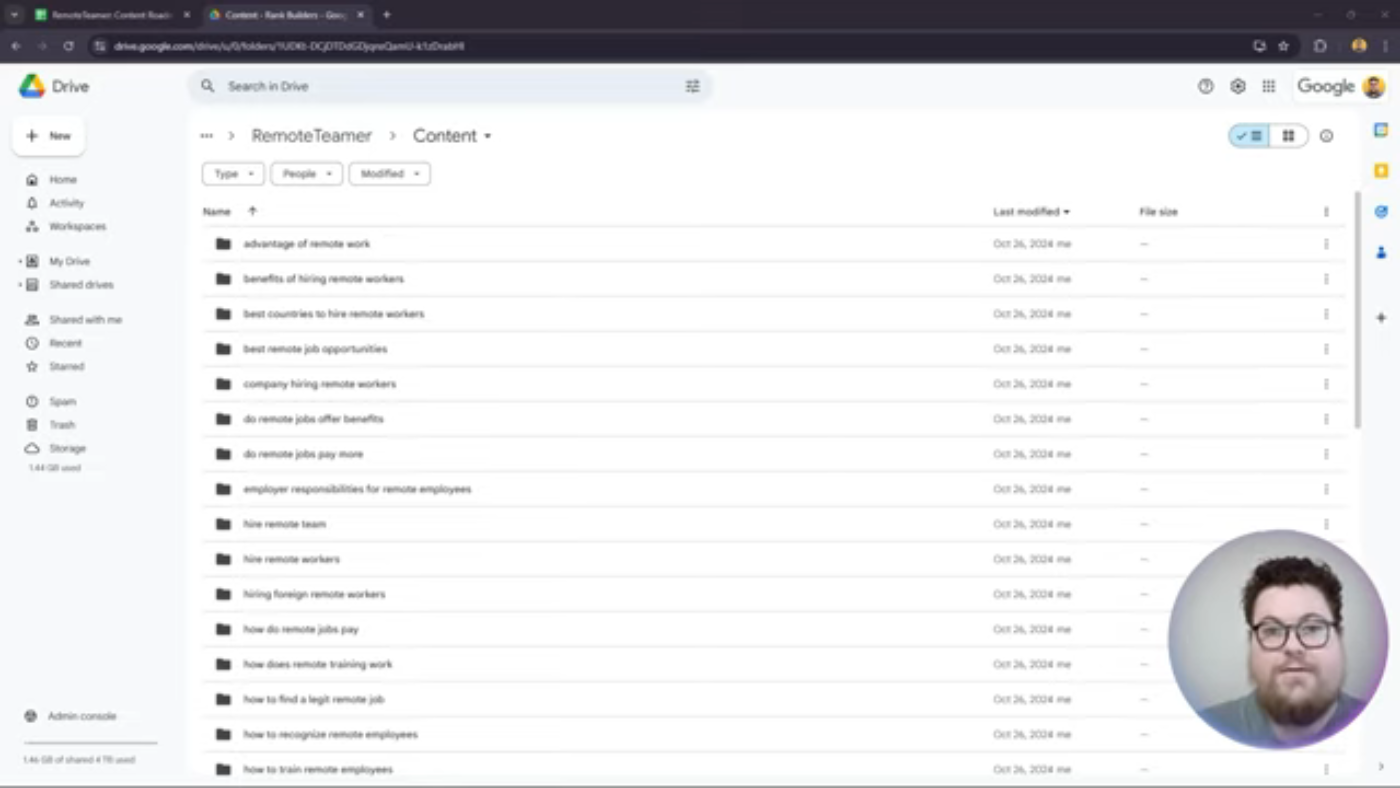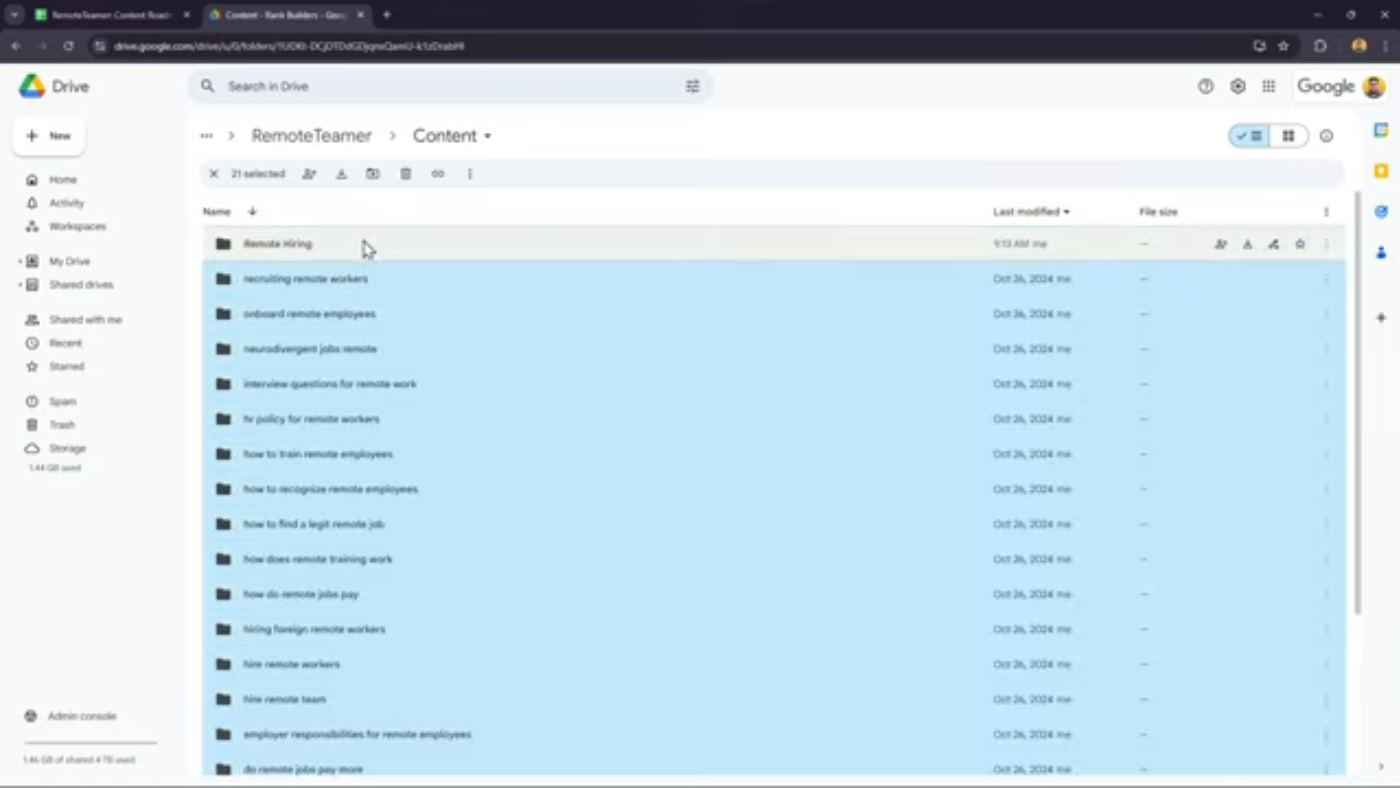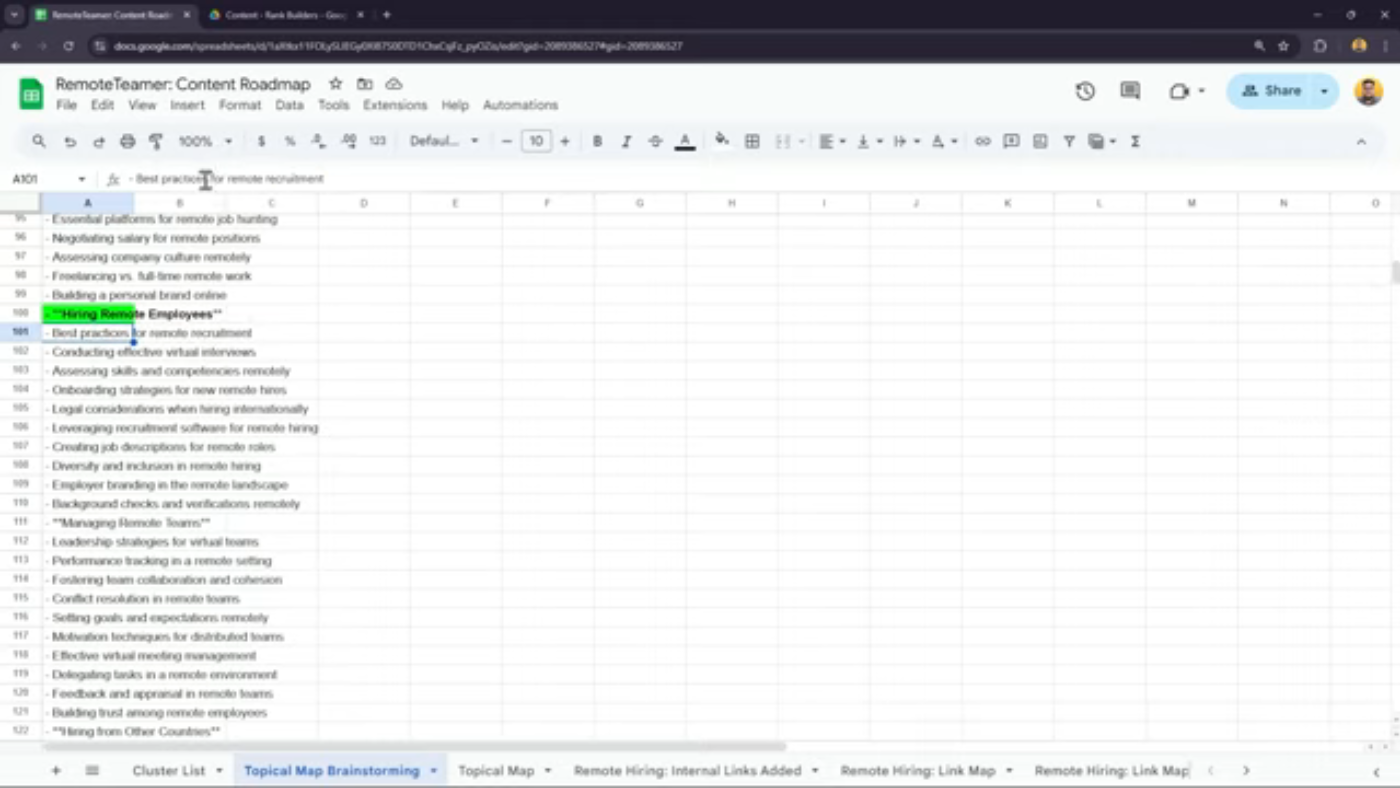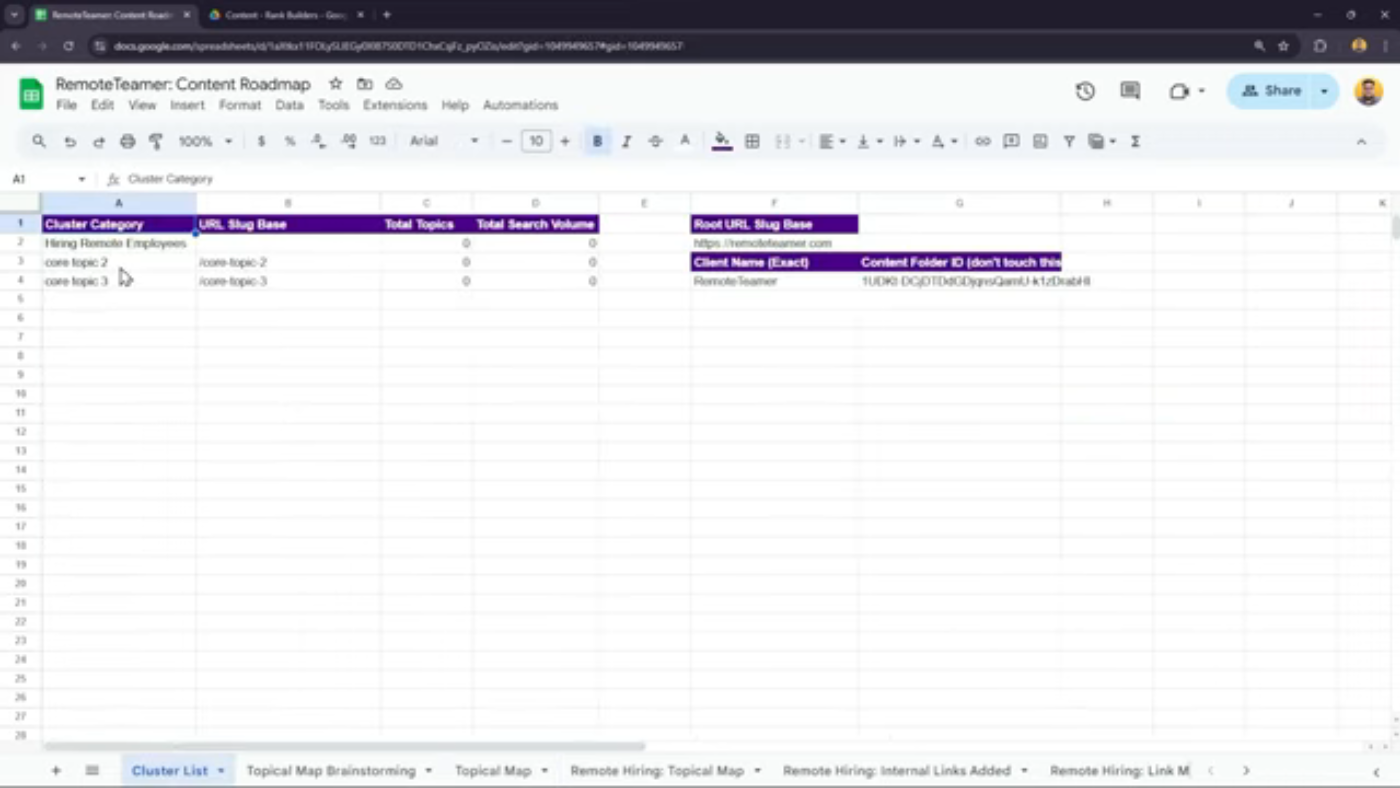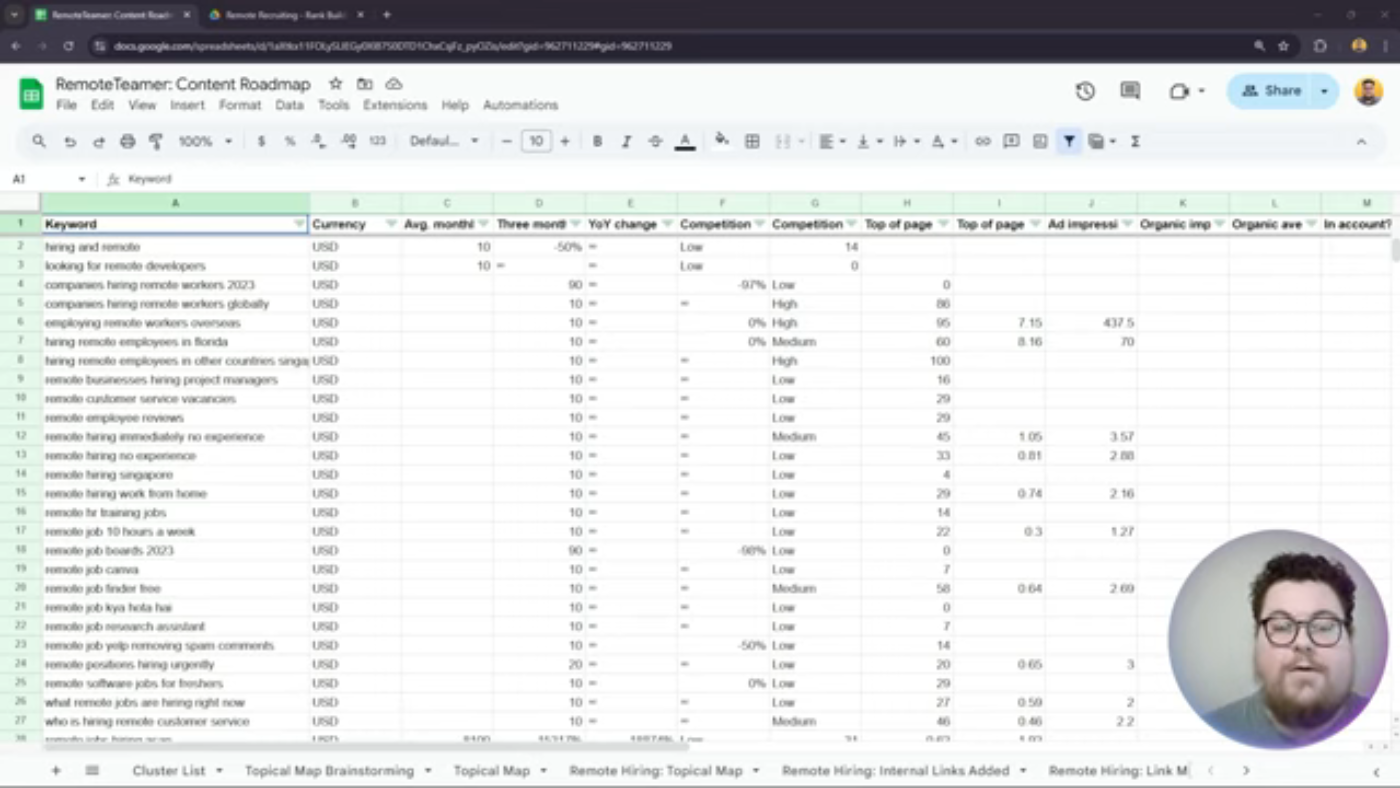Setting Up Your Next Cluster
Setting up a new cluster is an essential step in creating a well-organized content strategy. In this article, we will guide you through the process of setting up your next cluster and provide tips on how to keep your content folders organized.
Introduction to Setting Up Your Next Cluster
To set up your next cluster, you need to go back into your topical map and select a new topic that is closely related to your first cluster. This will make it easier for search engines to rank your content. You can choose a topic that has a high search volume, but it's essential to prioritize topics that are most relevant to your audience.
Organizing Your Content Folders
Organizing your content folders is crucial to keep your content strategy organized. You can create a new folder for each cluster and name it accordingly. This will help you keep all your content briefs and written content in one place.
Creating a New Folder for Your Cluster
To create a new folder, you can go into your Google Drive and create a new folder. Name it according to your cluster name, and make sure it's the same as what you did in Google Sheets. This will help you keep your content organized and easily accessible.
Selecting and Moving Topics
To select and move topics, you can go into your topical map and select all the topics you want to move to the new folder. You can do this by holding the shift key and clicking on the first and last topic you want to select. Then, you can right-click and select "move to" and choose the new folder you created.
Maintaining Links in Google Docs
Maintaining links in Google Docs is essential to keep your content briefs and written content organized. You can use the "control a" or "command a" shortcut to select all the content in the topical map tab and then delete it. This will help you start fresh with your new cluster.
Choosing Your Next Topic
Choosing your next topic is crucial to the success of your content strategy. You can use keyword research to find topics that are relevant to your audience and have a high search volume. However, it's essential to prioritize topics that are most relevant to your audience.
Keyword Research and Prioritization
Keyword research and prioritization are essential steps in choosing your next topic. You can use tools like Google Keyword Planner or Ahrefs to find keywords that are relevant to your audience. Then, you can prioritize them based on their search volume and relevance to your audience.
Duplicating and Renaming Your Topical Map
Duplicating and renaming your topical map is essential to keep your content organized. You can duplicate your topical map tab and rename it to match your new cluster name. This will help you keep all your content briefs and written content in one place.
Clearing and Setting Up the Topical Map
Clearing and setting up the topical map is essential to start fresh with your new cluster. You can use the "control a" or "command a" shortcut to select all the content in the topical map tab and then delete it. This will help you start fresh with your new cluster.
Conclusion
In conclusion, setting up your next cluster is an essential step in creating a well-organized content strategy. By following the steps outlined in this article, you can create a new cluster and keep your content folders organized. Remember to prioritize topics that are most relevant to your audience and use keyword research to find topics that have a high search volume. With these tips, you can create a successful content strategy that drives traffic and engagement to your website.